Create a Proxy Instance
Last Updated:2022-01-19
Overview
Cloud database RDS proxy instance can automatically allocate the database requests to the corresponding standard instance and read-only instance according to read-write type, realizing automated read/write splitting. Create a master instance before creating a proxy instance. Also, the current proxy instance is automatically released if the current master instance is released. Content below introduces the creation of cloud database RDS for MySQL proxy instance, and you can create and manage the instance via RDS console.
Operation Guide
- Log in to Baidu AI Cloud Official Website.
- If not registered, please Register Account first.
- If you register the Baidu account, you can Log into it directly.
- Create an RDS for MySQL Standard Instance (above Version 5.6) as the RDS proxy instance's master instance.
- In the "Instance List", click "Instance Name" to be selected to enter the instance's "Basic Information" page. Click "Create Proxy Instance" on the top right corner of the page to create proxy instance for current master instance.
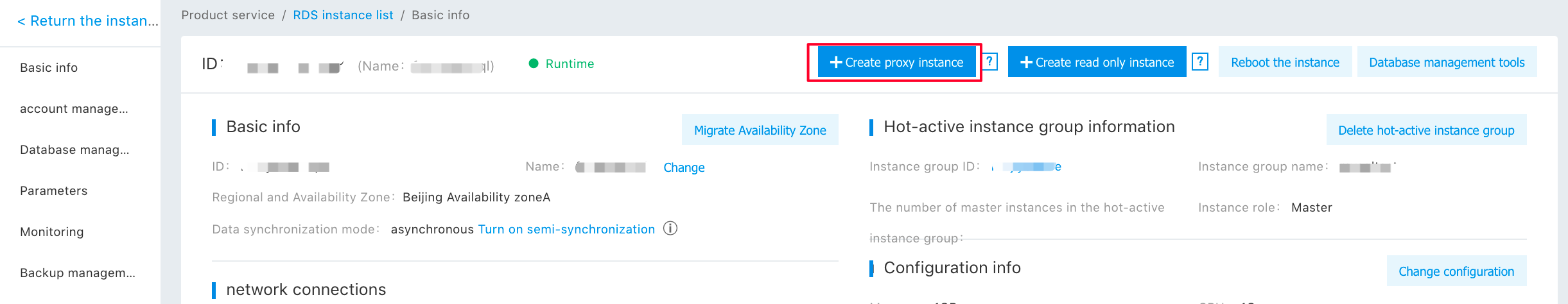
- The system shows the guide for creating an RDS proxy instance. After selecting such configurations as database type and version, memory, and disk capacity, click "Buy Now".
Note:
- Presently, proxy instance supports the creation of master instances of MySQL 5.6 and MySQL 5.7
- Presently, proxy instance only supports "Postpaid" rather than "Prepaid".
- Only one proxy instance can be purchased each time, and only one proxy instance can be purchased for one master instance.
- Proxy instance configuration is automatically matched to master instance configuration, without the need and possibility of change. If the master instance configuration is upgraded, the proxy instance configuration is upgraded simultaneously, with fees being charged at the same time.
- Presently, the RDS proxy instance has a DB Firewall feature, which can be used in a warning or intercepting SQL injections.
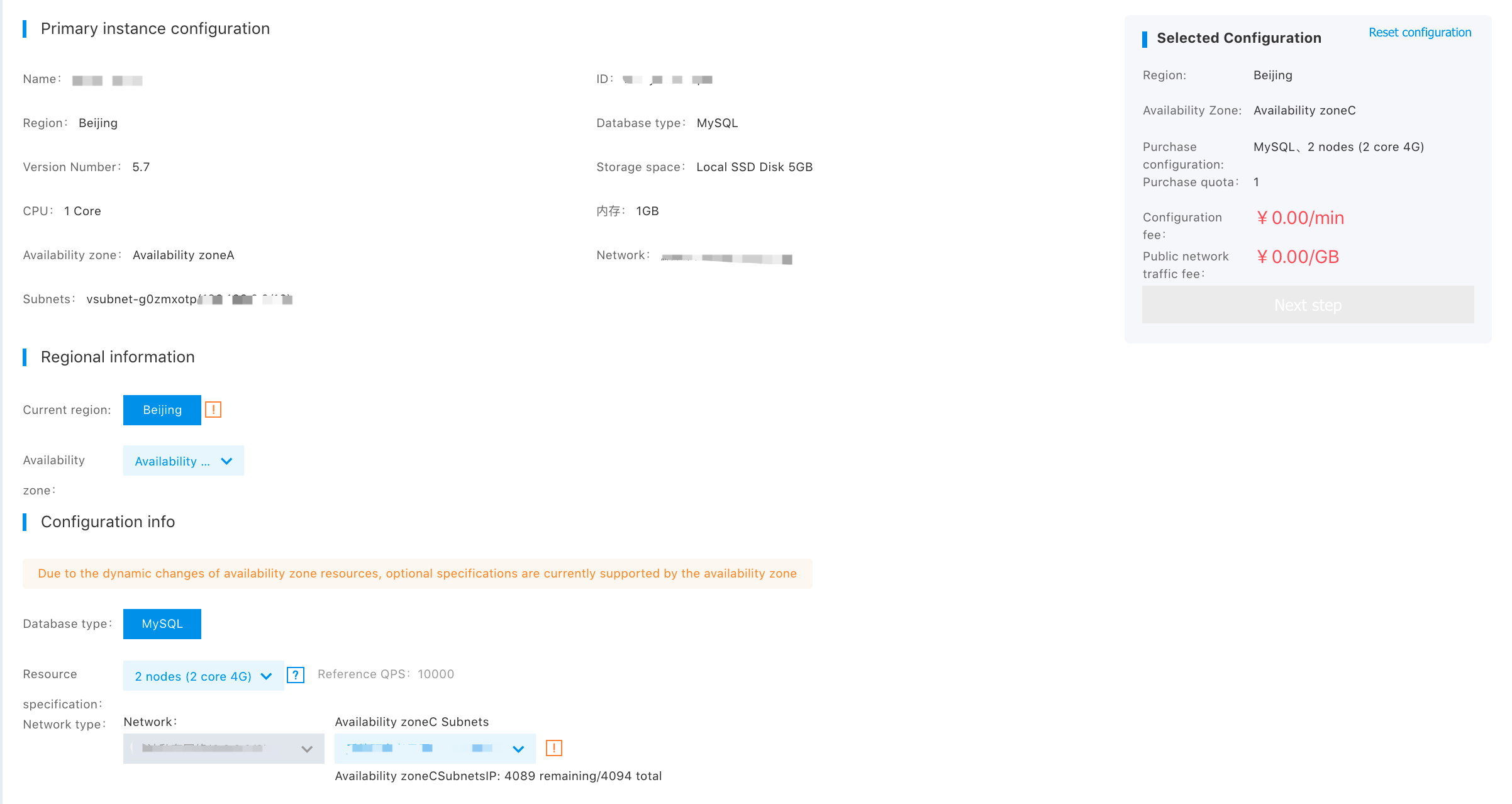
Notes:
- Proxy instance's database type keeps consistent with the master instance's
- By default, the network of the proxy instance is the same as the master instance's, and sub-net can be custom.
- After successful purchase, return to the "Cloud Database RDS-Instance List" page, where you can view the created RDS proxy instance and master-slave instance dendrogram, proxy instance status, location, database type, and expiry time.
- In the instance list, click the proxy instance ID to enter the RDS Proxy Instance Details page. The "Basic Information" tag shows information such as instance running status and configuration. You can select other tags to manage and operate the instance.
