Clone an Instance
Clone instance
Application scenarios
"Clone Instance "refers to the process in which the users recover and create through "backup + binlog" means an instance that keeps consistent with the original instance in data and configurations (like backup setting and parameter setting). "Clone Instance" feature helps users minimize on-line data loss or corruption resulting from the incorrect operation. After the incorrect operation, the user, by cloning the instance, can recover the data to the designated time before the incorrect operation.
Typical application scenarios for cloning instance include:
- The incorrect operation to a database, recover the database to a designated automatic/manual available backup set in the past;
- The incorrect operation to a database, recover the database to a designated time in the past;
- Recover a given datasheet of the database/a given database to one new datasheet/new database.
- On the premise of no influence on the normal running of an on-line environment, create a test environment that keeps consistent with the on-line environment.
Notes:
- Presently, the "Clone Instance" feature only supports the database of MySQL type.
- Billing standard for "Clone Instance" keeps consistent with the master instance billing standard. For details, see Pricing.
Principle instructions
"Clone Instance" feature supports data recovery through replication of new instance by time or by backup set. Backup set refers to a dataset of all completed and available backups, and each backup set's name is the time when the backup is completed. Time scope for recovery by time ranges from the time when the first available backup set is completed to the current time (if there is no available backup set, the time is not optional), and the time by default is the current time.
Note: When the user selects "Clone an Instance" by time, and if upgrading/data recovery/xmaster recovery takes place from the backup time to the target time, the system reports an error and give reasons after you select the time point.
The name of the cloned new instance is unified as "$ Former instance name _replica". During the creation of the cloned instance, there is no influence on master instance status and running. In terms of region, AZ, database type, and version, the new instance keeps consistent with the master instance, but the instance specification may be higher.
- In the case of instance cloning by backup set, at least one backup replica must be made for the master instance backup set.
- Only support cloning of master instance. If read-only and proxy instances are attached to the original instance, only the master instance is cloned.
- In terms of whitelist setting, backup setting, and parameter setting, the new instance keeps consistent with the master instance. Extranet enabling setting is free from influence by the original instance, and Extranet is disabled by default.
- Database information in the new instance is only consistent with original information of the cloned backup set.
-
New instance account information is cloned in the following way:
- If both the backup set and master instance are a high-privilege account, the new instance's account is the master instance's high-privilege account.
- If both the backup set and master instance are a common account, the new instance's account is consistent with the account in the backup set.
- If the backup set is a common account and the master instance is a high-privilege account, the new instance's account is the master instance's high-privilege account.
- After the new instance commences running, the instance management has nothing to do with the source instance.
Operating steps
- Enter "Clone Instance" operation in two ways:
- Way 1: find the instance to clone on the "Instance List" page and select the "Clone Instance" on the corresponding action column to go to the Clone page.
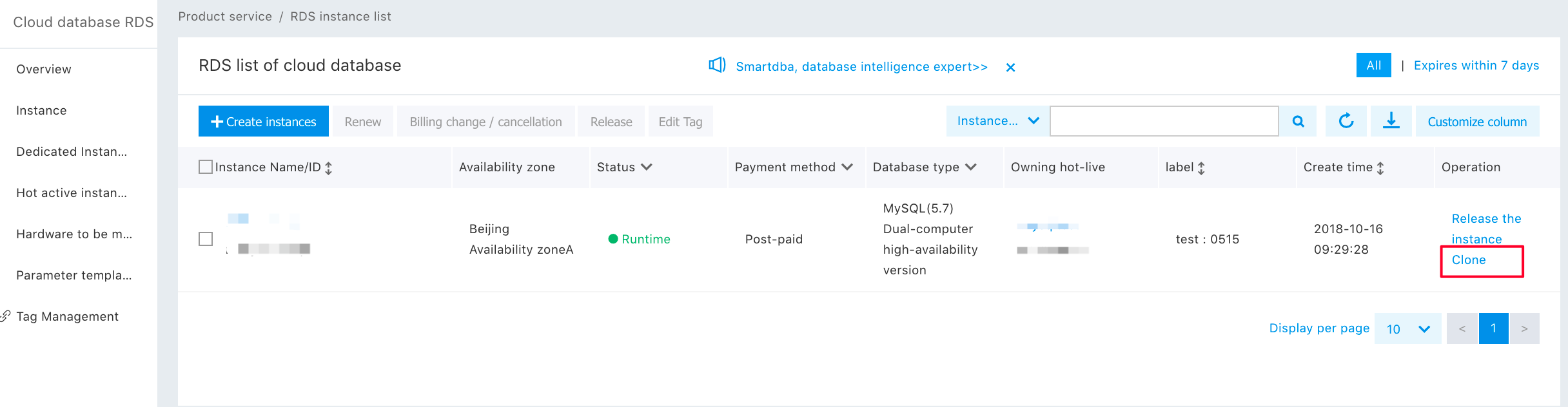
- Way 2: Click "Instance Name" to go to the Instance Details page, select the "Backup" tab, and click "Clone Instance".
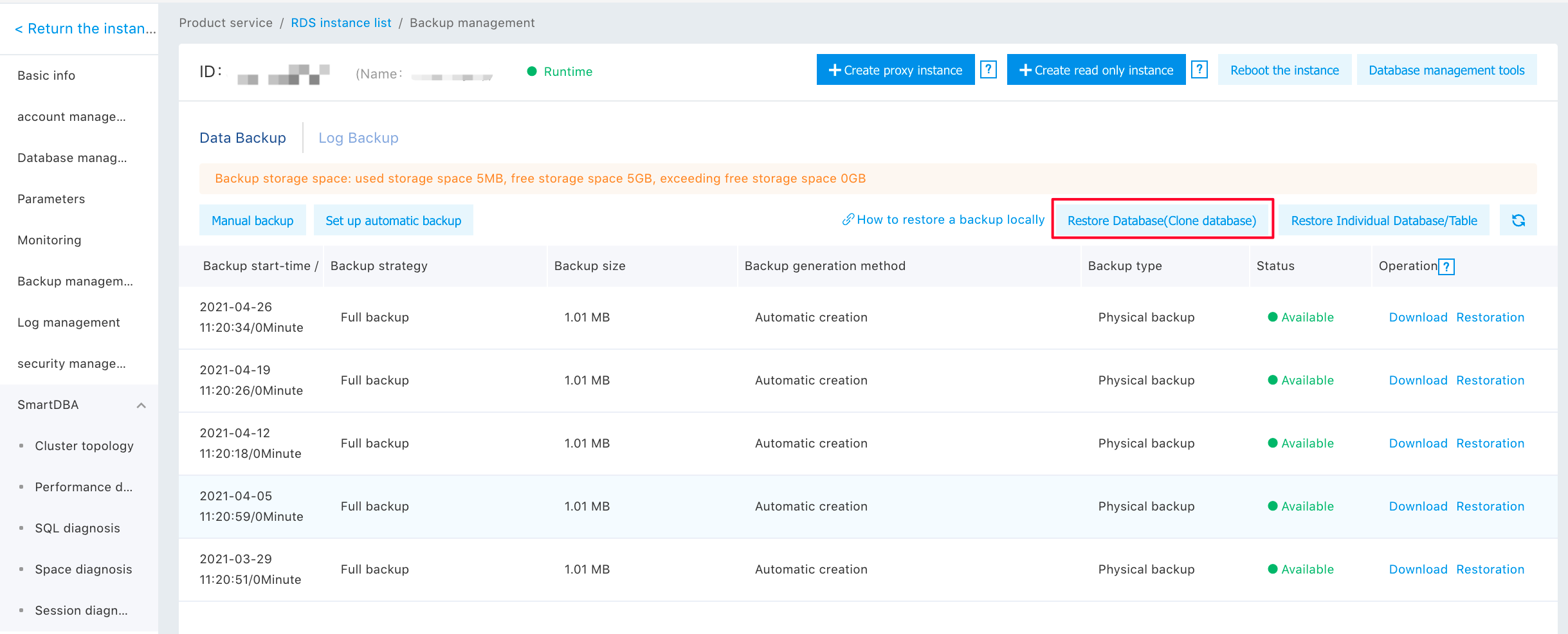
- According to the payment mode, select "Prepaid" or "Postpaid" to go to the corresponding tab and select the configuration;
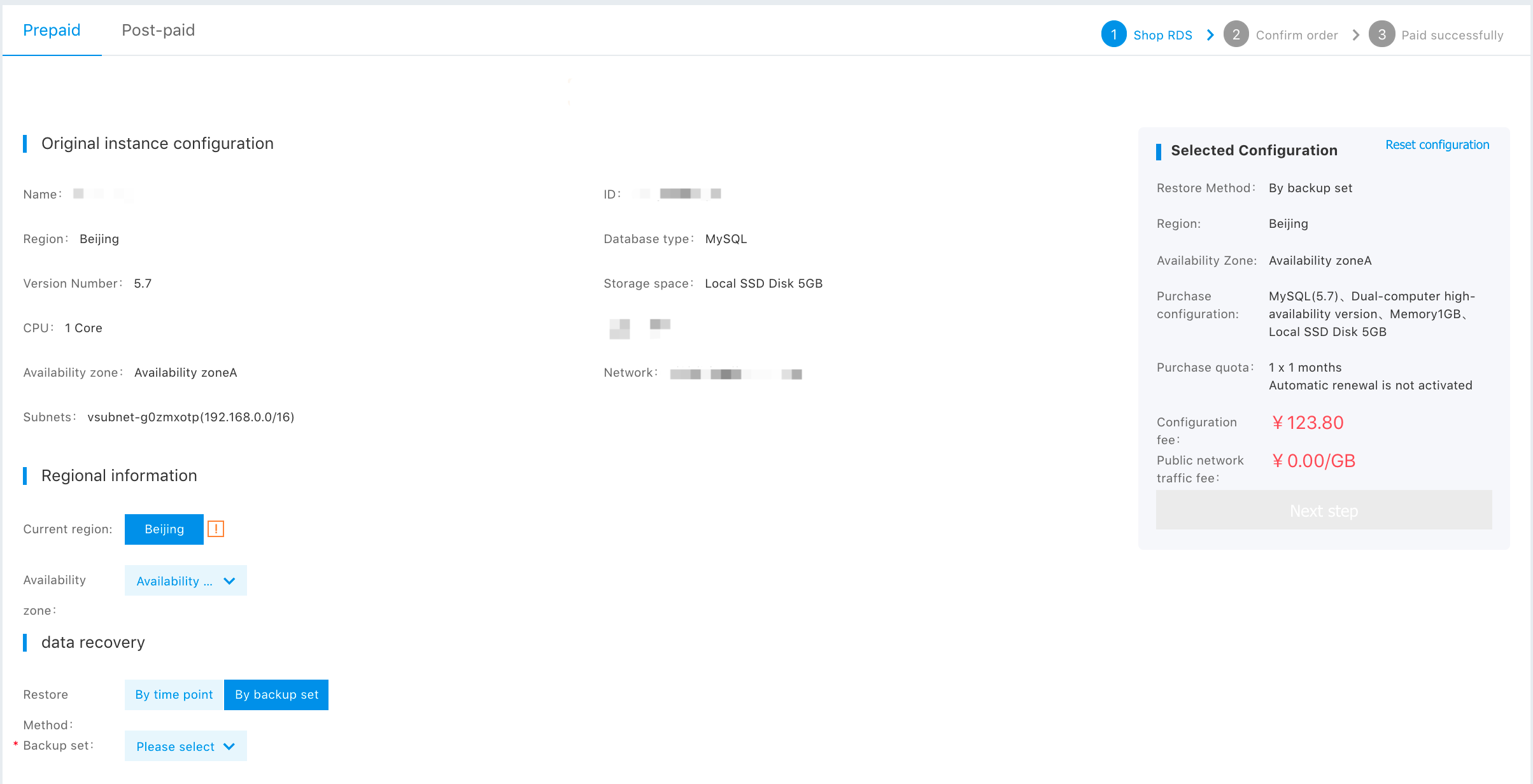
-
Select region information, data recovery means, and configuration information.
Notes:
- Data can be recovered via two ways, namely, by time and by backup set.
- In configuration information of cloned instance, the memory and disk are the same as or superior to the master instance by default.
- Disk type for cloning instance can be changed.
- When instances are cloned by batch, up to 5 instances can be cloned.
- After the configuration is completed, click the "Next" for payment.
