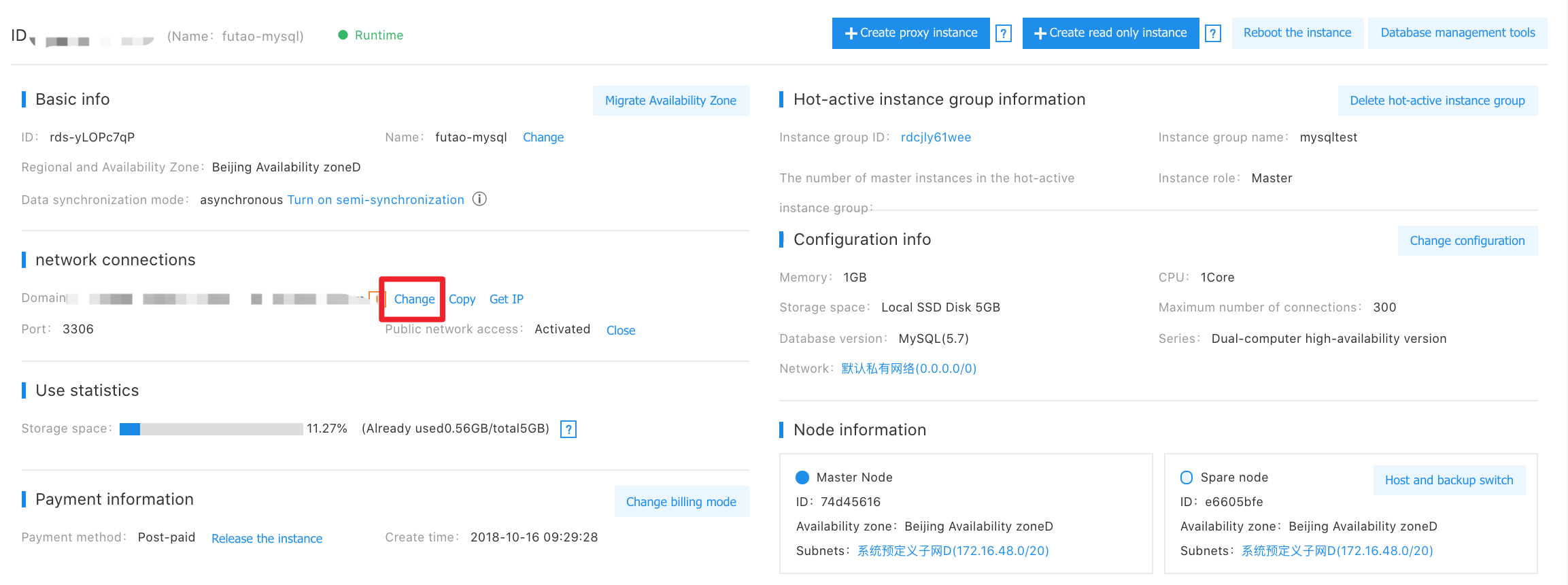Modify Instance Domain Name
Last Updated:2021-11-11
Overview
You can modify the domain name of an instance based on your business needs.
Modify Instance Domain Name
- Log in to RDS Management Console.
- Select the region where the instance resides in the upper left corner of the console page.
- Find the target instance and click “Instance Name” to enter the Instance Details page.
-
In the "Network Connection" module, click "Change" to modify the instance domain name. The domain naming conventions are as follows
- The domain name consists of lowercase letters, numbers, or underscores.
- It starts with a lowercase letter;
- It has a length of 3-30 characters,