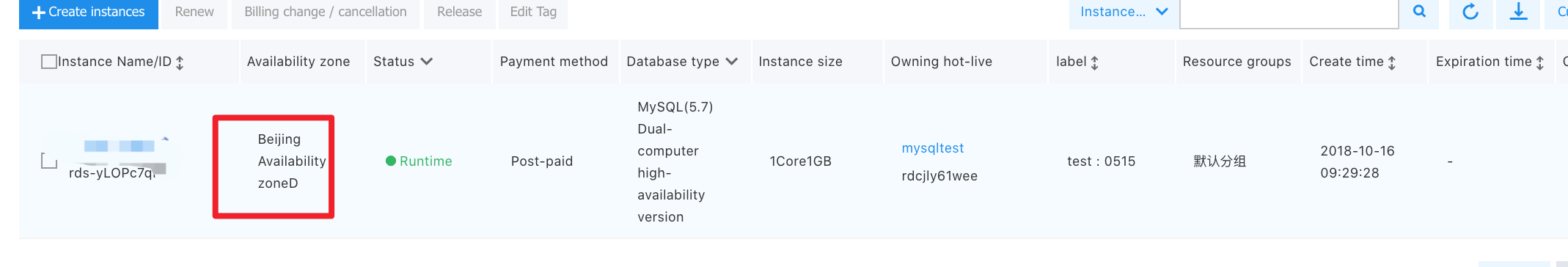Migration to Another Availability Zone
Overview
Migration to Another Availability Zone means that you can migrate an instance to another Availability Zone in the Same Region.**
- After the migration to another availability zone, there is no change in other properties, configuration, and connection information of the instance, but only the availability zone changes.
- The migration time is related to the data volume of the instance. It is recommended that you select the low peak period of your business for migration.
For the migration of other engines to another availability zone, see:
Migration Type
You can perform the migration in the following scenarios:
| Migration type | Example of migration to another availability zone | Scenarios |
|---|---|---|
| Single AZ → another single AZ | Availability zone A (active+standby) → Availability zone B (active+standby) | The instance load in the current availability zone is high, or there are other conditions influencing its performance. |
| Single AZ → multi-AZ | Availability zone A (active+standby)→ Availability zone A (active) + B (standby) | Enhance the disaster recovery capability of the instance and achieve disaster recovery across data centers. The master and slave instances reside in different availability zones. |
| Multi-AZ → single AZ | Availability zone A (active) +B (standby) → Availability zone B (active + standby) | Meet the requirements for some specific businesses. |
| Multi-AZ → another multi AZ | Availability zone A (active) + B (standby) → Availability zone C (active) + D (standby) | Meet the requirements for some specific businesses. |
Prerequisites
This feature only supports the Dual-Computer High-Availability Version.
Descriptions:
- Stand-alone basic version: Not supported temporarily. Because the stand-alone basic version has only one master node and no slave node, this feature does not support this version.
- Dual-computer high-availability version: supports Baidu AI Cloud database RDS for MySQL and RDS for PostgreSQL, but does not support Baidu AI Cloud database RDS for SQL Server temporarily.
- Raft financial version: not supported temporarily.
Considerations
- When the instance status is “Migrating”, the instance management is disabled so that you cannot perform any operation. After the migration is complete, you can perform other operations.
- The service may be interrupted for seconds during the migration to another availability zone. Make sure that the relevant service programs have a reconnection mechanism.
- It is recommended that you perform the migration to another availability zone during the low peak period of the business.
- The multi-AZ disaster recovery capability is stronger, but the delay in its use is longer. Therefore, be prudent to choose it.
-
The migration to another availability zone is divided into two stages:
- Data migration: does not affect the instance access. The migration rate is proportional to the data volume, which is 100 G/hour. Evaluate the migration time according to the data volume;
- Instance switch-over: To ensure data consistency, the data writing stops during the switch-over stage, and the writing stop time depends on the business traffic. Select to perform the migration in the low peak period of the business to avoid massive data change and ensure the business reconnection mechanism.
Migration to Another Availability Zone
- Log in to RDS Management Console
- In the upper left corner of the console page, select the Region where the instance resides to enter the "Baidu AI Cloud Database RDS Instance List" page.
- Find the target instance, and click Instance Name to enter the Instance Details page.
-
In the basic information module, you can see the button for migration to another availability zone.
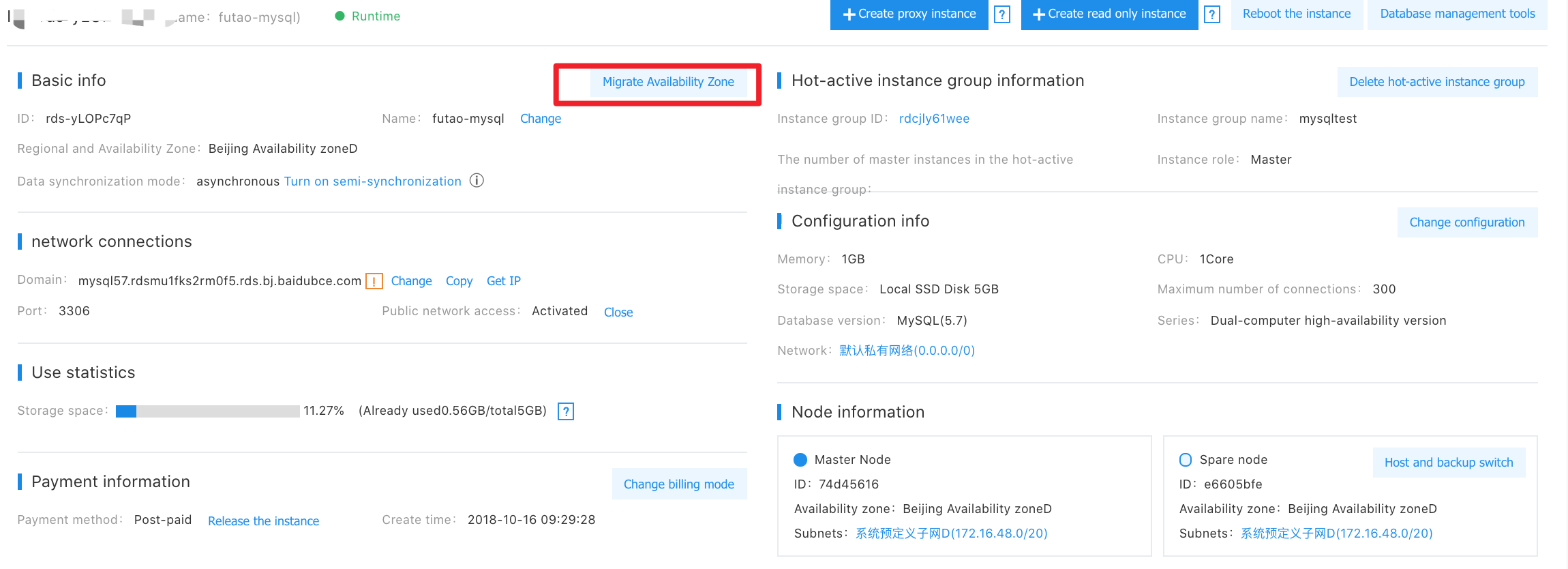
-
Click Migration to Another Availability Zone to enter the pop-up box. According to the requirements, set the availability zone to which you want to migrate the instance, and click OK to start the migration.
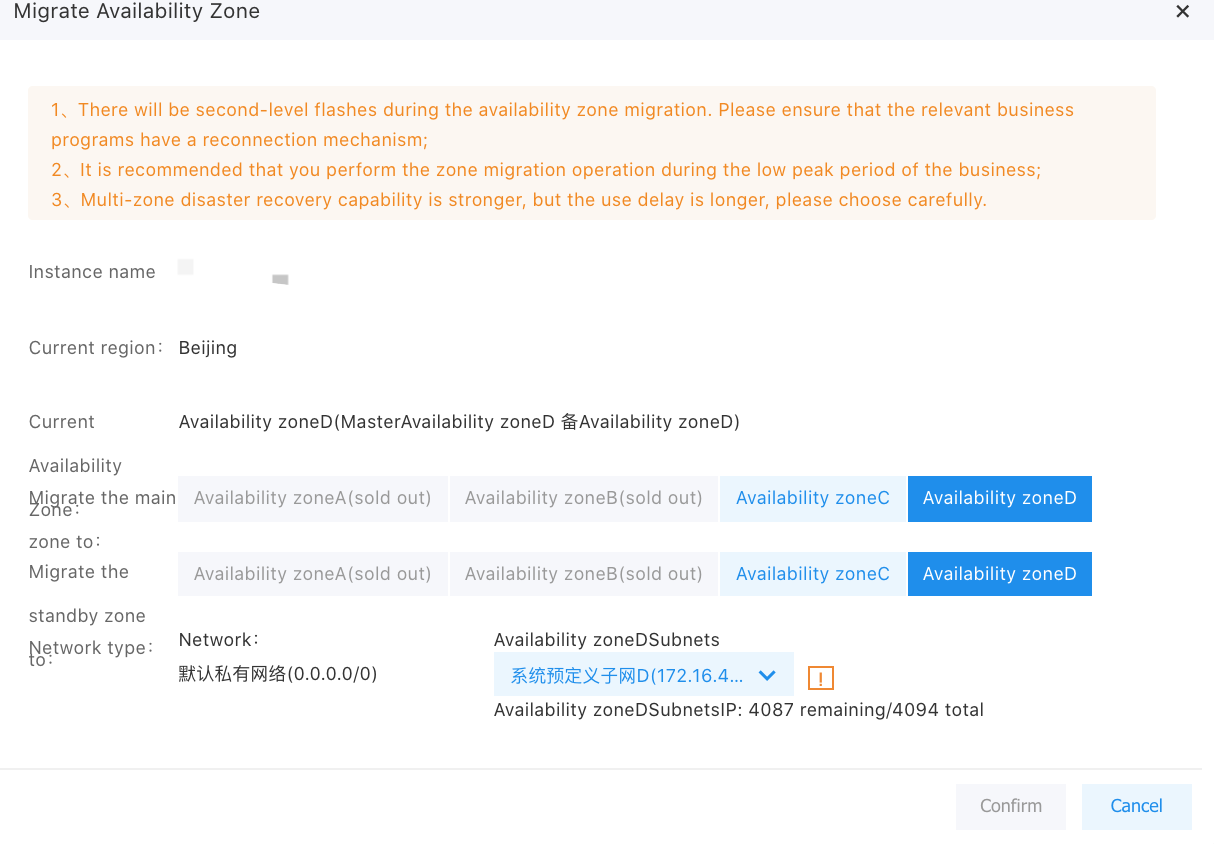
-
After the migration to another availability zone is successful, you can view and manage the migration on the "Baidu AI Cloud Database RDS List" page by clicking Back to Instance List.
- During the migration to another availability zone, the status displayed is "Migrating".
- In the upper right corner of the Baidu AI Cloud database RDS list, click
 to refresh the list. Then, you can see that after the migration to another availability zone is complete, the instance status displayed is "Running".
to refresh the list. Then, you can see that after the migration to another availability zone is complete, the instance status displayed is "Running". - In the "Availability Zone" column on the "Baidu AI Cloud Database RaDS List" page, you can see the availability zone where the instance resides after the migration.