Console Instructions
Last Updated:2021-04-27
The RDS for PostgreSQL management console is used for managing RDS for PostgreSQL instance. You can create an instance, set a connection, manage a database, and manage accounts via the user interface on the console.
Log in to the RDS for PostgreSQL management console and enter the page of “Instance List”.
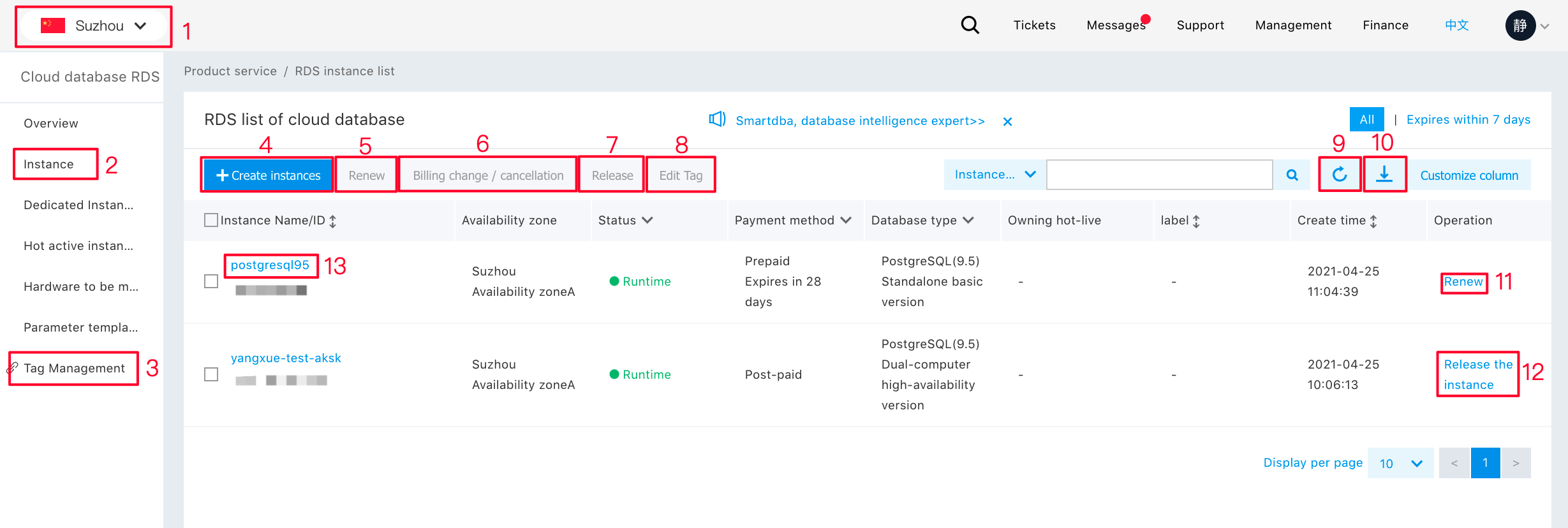
Console interface parameters are explained as follows:
- The area where the RDS for PostgreSQL is located.
- Instance list, which lists out all of the current RDS for PostgreSQL instances.
- Tag management, listing out tags to which the Baidu AI Cloud database RDS for PostgreSQL instance belongs, and editing and unbinding tags.
- Create an instance entry
- Renewal and charge change entry, supporting renewal or change by batch.
- Release an instance, and support batch release.
- Tab editing entry, supporting modification of instance tab.
- Instance search column, supporting search by different instance attributes.
- Instance list refreshing.
- Resource downloading button, facilitating downloading of instance list for management.
- Renew a single instance.
- Clone the selected instance.
- Instance name, the entry for entering the instance details.
