Remove BCC Instance From Deployment Cluster
Last Updated:2021-11-12
Directory
1.Prerequisites
2.[Operation Steps](#Operation Steps)
move the BCC instance in a deployment cluster
Precondition
- You have at least created BCC instance. For more details, see Creating a Instance.
- You have at least created one deployment cluster. For more details, see Creating a Deployment Cluster.
- Instance have added to at least one deployment cluster. For more details, see Adjust Deployment Cluster for existing Instances.
Operation Steps
- Login in the BCC console;
- Select a deployment cluster on the left navbar before selecting a region where a destination deployment cluster is.
-
Click the targeted deployment cluster in the list of a deployment cluster “Operate”-"Move BCC Instance”;
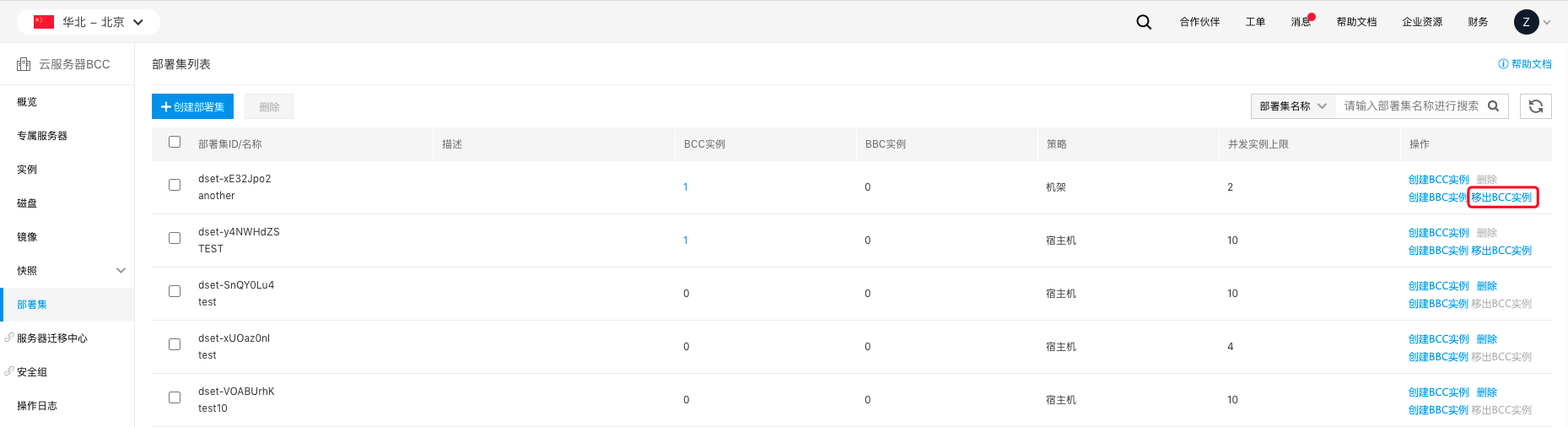
-
Select the instance to remove in the “move instance” popup dialog;

- Click OK to complete the releasing operation.
