Delete a Custom Image
Last Updated:2020-09-24
When you delete the custom image, you need to determine whether the image is shared. If it is shared, the image can not be deleted. If it is not shared, enter the normal deletion process.
Operation Steps
- Select "Image" in the left navigation bar to enter the "Image List" page.
- Select one or more images in the "Image" list.
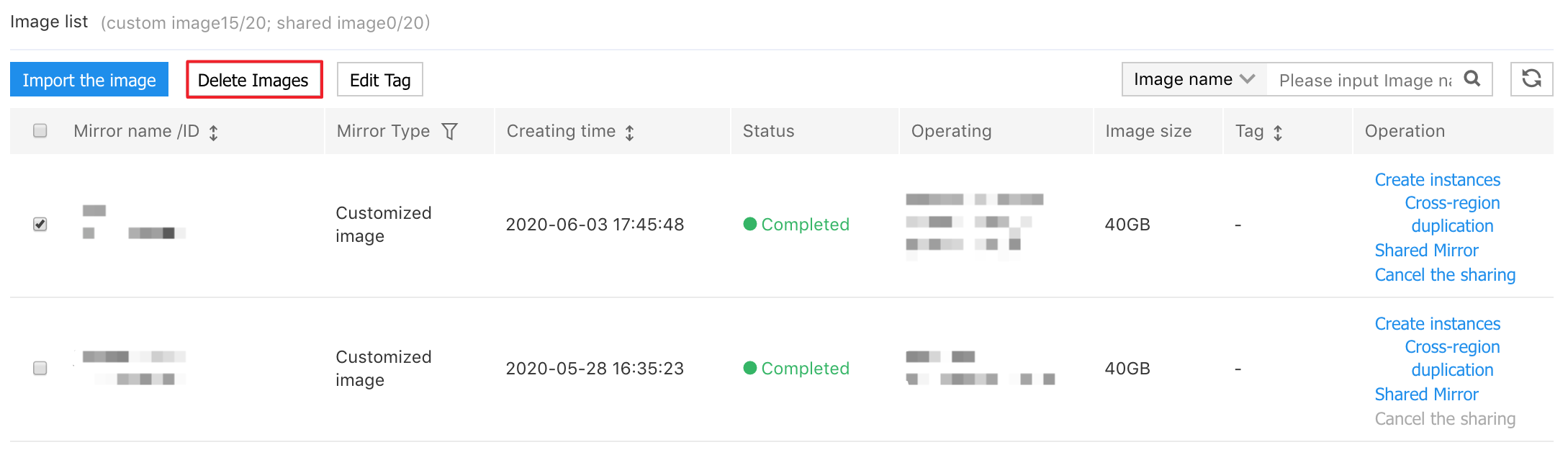
- Click "Delete Image", and then the system pops up the "Delete Image" dialog.
- Click "Send a Verification Code" and the system is going to send a verification code to your mobile phone. Please fill in the verification code received.
- Click "Confirm" to delete the snapshot successfully.
