Instance Renewal
Background Information
The prepaid BCC automatically shuts down after the expiration of instances. BCC automatically shuts down and the data is retained within 7 days after expiration. Furthermore, it sends a renew notice to users. The system automatically restores the original service after renew. The BCC data resource is cleared and can not be recovered when the arrears is more than 7 days. You need to purchase the service again.
Baidu AI Cloud provides two renew methods, i.e., auto renew and manual renew.
Auto Renew
To save your operation time and avoid the service termination for forgetting to renew after expiration, it is recommended that you activate the [Auto Renew of Prepaid Business](#Finance/Buying Guide/Renewal/Automatic Renewal.md). The auto renew is regularly performed for your BCC resources. The auto renew is deducted 7 days before the expiration of instance. It sends the short message and email reminder to you regardless of auto renew successful or failed.
Note: the following details may relate to your business:
- To activate the auto renew business, you need to ensure that your account balance is sufficient.
- If the auto renew fails for your account balance is insufficient 7 days before expiration, the system deducts the auto renew 3 days before expiration. If the deduction is successful, the auto renew business is completed in this cycle. If the deduction fails, the system deducts the auto renew 1 day before expiration.
- The business stops automatically after expiration. The auto renew is not made from the business stop to the resources reservation, and you need to renew the business manually.
- If you manually renew the resource in a cycle, the auto renew is not made.
Manual Renew
- The prepaid BCC instance is of the prepaid mode, and instance automatically shuts down after expiration. The system does not delete your instance, which is retained for 7 days free of charge by default, and you can select the manual renew during this period.
- The on-demand billing BCC instance is of the postpaid mode. You do not need to manually renew the instance, and the system deducts the auto renew real time. You can view your bill in the Bill Management.
- The mounted CDS disk and the bound EIP can be synchronously renewed together with the associated BCC instance.
Operation Steps
Operating Steps for auto renew
For the steps to set the auto renew, see [Auto Renew](#Finance/Buying Guide/Renewal/Automatic Renewal.md).
Operating Steps for manual renew
- Log in to Baidu Cloud Compute [Console](https://console.bce.baidu.com/bcc/#/bcc/instance/list) Console to enter the Instance List page.
-
You can do renewal of a single or multiple instances according to your needs.
- For single instance renewal, select the instance for renewal, on the right bar, click “ More”- “ Renewal”, as shown in the figure below:

- Renewal of multiple instances: check the instance for renewal and click the “Renewal” button on the top.

- 2. Select the renew duration of bound CDS and EIP instances, and then click "Next" to enter the "Confirm Order" page.
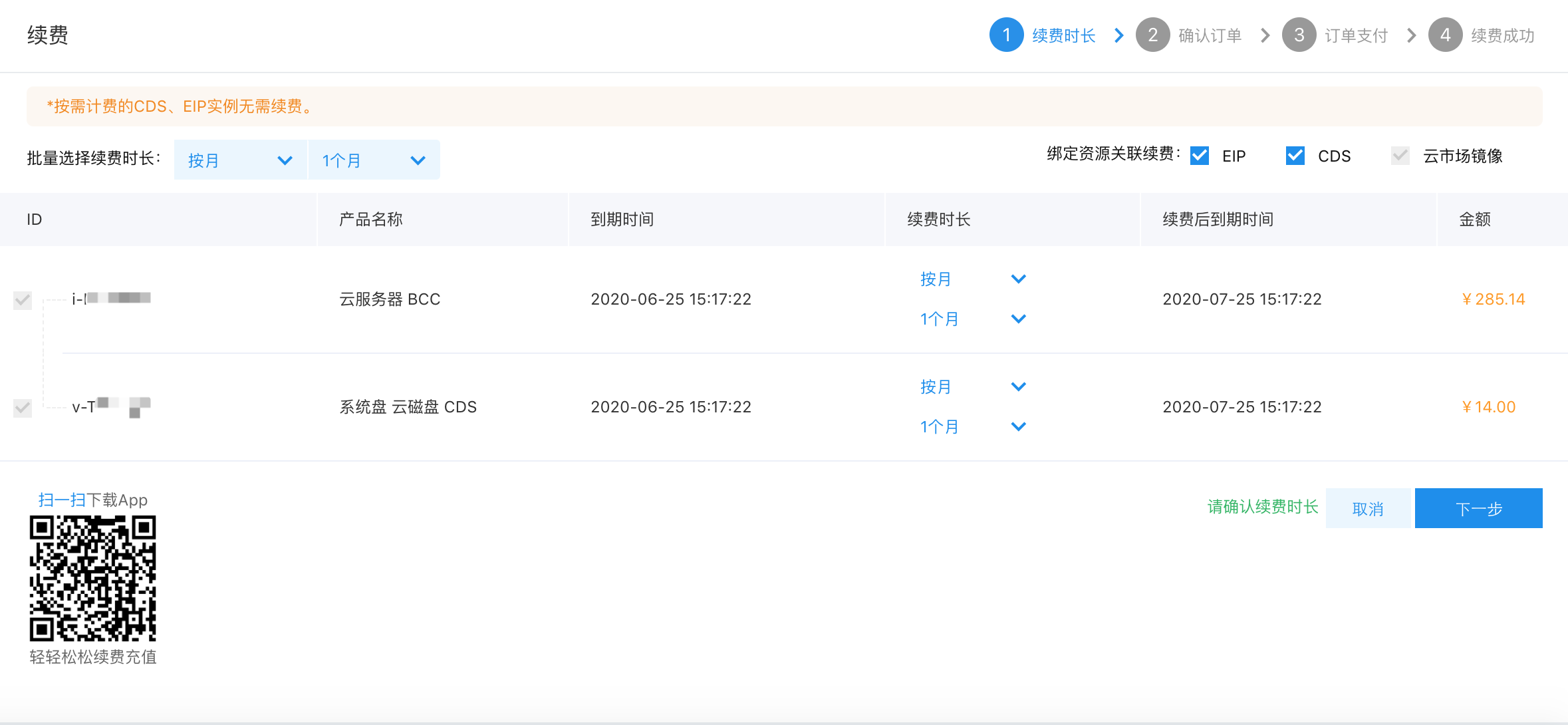
- After the payment is completed, the instance renewal is successful.
Other approaches
9. In the instance list click the name to enter the instance details. In the instance details page, click the Renewal to complete the renewal step.
Renew instances via API
You can use the [Instance Renewal Interface](#BCC/API Reference/Instance Related Interface/Instance Renewal.md) to do renewal of the a specified prepaid instance.
