Create Tag
Where there are many instances, you can create multiple tags, bind different tags to the instances for classification, and then filter the instances by tags.
Prerequisites
You need to use your primary account to log in to the MongoDB console. The sub-account does not have the authorization to manage and use tags temporally.
Considerations
-
The tag consists of a key-value pair. The key is unique in the same account and region. There is no such limitation on the value.
Description: The tag key and value are in a 1-to-N relationship, where N can be 0.
- Select up to 50 instances simultaneously for batch label edit.
- You can bind up to 20 tags to each instance.
- You cannot bind or unbind more than 20 tags.
Operating Steps
- Log in to the MongoDB management console.
- In the upper left corner of the page, select the region where the instance resides.
- In the left navbar, click Replica Cluster Instance List or Sharded Cluster Instance list in the left navbar.
-
According to the lag creation method, choose the following steps:
- Create a tag for a single instance: Click Target Instance and select Edit Tag in the upper action bar, as shown in the following figure:
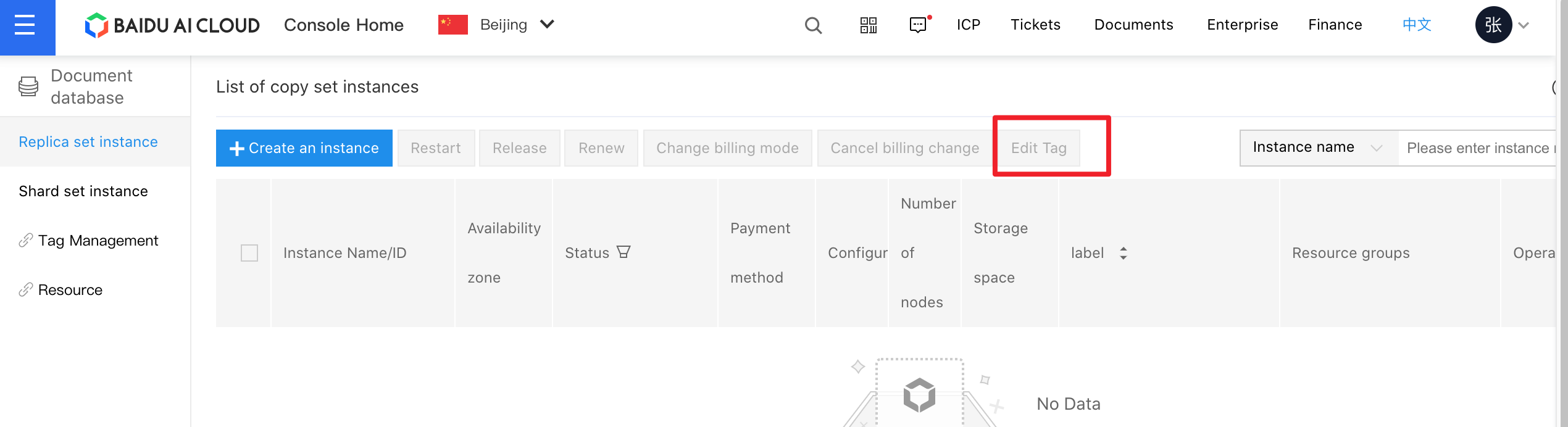
-
Create tags for multiple instances in batch: Select the instances to which you want to add tags in batch, and then select Edit Tag in the upper action bar, as shown in the figure below:
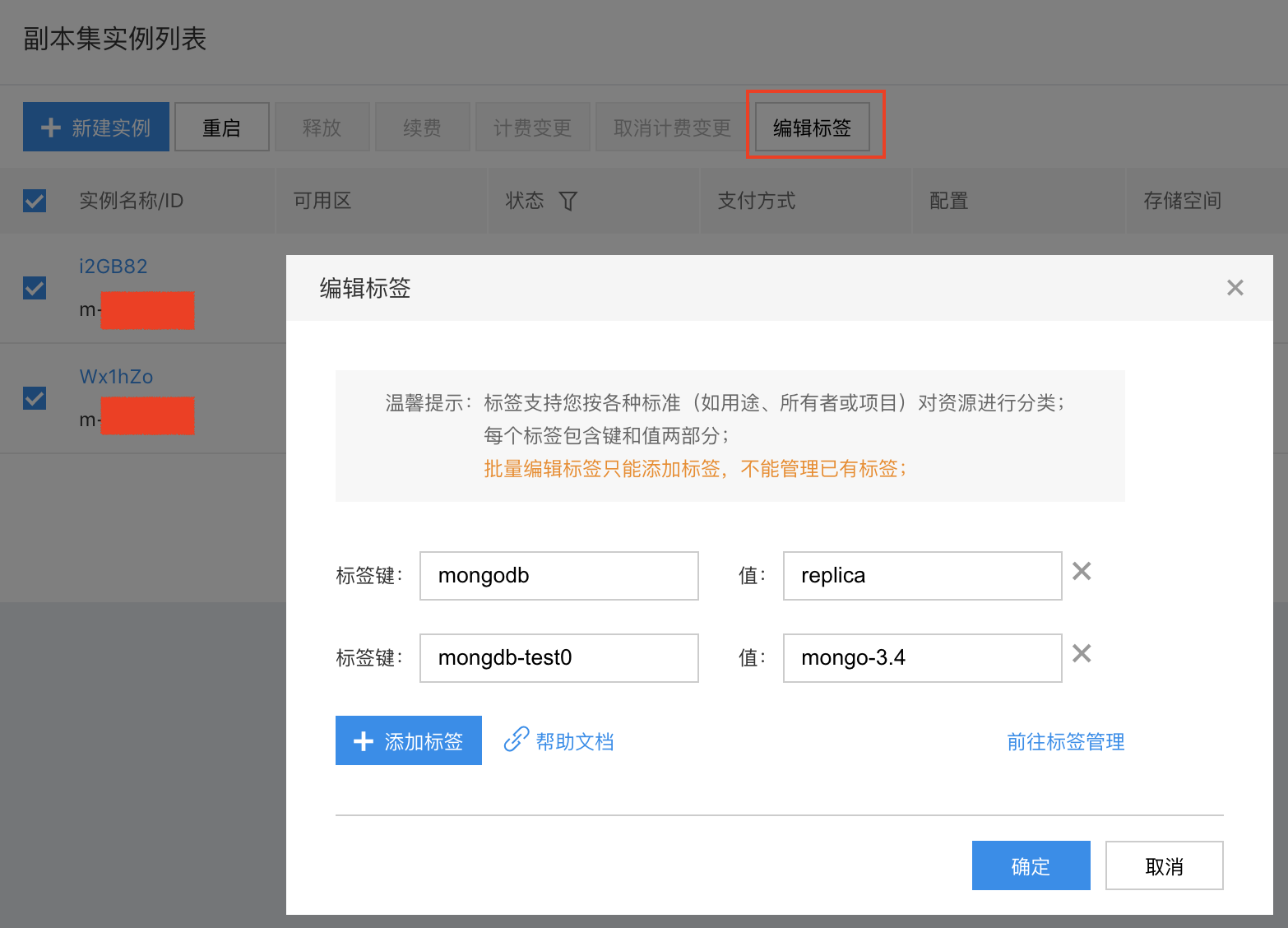
- Create a tag for a single instance: Click Target Instance and select Edit Tag in the upper action bar, as shown in the following figure:
-
In the pop-up dialog box, set the Tag Key and Value, and then click Add Tag.
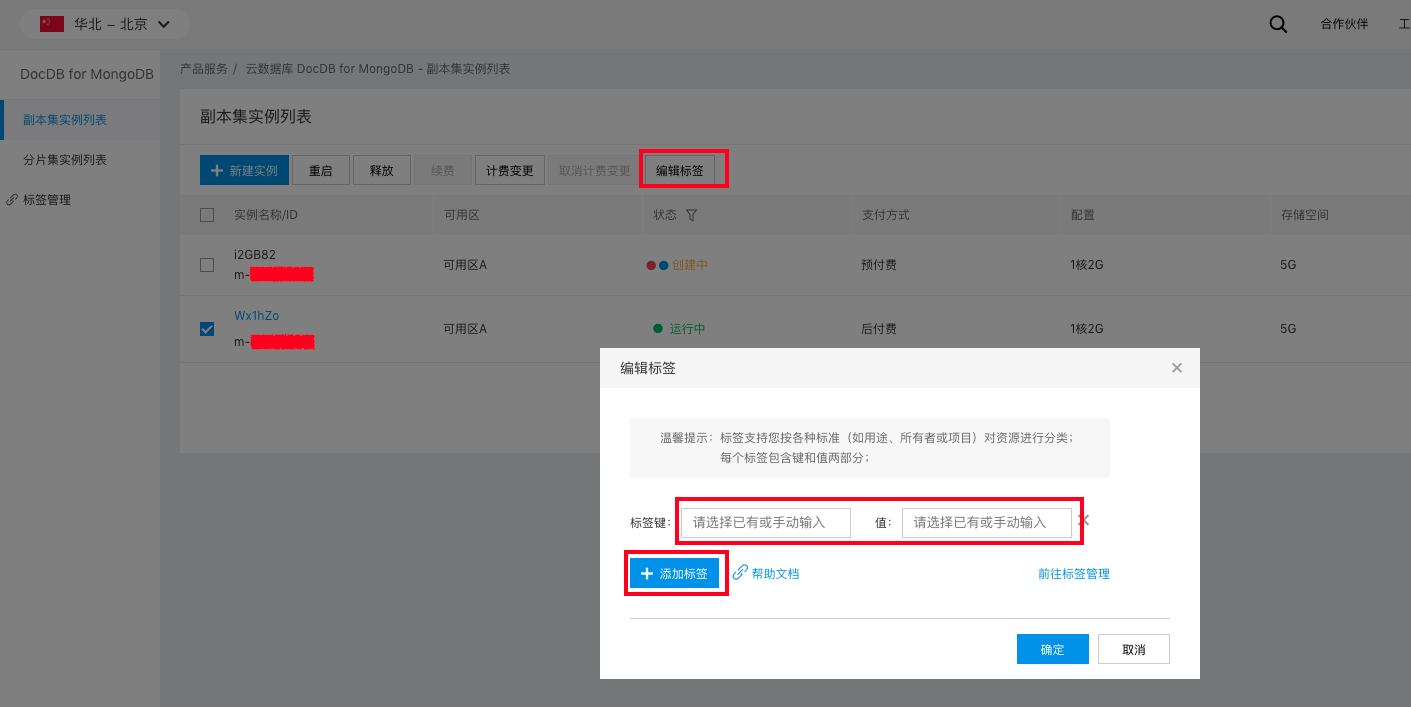
- Repeat the above two steps to create all tags, and then click OK in the lower right corner of the dialog box.
Description: After creating a tag is complete, you can bind the created tag in other instances.
