Reconfigure Sharded Cluster Instance
Last Updated:2021-08-30
If the current configuration of the sharded cluster instance does not meet the application requirements, you can change the instance configuration.
Considerations
- It does not support the change in the instance type (e.g., change a sharded cluster instance to a replica cluster instance) and the storage version.
- Deleting a node is not supported.
- It does not support the downgrading of the Shard node storage specifications.
- During the prepayment, it does not support downsizing of node CPU and memory specifications.
Influence
- The configuration change cannot result in data loss.
- When the instance is subject to reconfiguration, it may cause an interruption lasting less than 30 seconds once or twice.
- The reconfiguration time is dependent on the network, task queue, and data volume, among others. You’d better execute the reconfiguration when the business volume is at a low level, ensuring automatic continuity of your applications.
Add a Node
- Log into the MongoDB management console.
- In the upper left corner of the page, select the region where the instance resides.
- In the left navbar, click the Sharded Cluster Instance List.
- Find the target instance in the instance list and click Node management.

-
On the node management page, complete the node addition.
If you need to add a Mongos node, follow the following steps:
- On the Mongos list box, click Add Mongos.

- On the Add Mongos Node page, select a node specification.
If you need to add a shard node, follow the following steps:
- In the Shard List box, click Add Shard.
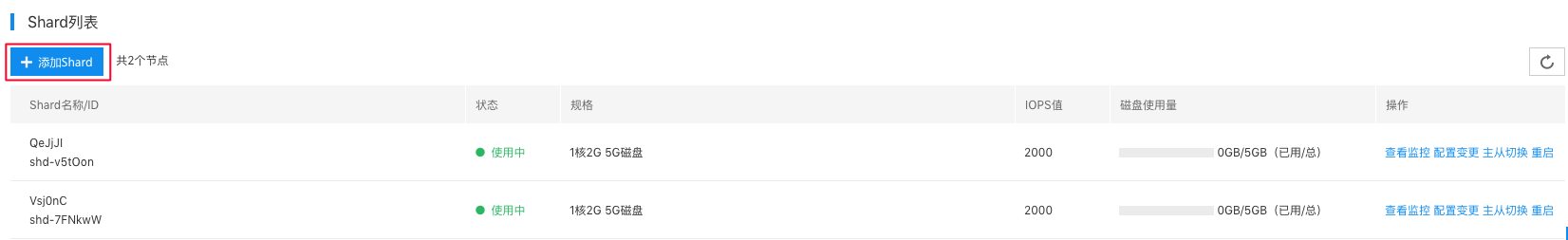
- On the Add Shard Node page, select a node specification.
- Complete the payment according to tips.
Change Existing Node Configuration
- Log in to the MongoDB management console.
- In the upper left corner of the page, select the region where the instance is located.
- In the left navigation bar, click the Sharding Cluster Instance List.
- Find the target instance in the instance list and click Node management.

-
On the node management page, complete the node addition.
If you need to change the Mongos node configuration, follow the following steps.
- In the Monogos List box, find the specified instance and click Change Configuration.

- On the Change Mongos Node Configuration page, select the changed node specification.
If you need to add a shard node, follow the following steps:
- In the Shard List region box, find the specified instance and click Change Configuration.
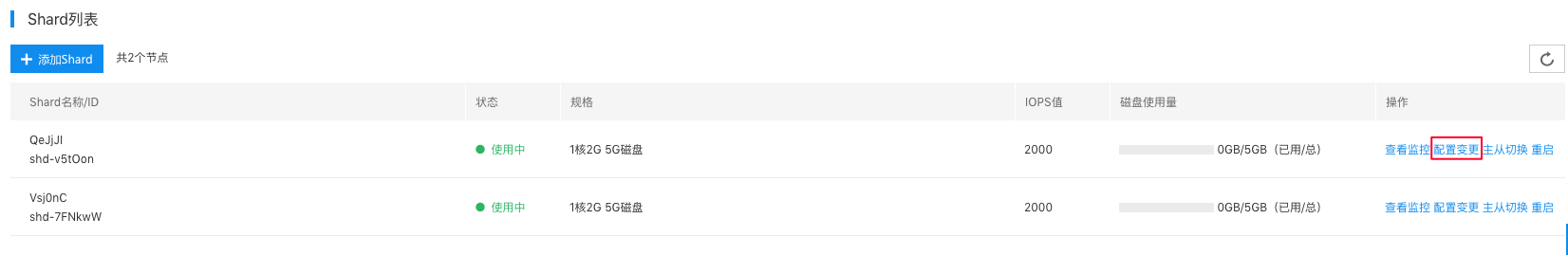
- On the Change Shard Node Configuration page, select the changed node specification.
- Complete the payment according to the prompts.
