Unbind and Delete Tag
Last Updated:2021-08-30
When a MongoDB instance no longer needs a tag, you can unbind the instance from the tag.
Prerequisites
You need to use your primary account to log in to the MongoDB console. The sub-account does not have the authorization to manage and use tags temporally.
Considerations
- You cannot unbind more than 20 tags once.
- Unbinding tags does not influence the running of the instance. After you unbind all tags of an instance, the instance cannot be filtered and selected through the tags.
Operating Steps
- Log in to the MongoDB management console.
- In the upper left corner of the page, select the region where the instance resides.
- In the left navbar, click the Replica Cluster Instance List or Sharded Cluster Instance List.
- Select the destination instance and click the Edit Tag above the instance list. In the pop-up Edit Tag dialog box, click Go to Tag Management to enter the Tag Overview page, as shown in the following figure:
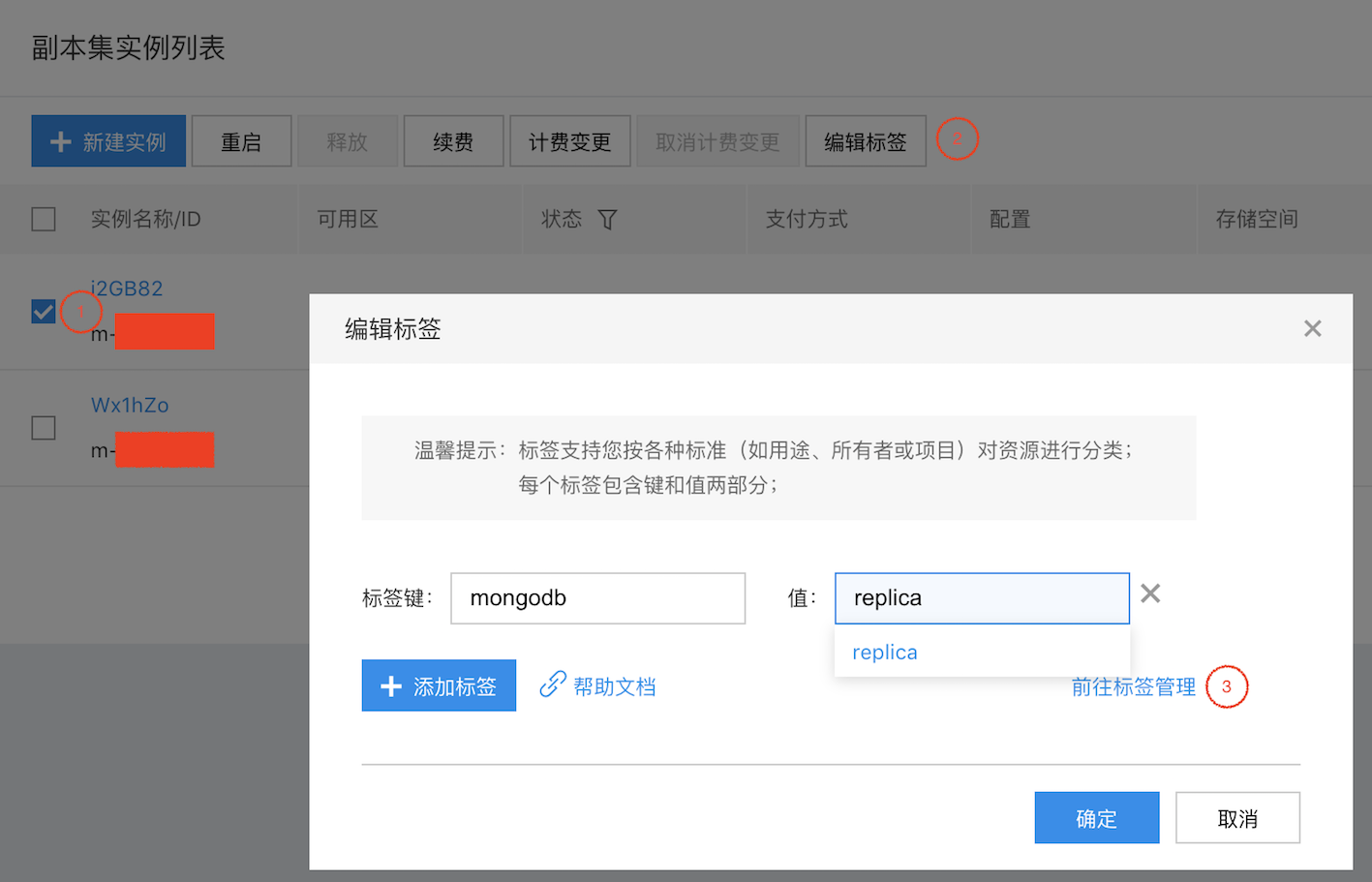
- Select the corresponding tag and click to delete the Tag Values in Batch, as shown in the figure below:
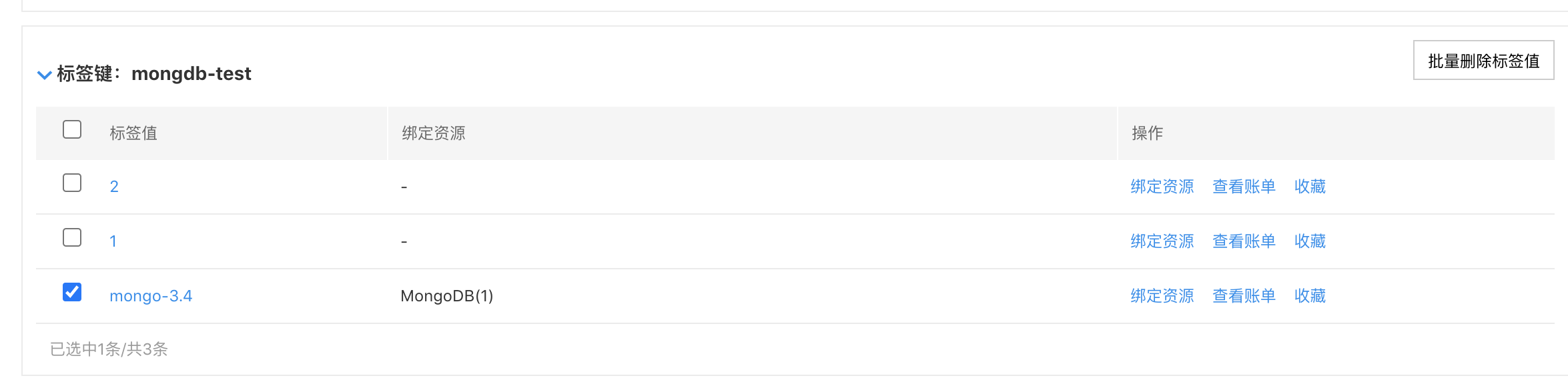
- Click OK in the pop-up Delete Tag dialog box so that the system unbinds the corresponding resource automatically.
