Enable Log Audit
Last Updated:2021-08-30
You can enable the log audit feature of the instance through the console. This feature can provide you with services such as query filtering and security audit, helping you keep abreast of the security and performance problems of the MongoDB instance.
Considerations
- Currently, the log audit feature applies to the MongoDB replica cluster instances and sharded cluster instances but does not support the single-node instances.
- The log audit feature can result in a slight performance loss of the MongoDB instance.
Enable Log Audit
- Log in to MongoDB Management Console.
- In the upper left corner of the console page, select the Region where the instance resides.
- In the left navbar, click the replica cluster instance list or sharded cluster instance list.
- Click the instance name of the target instance to enter the Instance Details page.
-
Click Log Audit in the left navbar to enable the log audit feature.
-
When the log audit is enabled for the first time, you need to grant the authorization by checking the "Baidu AI Cloud User Agreement" and clicking the Enable Log Audit button.

-
When it is not enabled for the first time, you need not grant the authorization again. In such a case, you can click the log audit switch button to enable it.
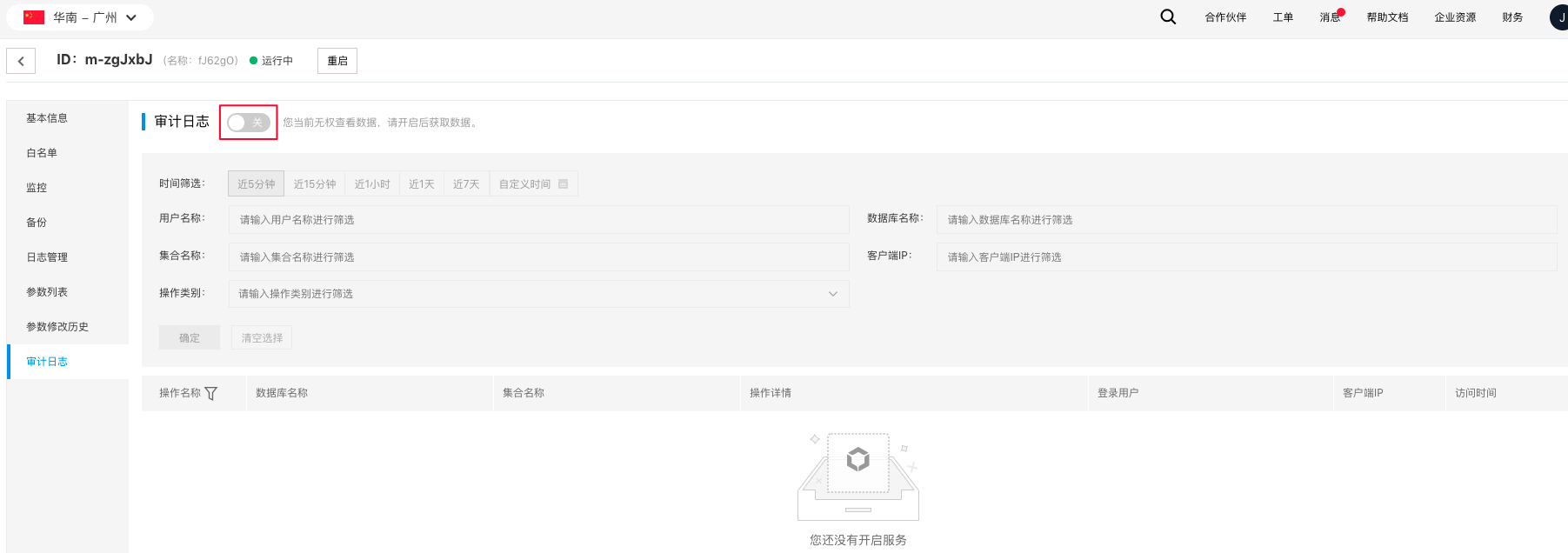
Click OK
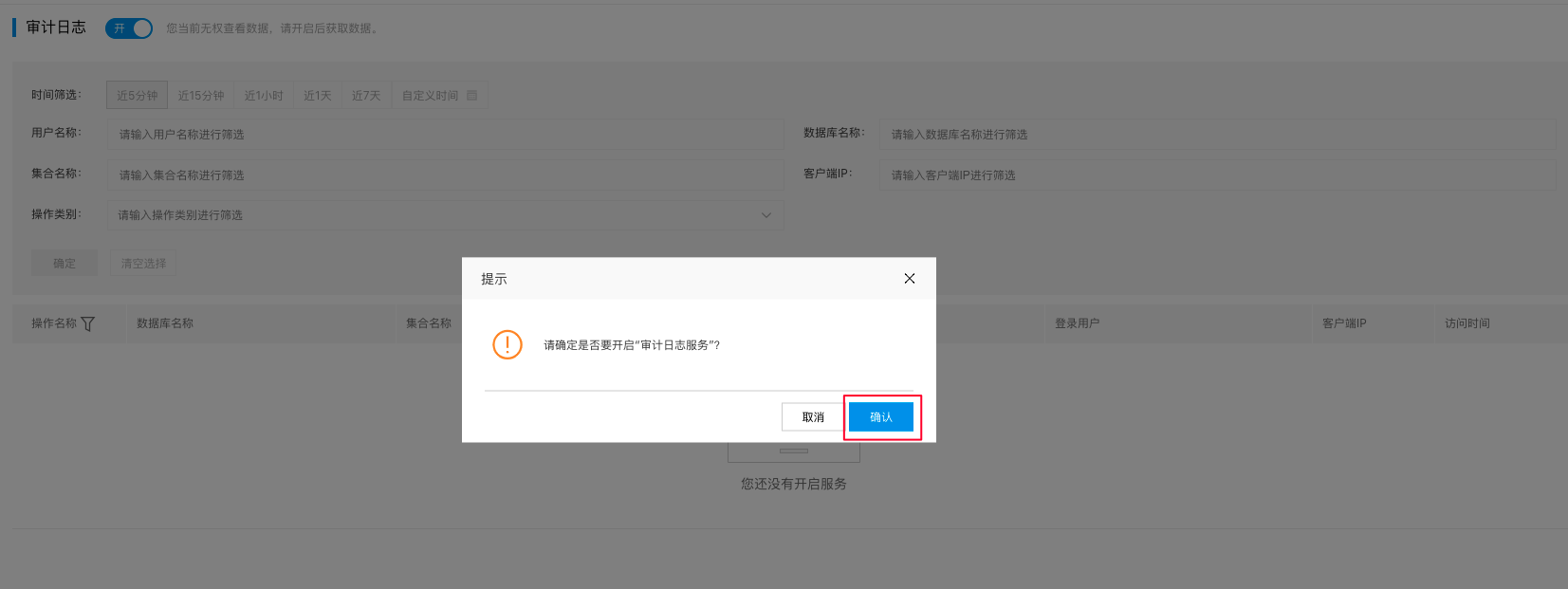
-
