Enable or Disable Automatical Renewal of Prepaid Instances
Last Updated:2021-08-30
Enabling an automatically-renewed or a prepaid (on an annual or a monthly basis) instance can save you the trouble of manually renewing the instance regularly and will not cause business interruption because you forget to renew.
Background Information
At present, Baidu AI Cloud only supports automatic renewal when you buy prepaid instances. It also supports the automatic renewal of existing prepaid instances. After the setting is successful, the system will renew your instance for the selected renewal duration automatically. For example, if you select a renewal period of 3 months, the fees for your instance are charged for three months each time the automatic renewal is done.
Descriptions:
- When you buy an instance and choose the duration, you can select the automatic renewal option.
- You can only select the prepaid mode for renewal. However, if you choose the postpaid mode, the fees are paid automatically according to the traffic.
- Monthly-paid instance: The automatic renewal period is 1 - 9 months.
- Prepaid instances: The automatic renewal period is 1 - 3 years.
Operating Steps
Enable the automatic renewal for new instances.
- Log in to the MongoDB management console.
- In the upper left corner of the page, select the region where the instance resides.
- In the left navbar, click the Replica Cluster Instance List or Sharded Cluster Instance List.
- Click New Instance at the top of the instance list.
- Select the Prepaid Mode (on an annual or monthly basis) as your payment method.
- In the automatic renewal of the Purchase Information, click the Switch Button to select the renewal period, i.e., Month or Year and Duration.

- Click “Next” to buy the instance.
Enable the automatic renewal of existing instances
- Log in to the MongoDB management console.
- In the upper left corner of the page, select the region where the instance resides.
- In the upper right corner, click Finance and then Renewal Management to enter the renewal management interface. Then, select one or more destination instances to set the Automatic Renewal, as shown in the following figure:
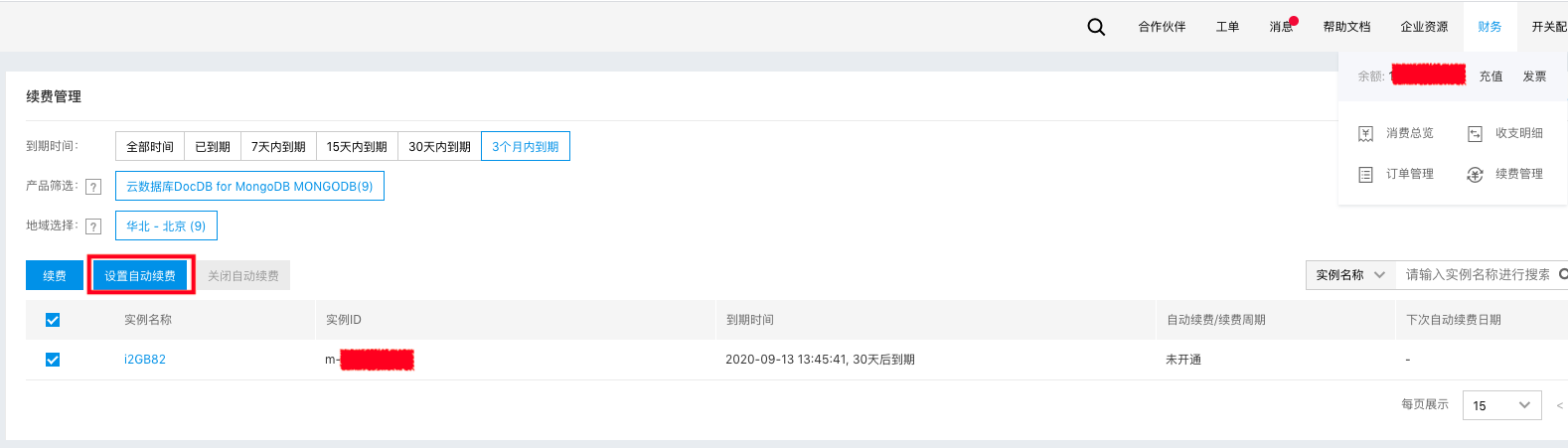
- Click Set Automatic Renewal, select the Renewal Period in the pop-up set automatic renewal dialog box, and click OK to complete the automatic renewal setting, as shown in the following figure:

Disable Automatic Renewal
- Log in to the MongoDB management console.
- In the upper left corner of the page, select the region where the instance resides.
- In the upper right corner, click Finance and then Renewal Management to enter the renewal management interface. Then, select one or more destination instances to set Disable Automatic Renewal, as shown in the following figure:
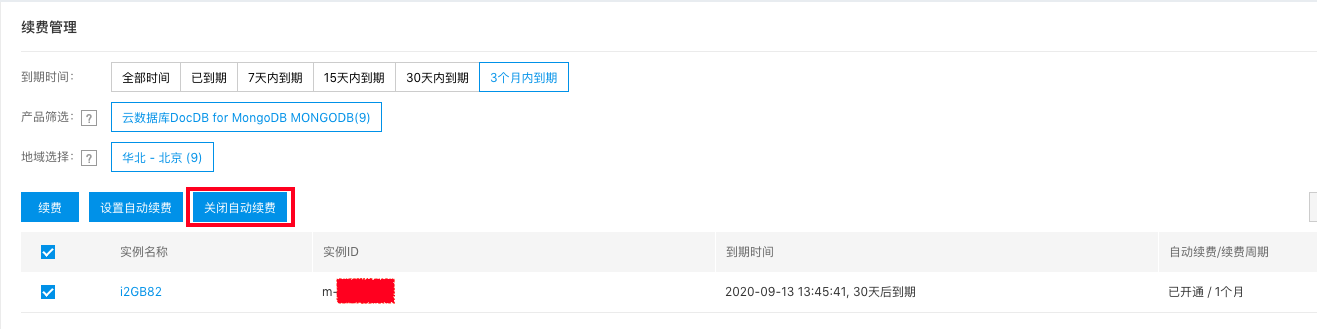
- Click Disable Automatic Renewal. In the pop-up Cancel Automatic Renewal dialog box, click OK to complete the disabling of the automatic renewal, as shown in the following figure:

