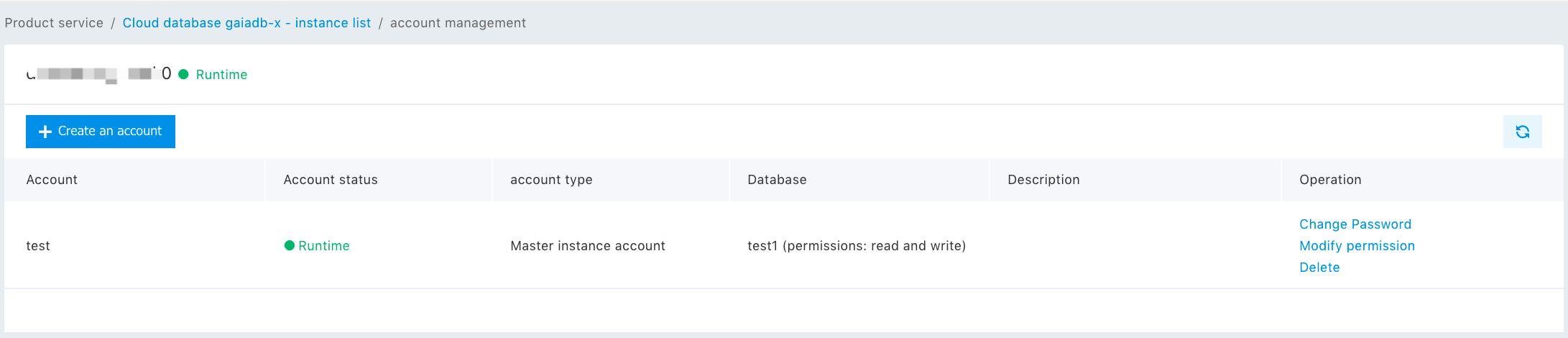Modify the Privileges
Last Updated:2021-05-12
Modify Privileges
- On the "Account Management" page, select an account and click "Modify Privileges" in the action column.
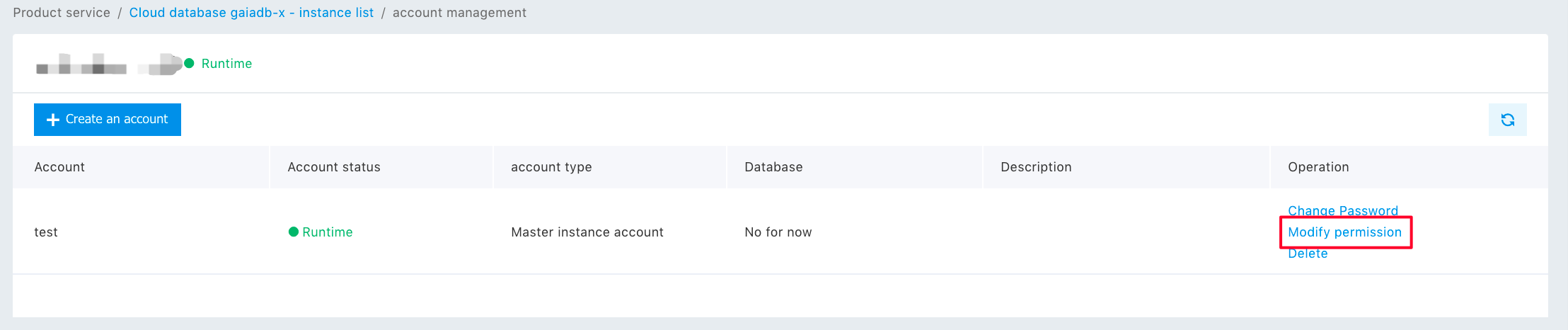
- Update the account privileges as required. After confirmation, click "OK" to update the account privileges.
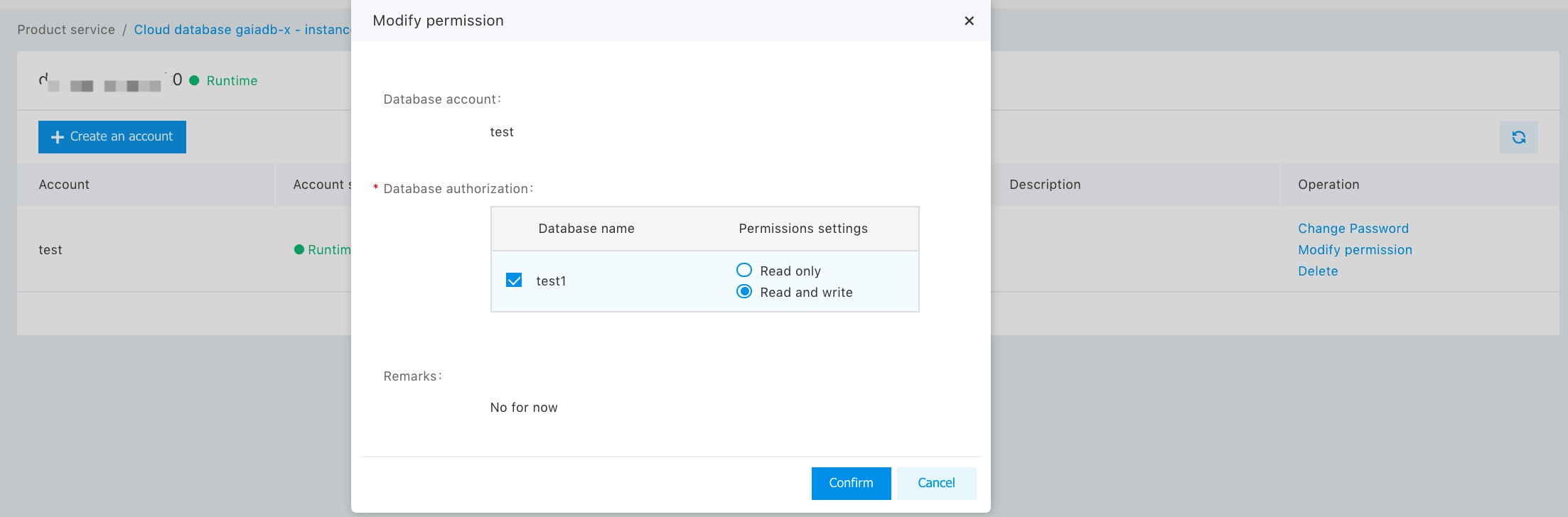
- On the "Account Management" page, you can view the privileges of this account you have modified successfully.