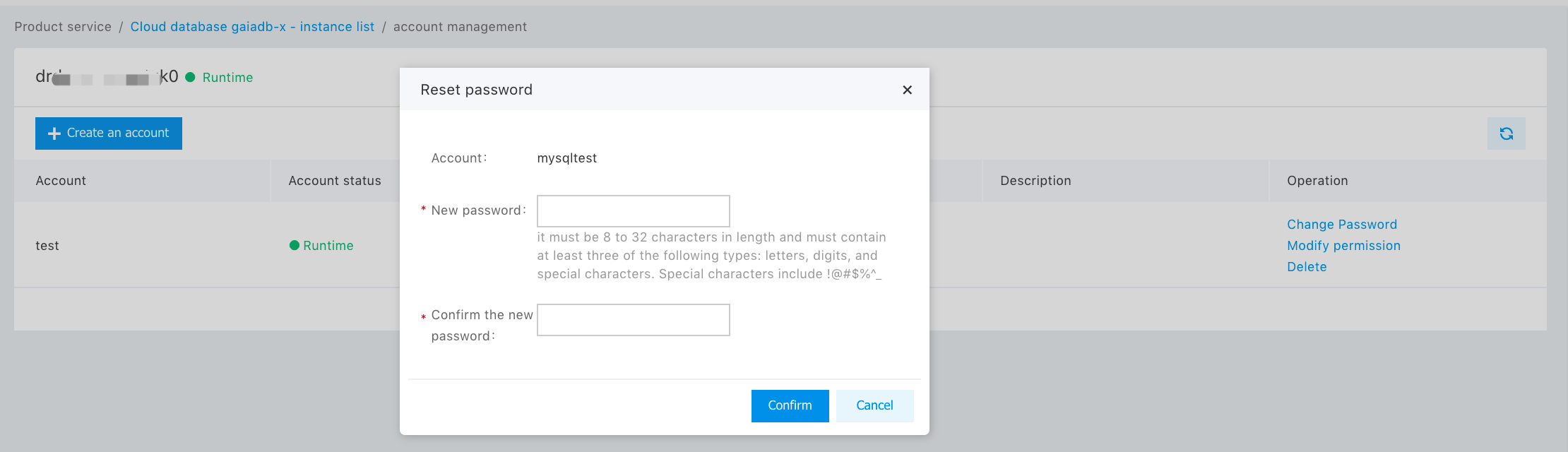All Product Document
Compute
Cloud Native
Security
General Reference
Network
Management
Big Data
Financial Reference
Storage and CDN
Artificial Intelligence
Developer Services
Database
Video Services
Account Management
Distributed Relational Database Service DRDS
- DRDS
- >
- Operation Guide
- >
- Account Management
- >
- Modify the Account Password
Modify the Account Password
Modify an Account Password
- On the "Account Management" page, select an account and click "Modify Password" in the action column.
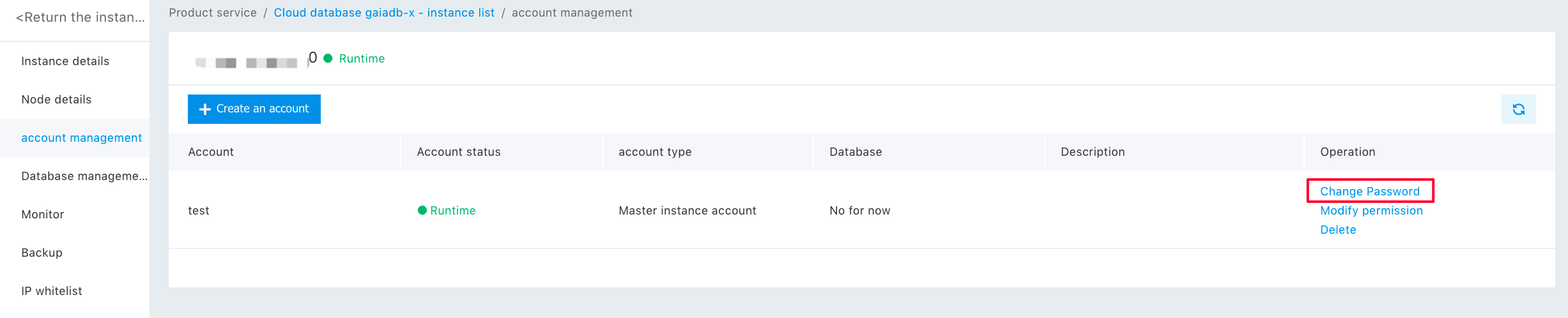
- Enter a new password and confirm it as required. After confirmation, click “OK" to update the account password.