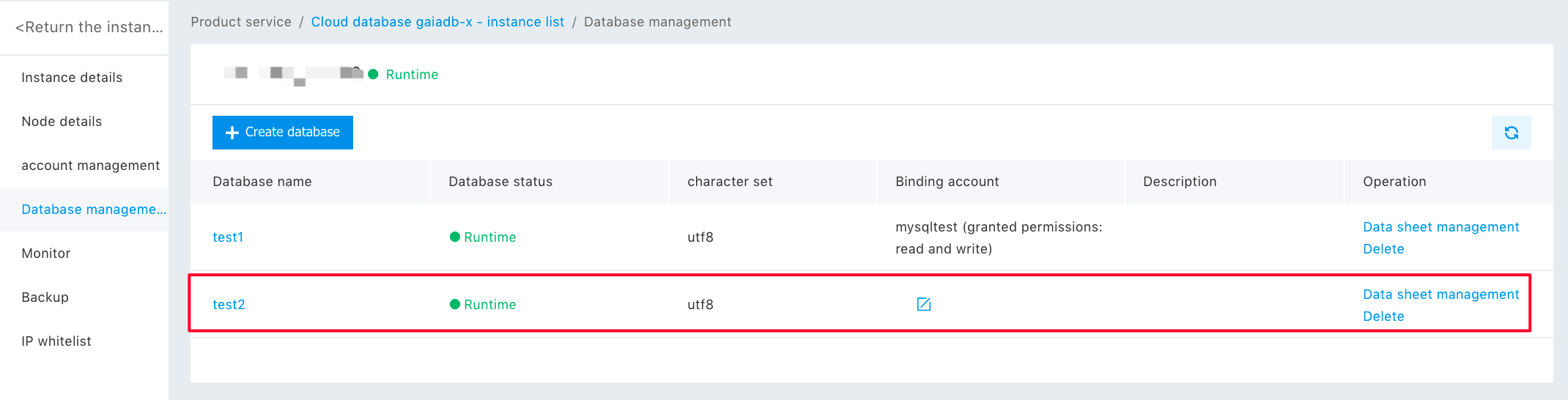Create a Database
Last Updated:2021-05-12
Create a Database
- On the "Database Management" page of the instance details, you can see the created database list and the database information.
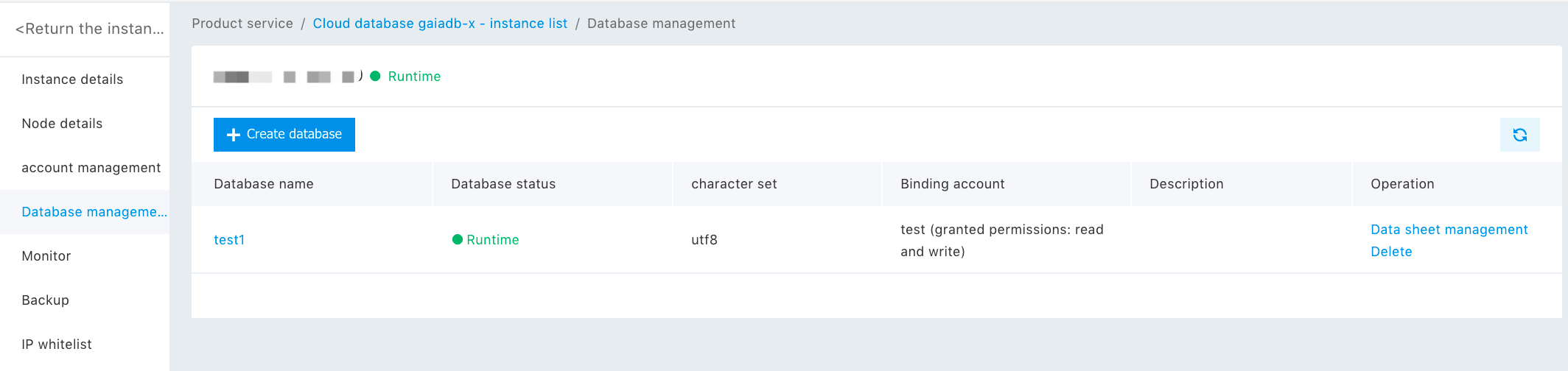
- Click “Create Database” to enter the “Create Database” page.
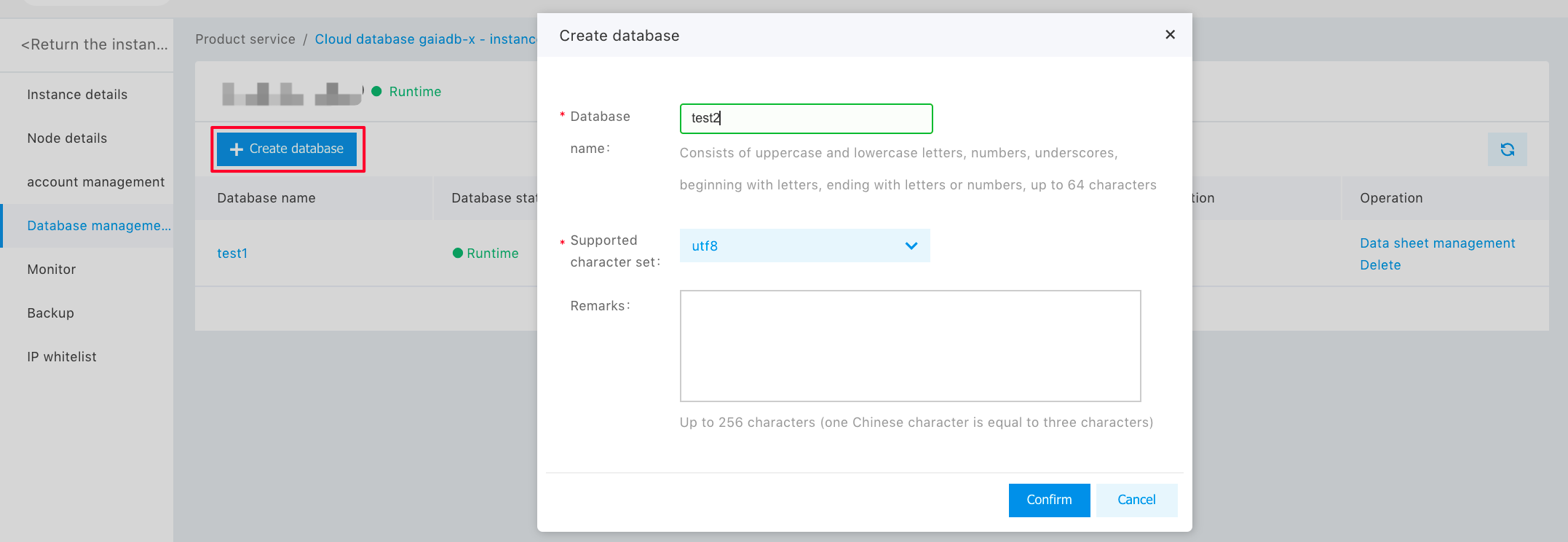
- Enter the name of the database as required and select the supported character set. Click “OK” to create the database. On the Database Management, view the created database.