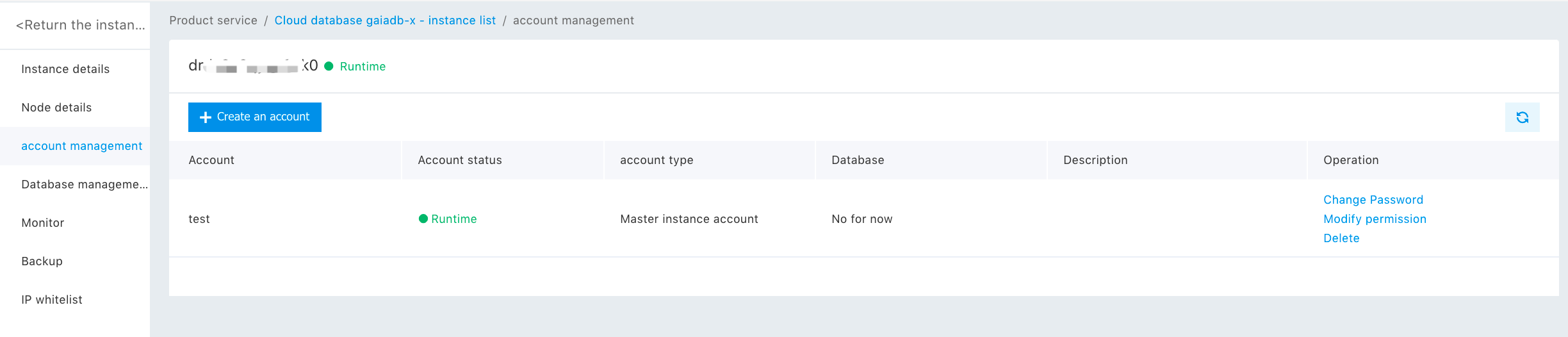Create an Account
Last Updated:2021-05-12
Create an Account
- On the “Account Management” page of the instance, you can see the created account list and the account information.
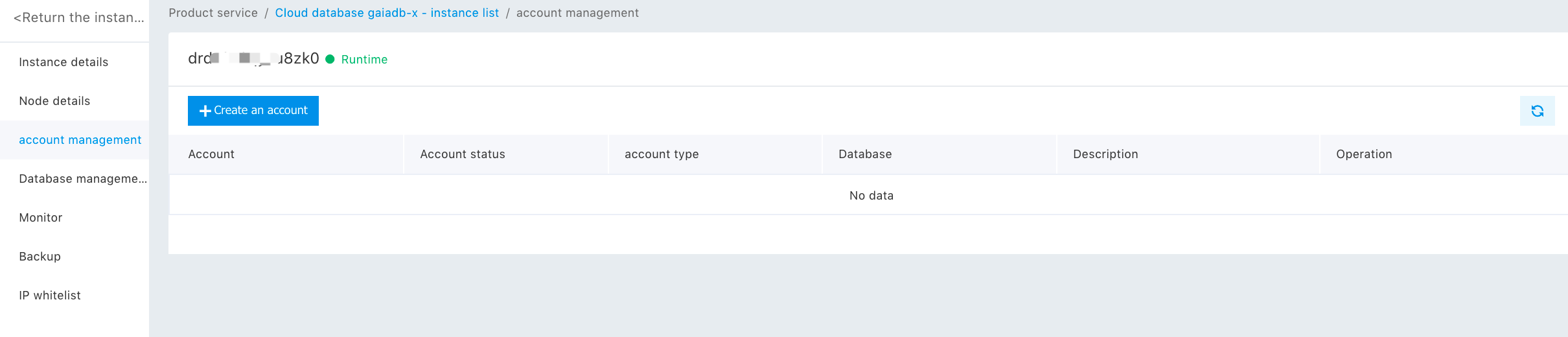
- Click the “Create Account” button to enter the “Create Account” sub page. If there’s a created database, you can select the database and authorize it. The currently supported privilege settings are read-only and read-write.
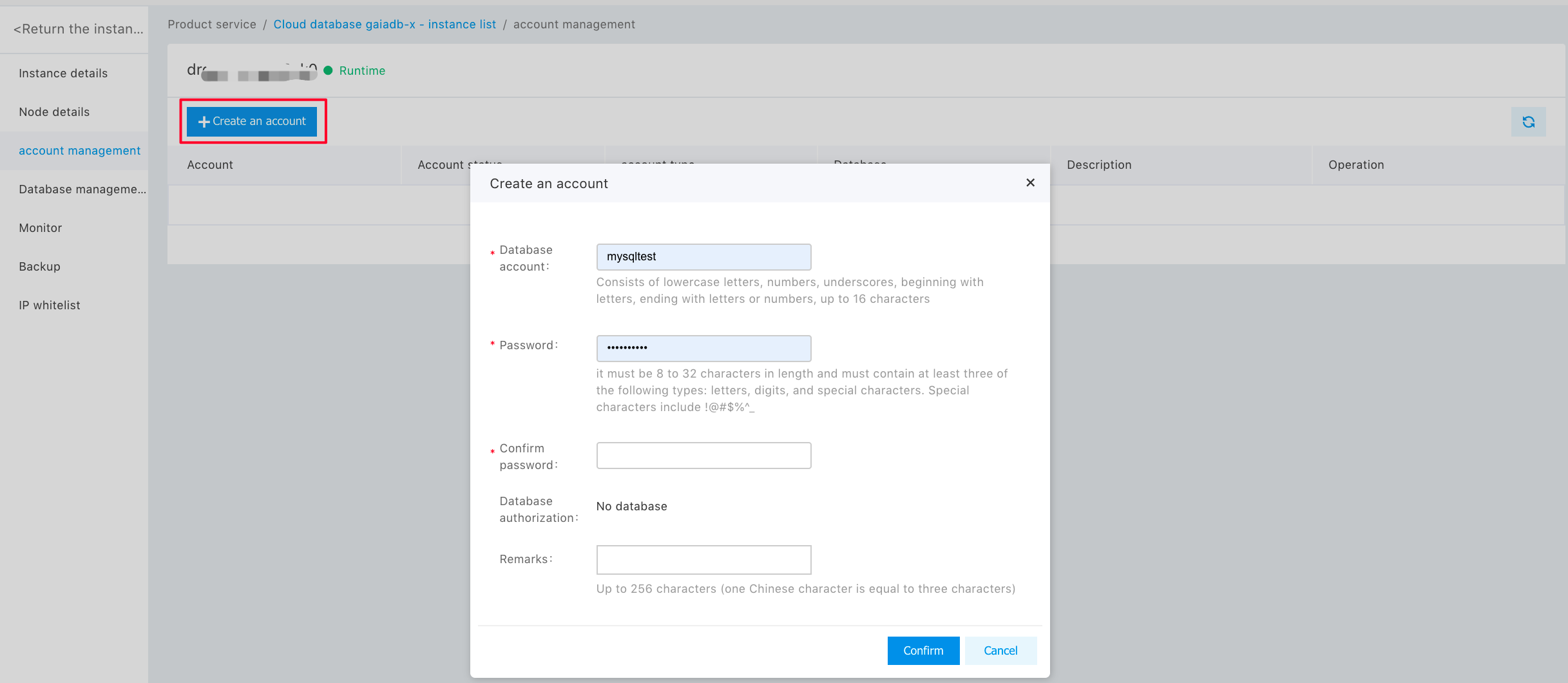
Notes:
- Adding an account named root is not allowed.
- You cannot use reserved keywords such as admin, guest and SQL statement when creating an account.
- Enter the name and password of the account as required and click "OK" to create the account. In the account list, you can see the created account.