Release a Read-only Node
Last Updated:2021-05-12
Release a Read-only Node
Entry
On the node details page, select a multipart’s read-only node in the storage node module, and click "Release Read-only Node" to release the node.
Notes:
- Prepaid instance
- The prepaid instance does not support the release of read-only node.
- Postpaid instance
- DRDS instance price = Original instance price - (unit price of read-only node memory * size + unit price of read-only node disk * size)
- To release read-only nodes for postpaid instance, the payment takes effect after the order gets done successfully.
- Release read-only nodes: Only one node can be released at a time. To release multiple read-only nodes, release one at a time.
Operation Guide
Taking instance drdsk5gdaeuswo5 as an example, release read-only nodes for the storage node sliceq3gl8w180g. The detailed steps are as follows:
- Select an instance and click the name to enter the instance details page.
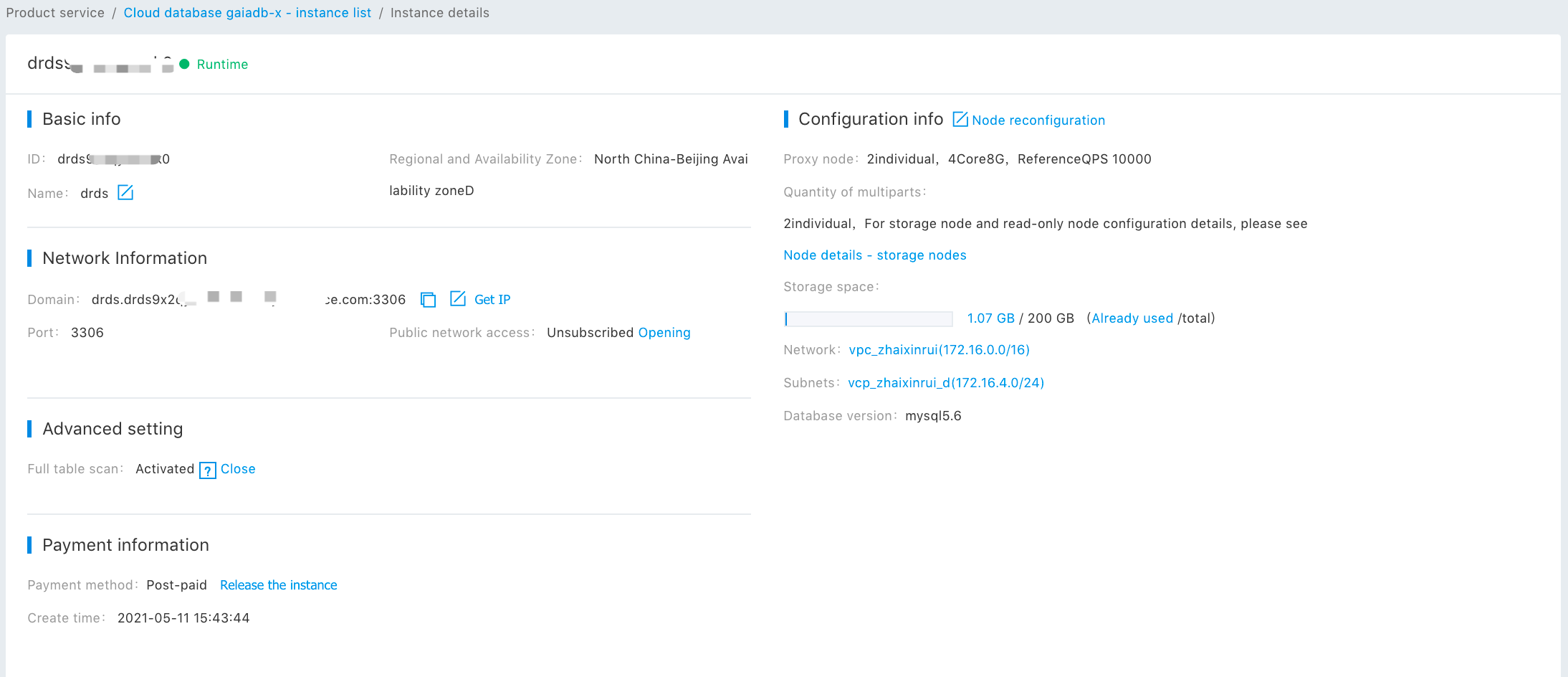
- Click "Node Details" to enter the node details page. Click “Storage Node” to enter the storage node page details.
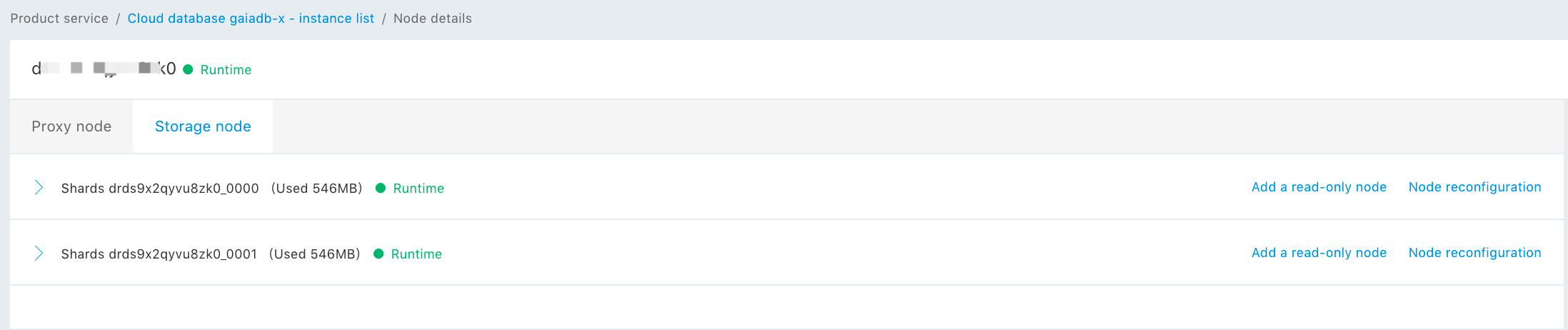
- On the "Node Details - Storage Node" page, expand the multipart details. Select the multipart sliceq3gl8w180g and click "Release Read-only Node" to enter the release page.
- On the release page, confirm the information of the read-only node to release.
- After confirmation, click the "Next" button to enter the confirmation order page, and then view the latest configuration of the node.
- After confirming the order, click "Pay". At this moment, you can "View Order Details" or enter the "Management Console" to view the instance status.
- Enter the "Cloud Database DRDS - Instance List" to view. The instance status is "The multipart configuration is changing".
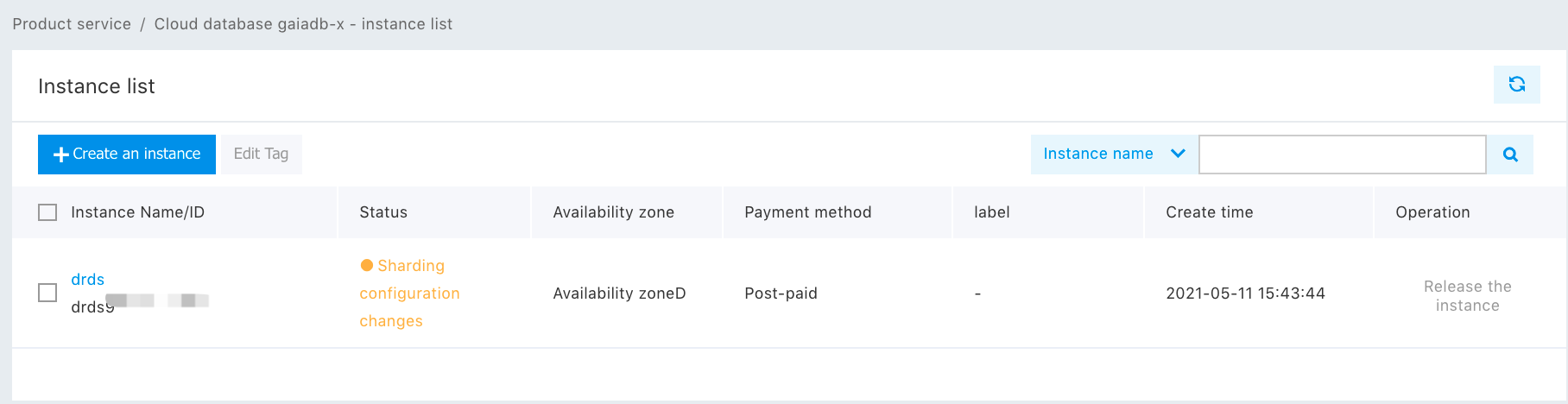
- After release of the read-only instance, the instance status is "Running".
- In the instance list, click the name to enter the instance details. Click the instance details to enter the node details. Then, click the storage node page to view the latest node configuration for the storage node multipart. At this moment, you’ve completed the release of the instance read-only node.
