Change the Configuration of Storage Nodes
Last Updated:2021-05-12
Change the Configuration of a Storage Node
Configuration Change Entry
Instance details
On the instance details page, configure the information module. Click "Node Configuration Change" to jump to "Node Details - Storage Node". Select the storage node to change its configuration, and click "Node Configuration Change" to perform the configuration change of the storage node.
Node details
On the “Node details” page, select a storage node in the storage node module, and click "Node Configuration Change" to change the configuration of the storage node.
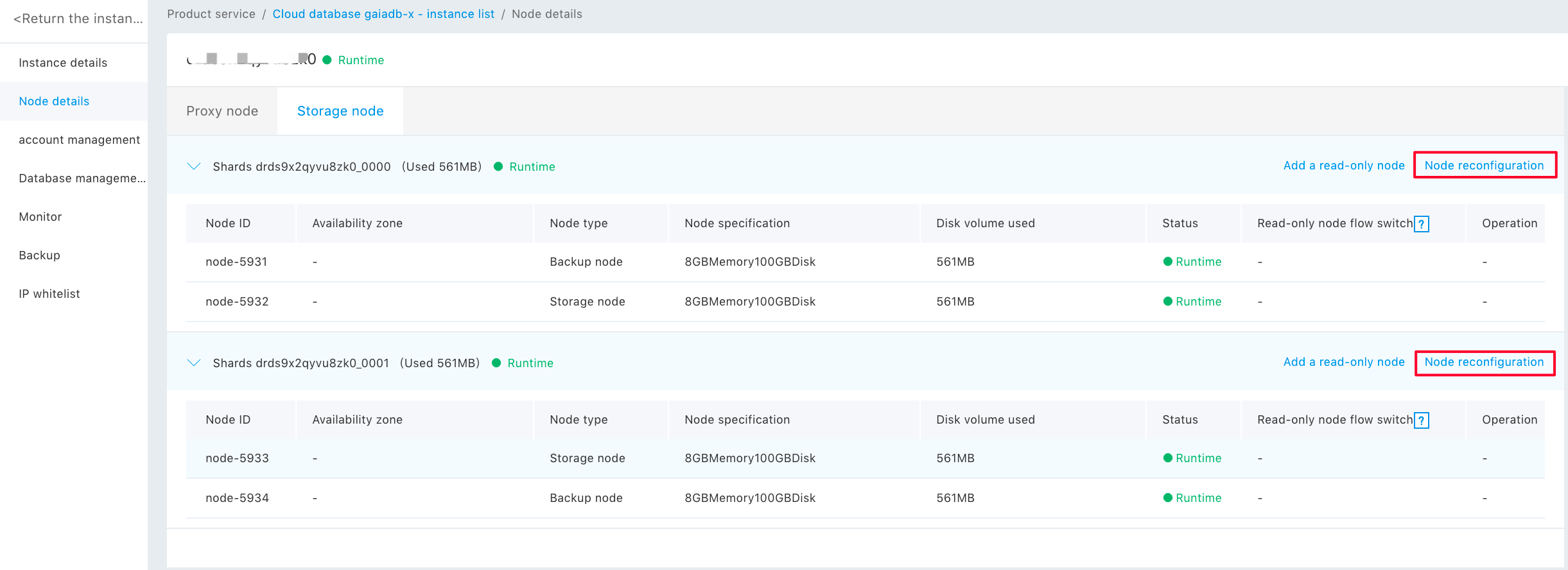
Operation Guide
By taking the instance drdsk5gdaeuswo5 as an example, change the configuration of multiparts for the storage node sliceq3gl8w180g. The detailed steps are as follows:
- Select an instance and click the name to enter the “Basic Information” page of instance details. In the “Configuration Information” module, click "Node Configuration Change”.
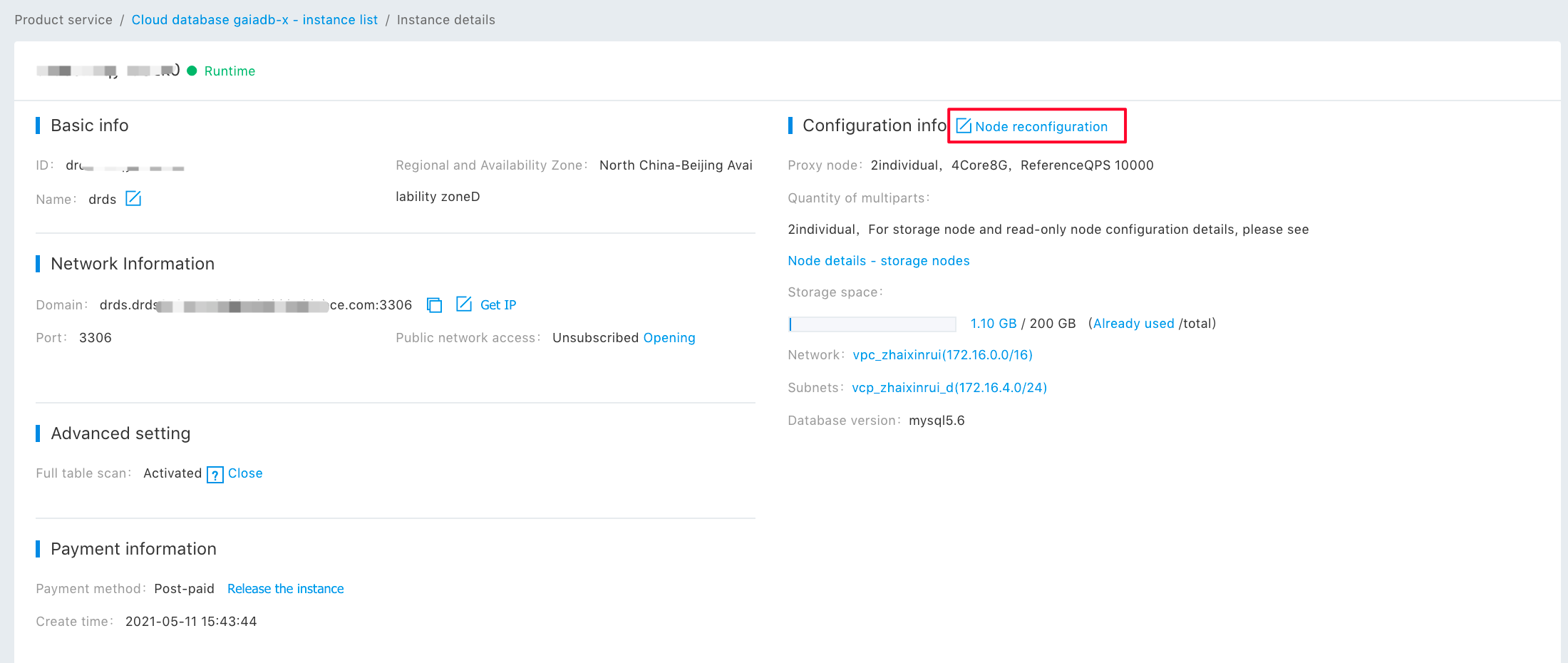
- On the "Node Details - Storage Node" page, select the multipart sliceq3gl8w180g, and click the node configuration change to enter the configuration change page.
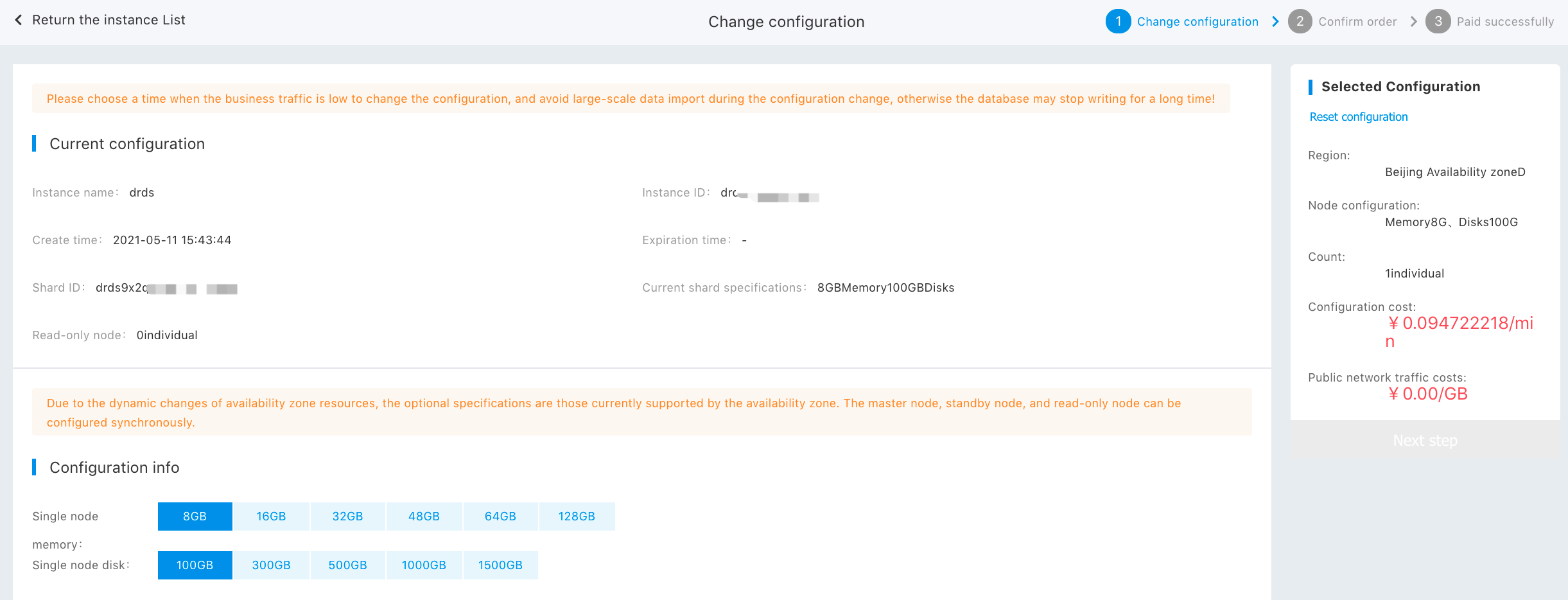
- On the configuration change page, select the memory or disk size to change configuration for the storage node, and confirm the configuration information.
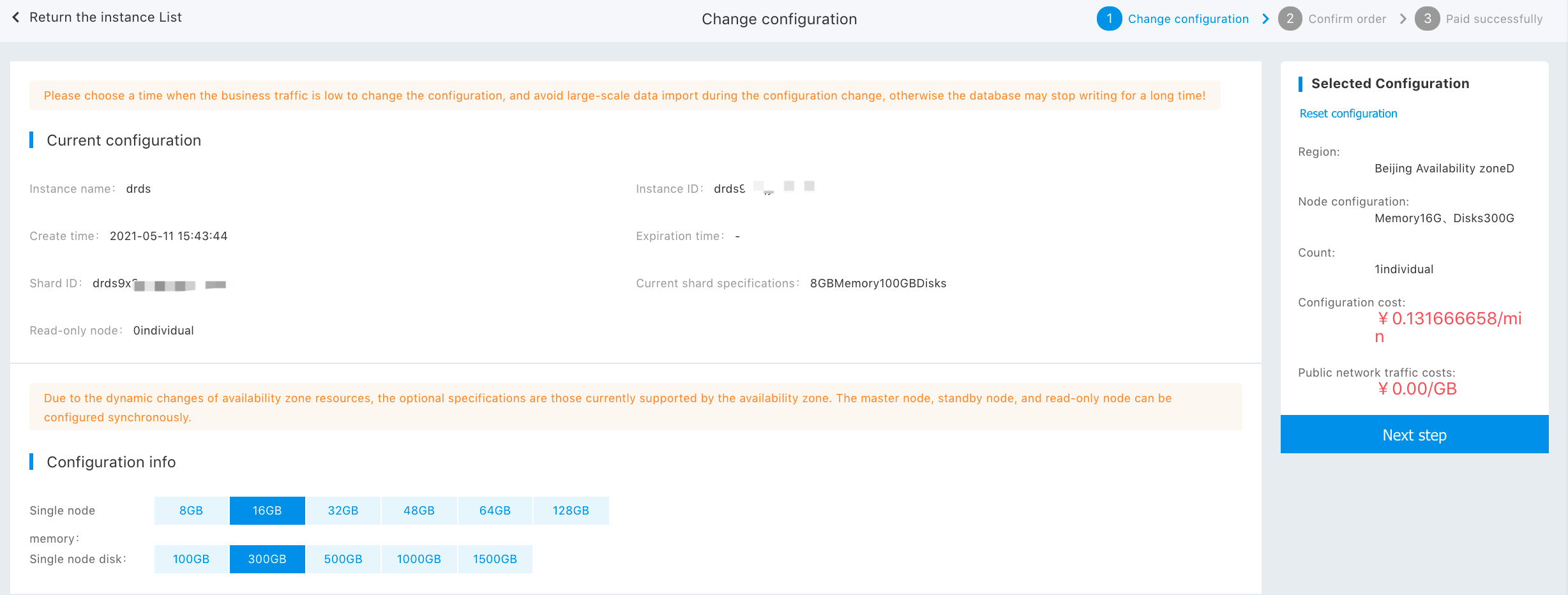
- Click the "Next" button to enter the confirmation order page to view the latest configuration of the node.
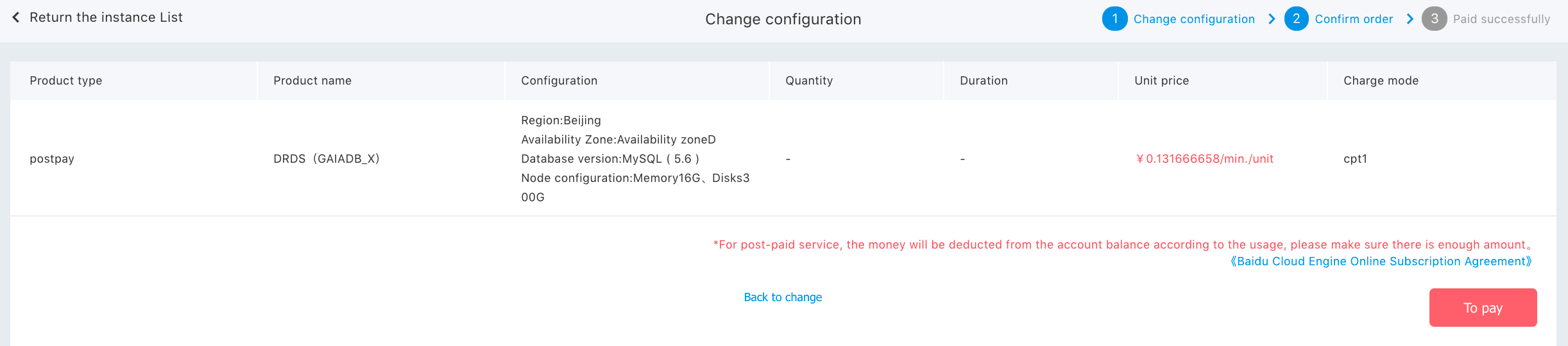
- After confirming the order, click "Pay". Then, you can see the “Enabled Successfully” page. In this case, you can "View Order Details" or enter the "Management Console" to view the instance status.
- Enter the "Cloud Database DRDS - Instance List" to view. The instance status is "The multipart configuration is changing".
- After the configuration gets changed, the instance status is "Running". Click the instance details to enter the node details, and click the storage node page to view the latest multipart configuration for the storage node. By now, the storage node configuration change of the instance is completed.
Configuration change description:
- Prepaid instance
- Prepaid instance upgrade fee = (Unit price of a new multipart specification - Unit price of the original multipart specification) * remaining expiration time
- The user of prepaid instances can only select memory or disk of higher specifications, and have at least one upgrade.
- Postpaid instance
- Postpaid instance configuration change fee = Minute price of the new configuration of a multipart
- The memory of the postpaid instance can be larger, smaller or unchanged, and the disk can be larger or unchanged but cannot be smaller. At least one of the memory and the disk has configuration change.
- If the configuration of the master storage node is changed, the read-only node configuration is also changed according to the new configuration.
- If there’s no price change, you cannot click “Next”.
