Manage Databases
Last Updated:2021-05-12
Description
Database management: Supports table creation and DDL operation
Entry
Database Name
On the database management page, select a database and click "Database Name" to enter the database management page.
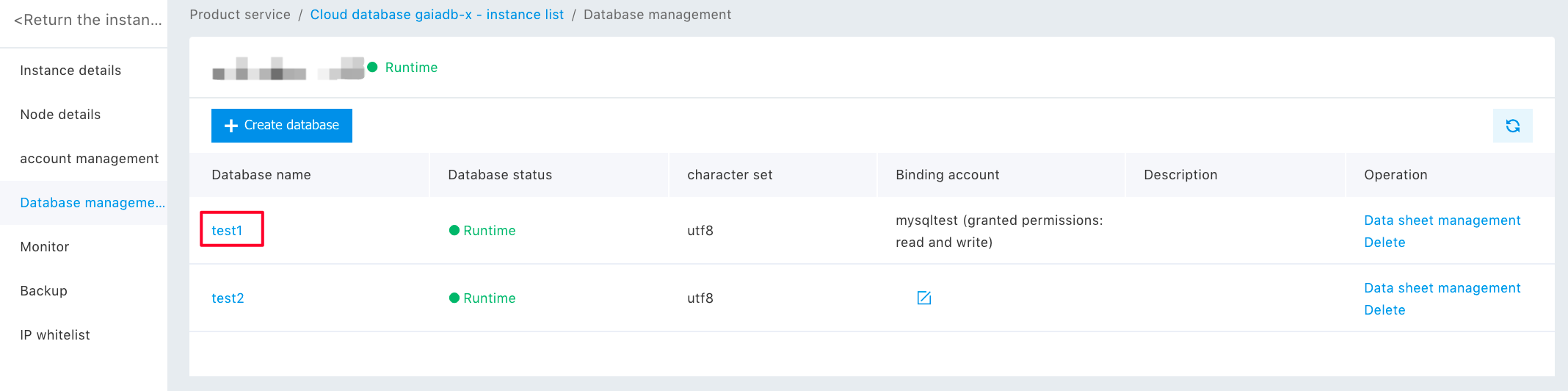
Datatable Management
On the database management page, select a database and click "Datatable Name" in the “Action” column to enter the database management page.
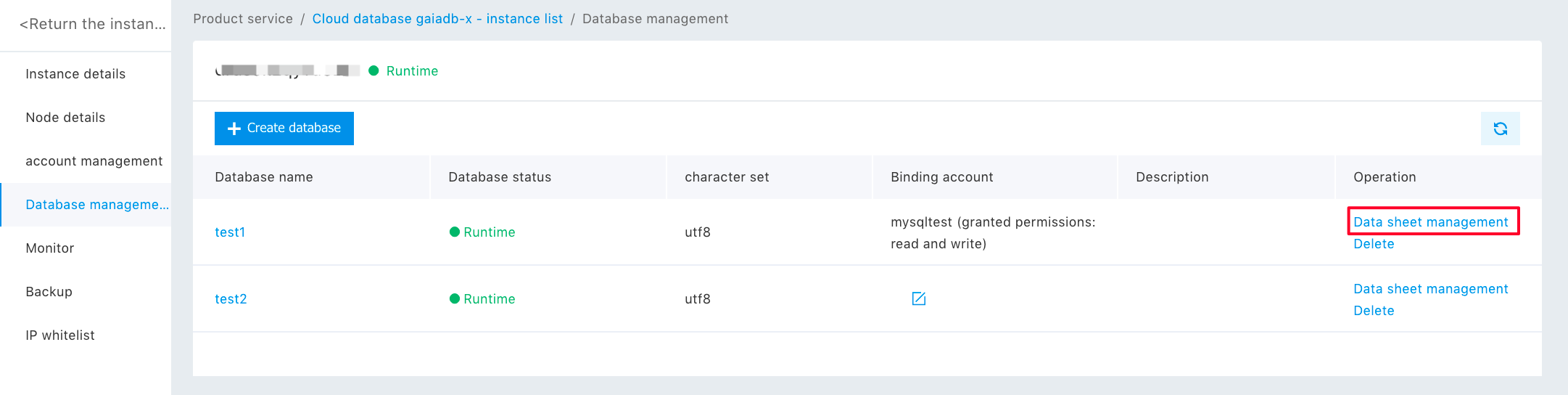
Operation Guide
Datatable Management
- Click “Create Table/DDL” on the “Datatable Management” tab. Currently, two ways are available to create tables. Details are as follows:
1.1 Create a table by "Upload a SQL File"
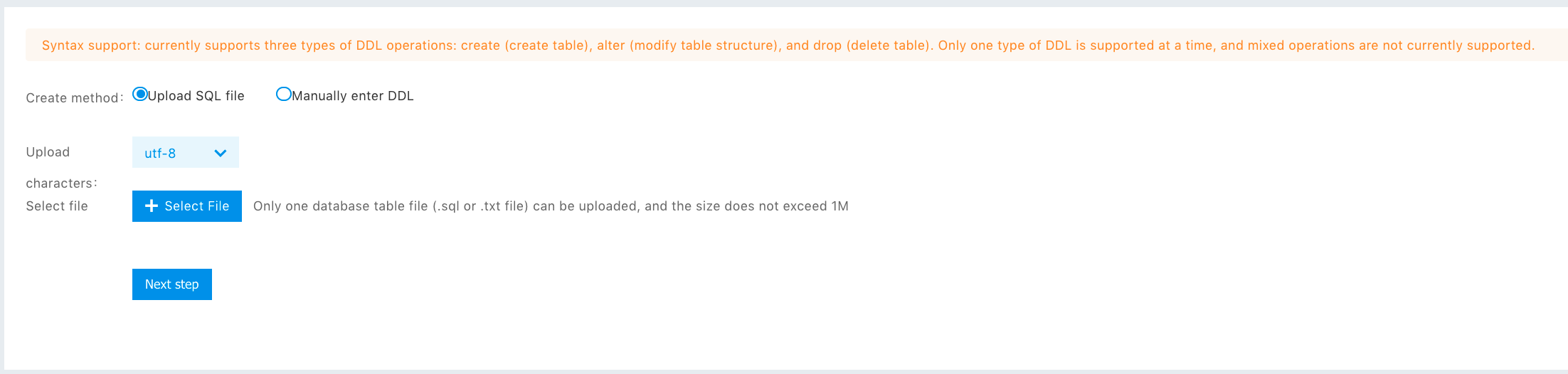
1.2 Create a table by “Manually Enter the DDL”
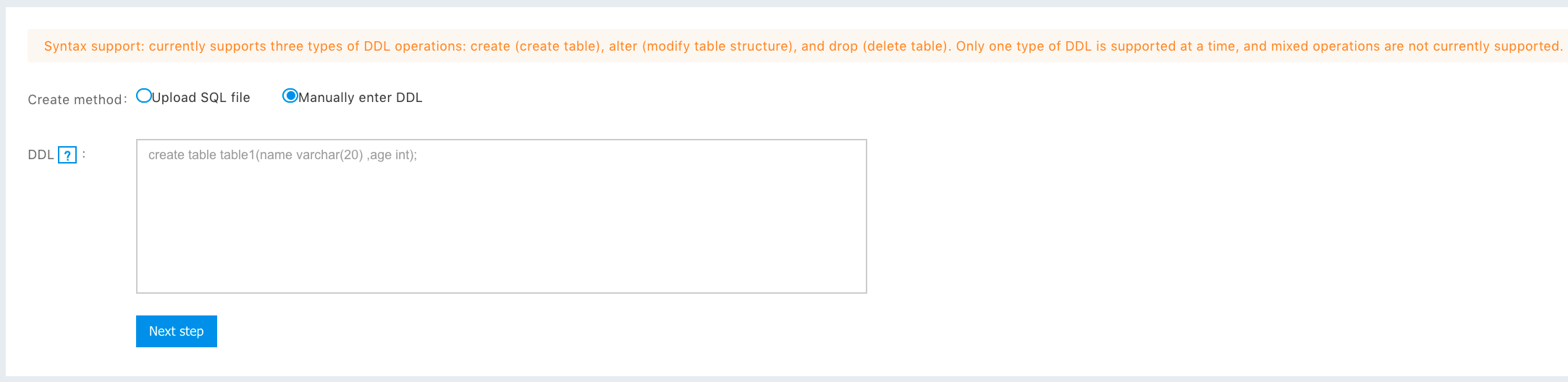
Description:
- Currently, you can perform only three types of DDL operations, including create (create a table), alter (modify the table structure) and drop (delete a table).
- You can perform only one type of DDL at a time, and cannot perform any hybrid operation.
- The uploaded SQL file is subject to syntax check. You can perform only three types of operations, including create (create a table), alter (modify the table structure) and drop (delete a table).
- By clicking "Next", the sub-table creation gets done successfully.
- Select a sub-table, and click "Sub-table Setting" to enter the sub-table setting page.
- Select the sub-table type according to the table size, and perform detailed setting.
- After the sub-table setting is completed, the table type display the type of the created sub-table. The type includes "single table" and "distributed table".
- By clicking "Execute", you can see the task status “Executing” in the "Execution Records".
- In the execution records, click “View Details” in the action column to view DDL statements for the corresponding task.
Execution Records
- On the "Database Management" page, click “Execution Records” to enter the page.
- In the execution records, click “View Details” in the action column to view DDL statements for the corresponding task.
