Log in toCreate an Instance
Create an Instance
-
Log in to the Baidu AI Cloud Official Website.
- If not registered, please Register Account first.
- Registered, please Login directly.
- Select "Product Service > DRDS", enter the "DRDS List" page and click "Create Instance".
- The system is redirected to the wizard for creating DRDS instances. Then, you can select the payment method, Region information, configuration information, network, and purchase quantity to purchase.
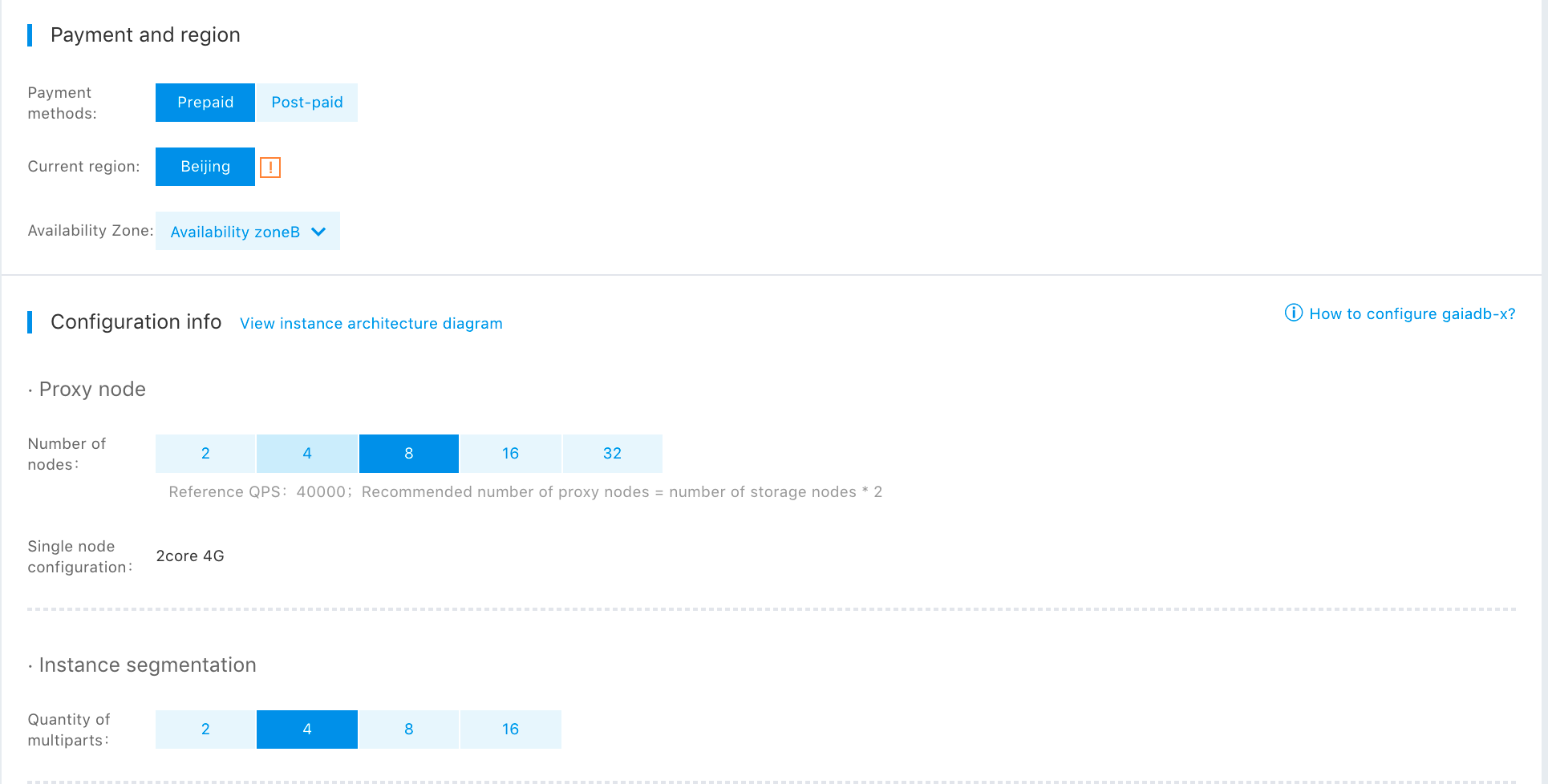
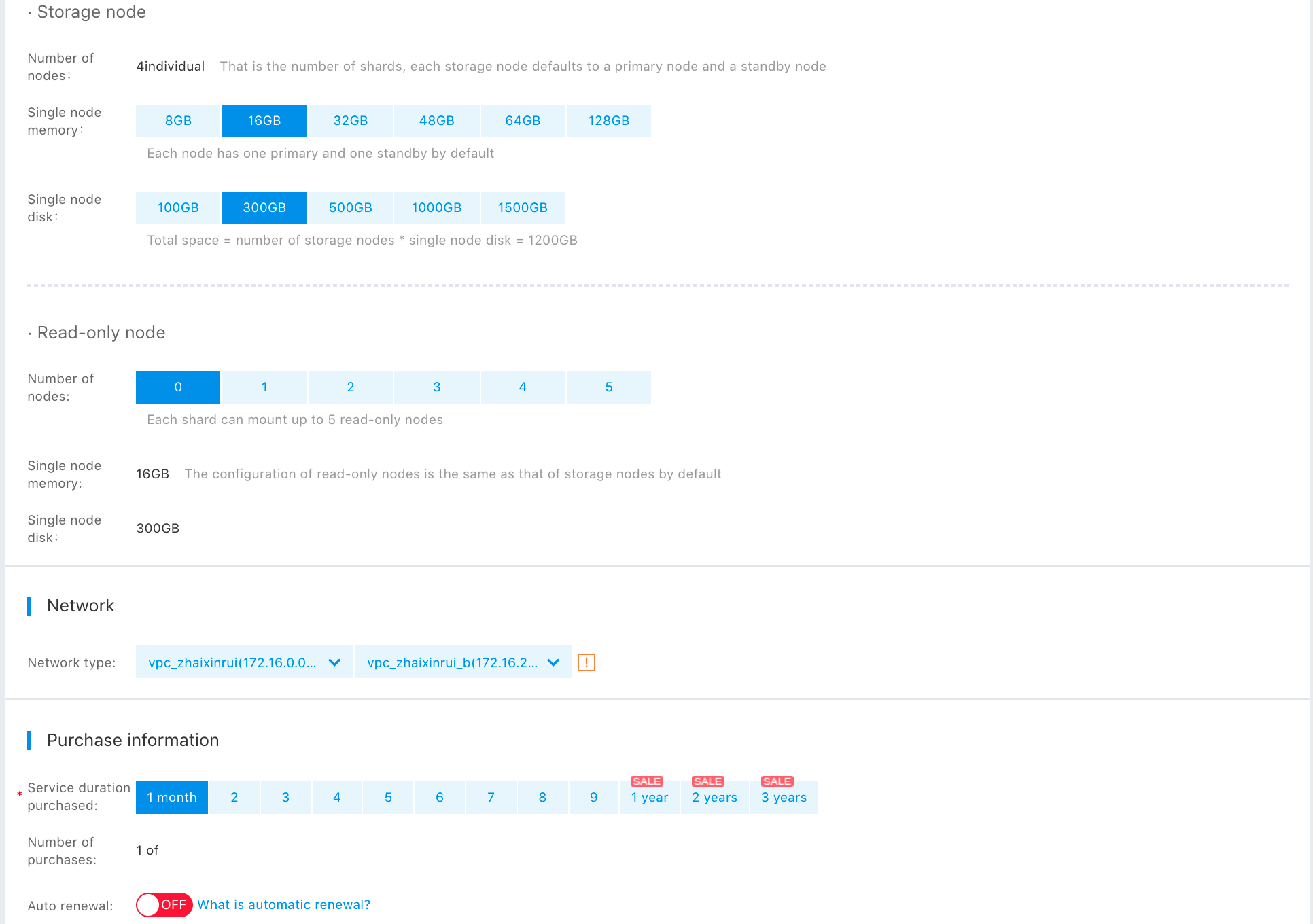
- Confirm the configuration information.
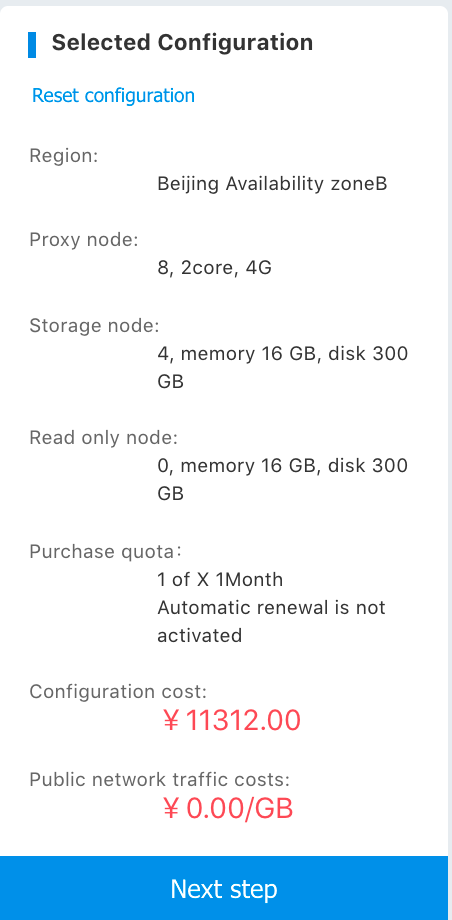
- After confirming the order, click "Pay".
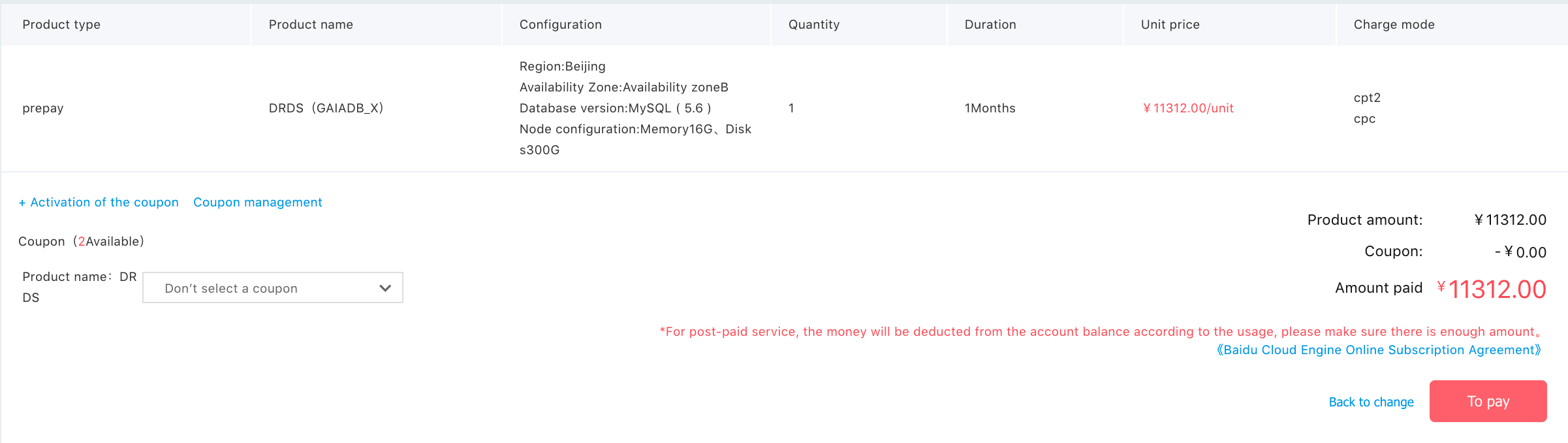
- After payment, you can see the "Enabled Successfully" interface.
- After the instance creation is successful, click the instance name to enter the instance details page. Then, you can see the created DRDS instance list, instance status, availability zone, and payment mode.
Select a Region
Currently, the DRDS supports North China - Beijing, South China - Guangzhou, East China - Suzhou, Central China Finance - Wuhan or Singapore zones, and does not support multiple availability zones. If you need to switch a region, you can switch it to the region selection on the upper left part of the console.
Configuration Information
The configuration information of the DRDS includes middleware proxy, storage node, single node memory, single node disk, and a read-only replication of each node, and database type. The user cannot select the database version currently. The database version is MySQL 5.6 by default.
How to select the DRDS configuration?
The DRDS cluster comprises multi parts, i.e., single storage nodes. The processing capability of the DRDS clusters depends on the specification and number of single storage nodes. The higher the specification of a single storage node and the greater the number of nodes, the stronger the processing capability of the cloud database DRDS instance. The performance of a single storage node is mainly dependent on the CPU/ memory. So, the user should configure the read/write performance of the middleware proxy and storage nodes in a balanced manner to avoid performance bottlenecks. You need to recommend a reasonable number of proxy nodes to the user according to the number of storage nodes * single node memory. SO, make sure that the middleware does not become the bottleneck of the overall system performance.
- Middleware throughput QPS = Single proxy node QPS (5000) * number of proxy nodes,
- (Recommended) Number of proxy nodes = Number of storage nodes * 2;
- Total disk size = single node disk * number of storage nodes;
- Single node memory: Default - one master node and one standby node;
- DRDS cluster write ability = Single node write ability * number of storage nodes;
- DRDS cluster read ability = Single replica read ability * number copies;
