Advanced Setting
Advanced Setting
Select an instance and enter the instance details. You can set the "Full Table Scan" feature in the "Instance Details" - "Advanced Settings" module.
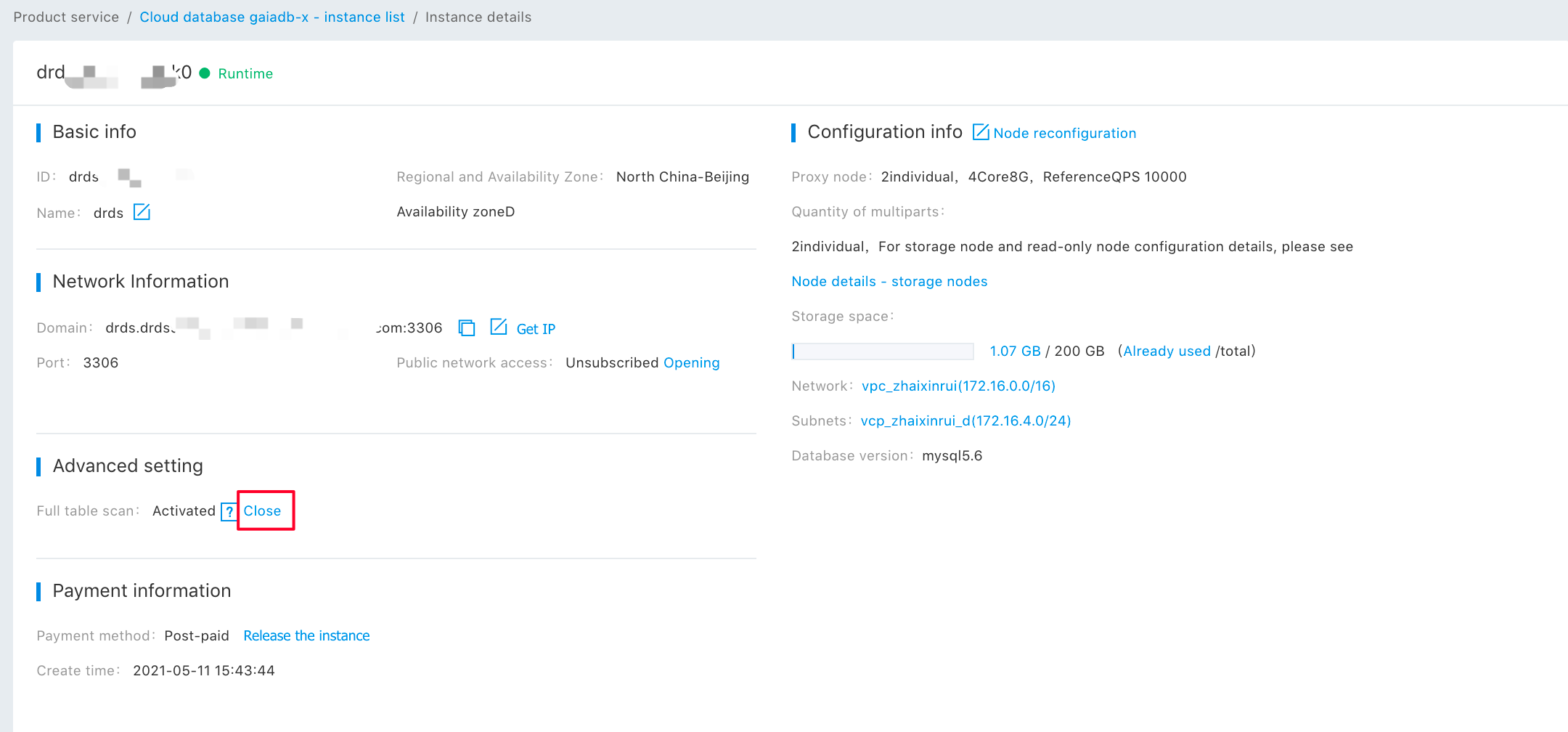
Not enabled
In the datasheet sub-table mode, each SQL must have a "where" condition, and there must be a sub-table key in the where condition. Otherwise, an error takes place.
Enabled
Under the datasheet sub datasheet mode, if SQL statements do not have any sub-table keys, then each multipart executes the same SQL. That negatively affects execution performance. It is recommended that each request should have a sub-table key to avoid scanning the whole table.
Description
The DRDS supports the sub-table but the sub-database. You can divide the database by dividing the table. That is, after dividing the table, put different tables at different nodes to realize the distributed database division, instead of dividing the database directly by the database division key. The current cloud database DRDS has 64 tables by default. If the user purchases 2 storage nodes (i.e., 2 multiparts), 32 tables are stored at each storage node; if the user purchases 4 storage nodes, 16 tables are stored at each storage node.
