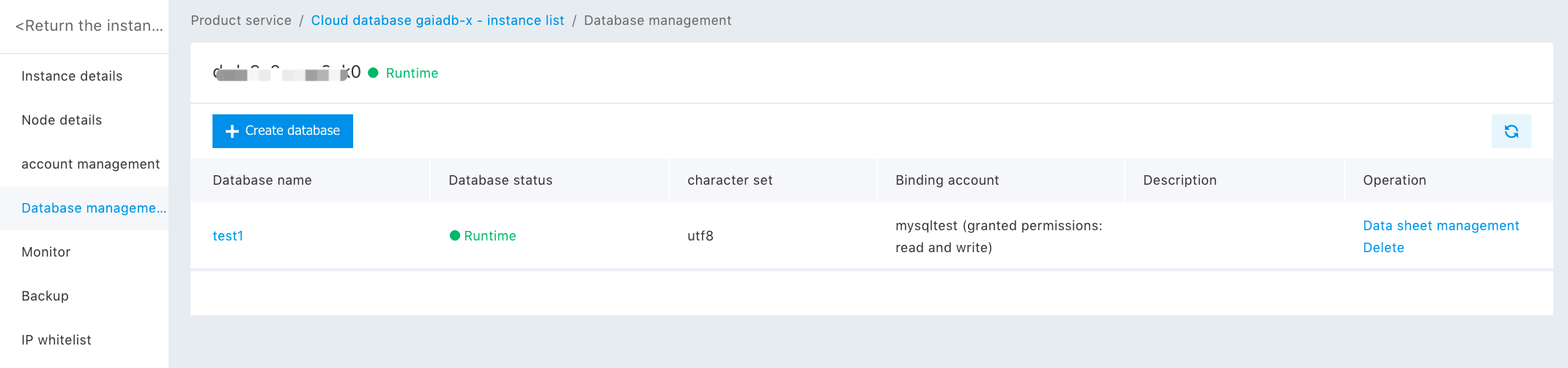Delete a Database
Last Updated:2021-05-12
Delete a Database
- On the "Database Management" page, select a database to delete.
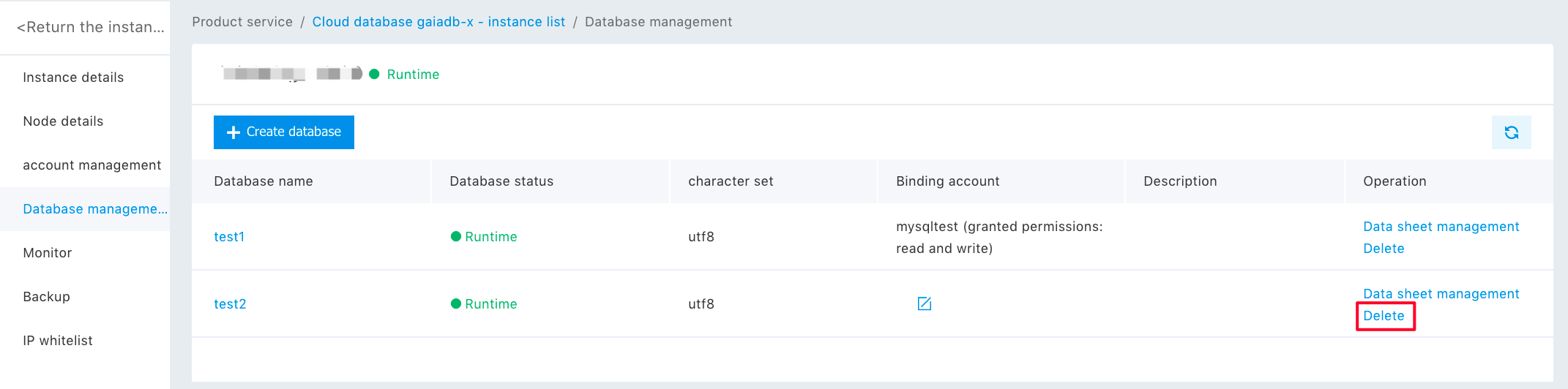
- Click "Delete" and enter the short message verification code as required. Click the "Delete" link behind the database to delete, and then the "OK" button to delete the database.
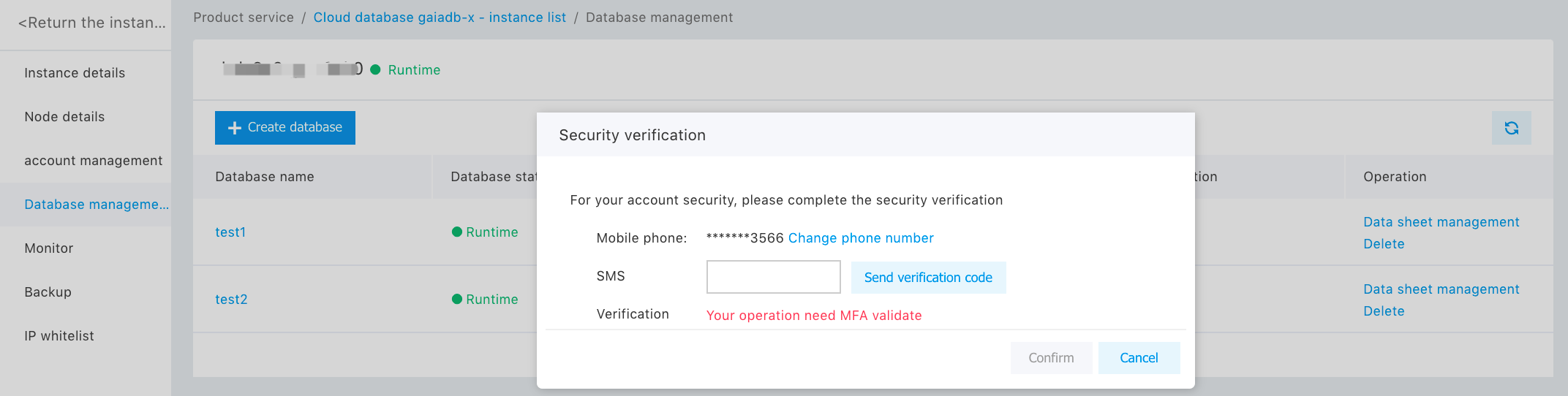
- After entering and passing verification, you can see that the database has been deleted.