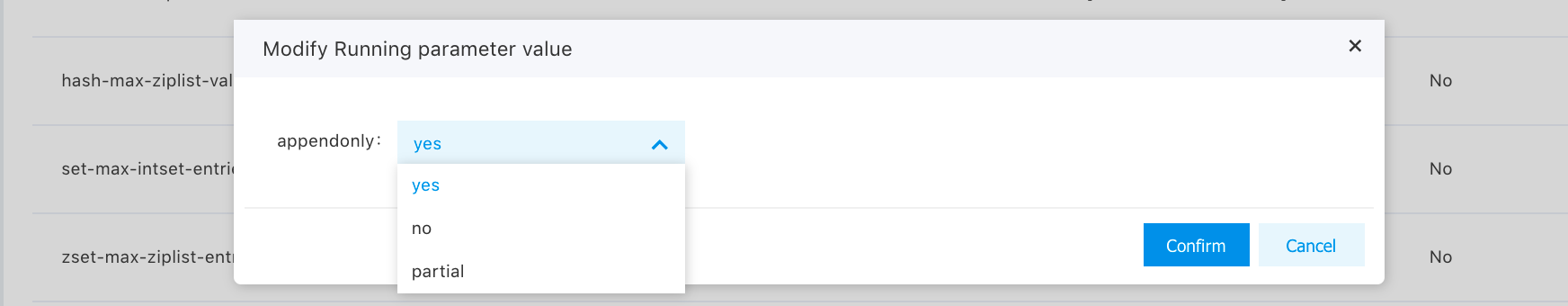AOF Persistence Switch
Last Updated:2021-05-08
The cloud database provides the feature for enabling/disabling AOF persistence. The user can modify appendonly parameters in the management console to enable/disable AOF persistence.
Notes
- The supported enabling/disabling states include: YES, NO, and PARTIAL
- YES: AOF is enabled at the master node and the standby node. Be applicable for the AOF having emphasis on data reliability
- NO: AOF is disabled at the master node and the standby node. Be applicable for the AOF having emphasis on the service performance
- PARTIAL: AOF is disabled at the master node and the standby node. Be applicable for balancing the data reliability and service performance
- This parameter is not applicable for single-replica instances
Operating Steps
- Log in to the Cloud Database SCS Management Console SCS, and click "Instance Name/ID".
- Click "Parameter Settings" in the tab navigation bar of the instance details page.
- Find
appendonlyparameter on "Parameter Setting" > "Modifiable Parameters" page, and click "Edit" in the "Current Running Parameter Value" column.
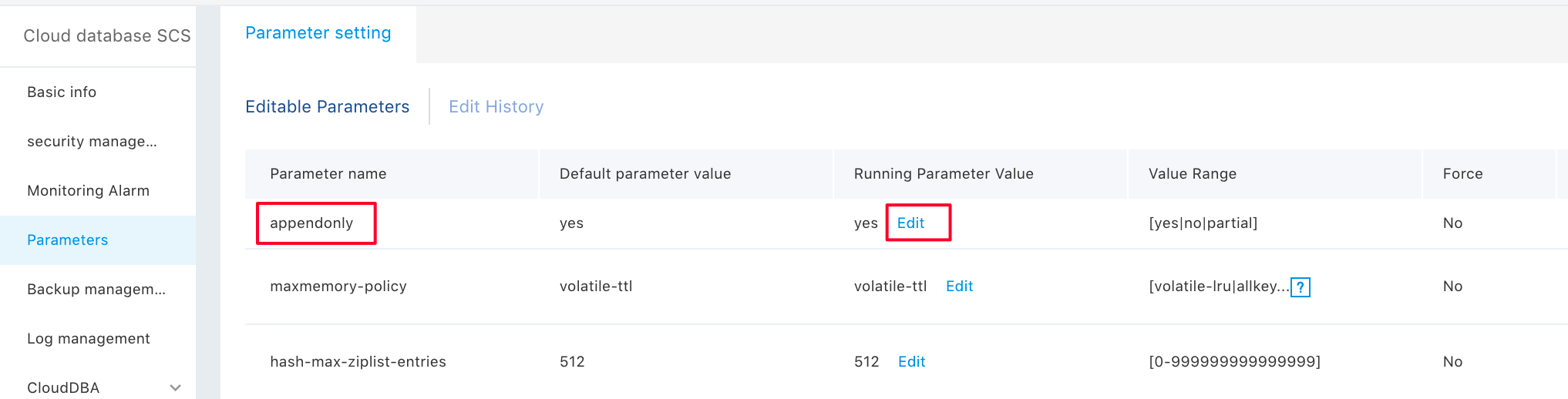
- Select the required switch status in the popped-up window and click "yes".