Modify the Parameters
Last Updated:2021-05-08
The cloud database SCS provides the feature for customizing some instance parameters. This document introduces the common method to modify the each parameter value on the cloud database SCS management console.
Operating Steps
Modify Parameter Values
- Log in to Cloud Database SCS Management Console SCS, and click "Instance Name/ID".
- Click "Parameter Settings" in the tab navigation bar of the instance details page.
- On "Parameter Setting" > "Modifiable Parameters" page, click "Edit" in "Current Running Parameter Value" column of the target parameter.
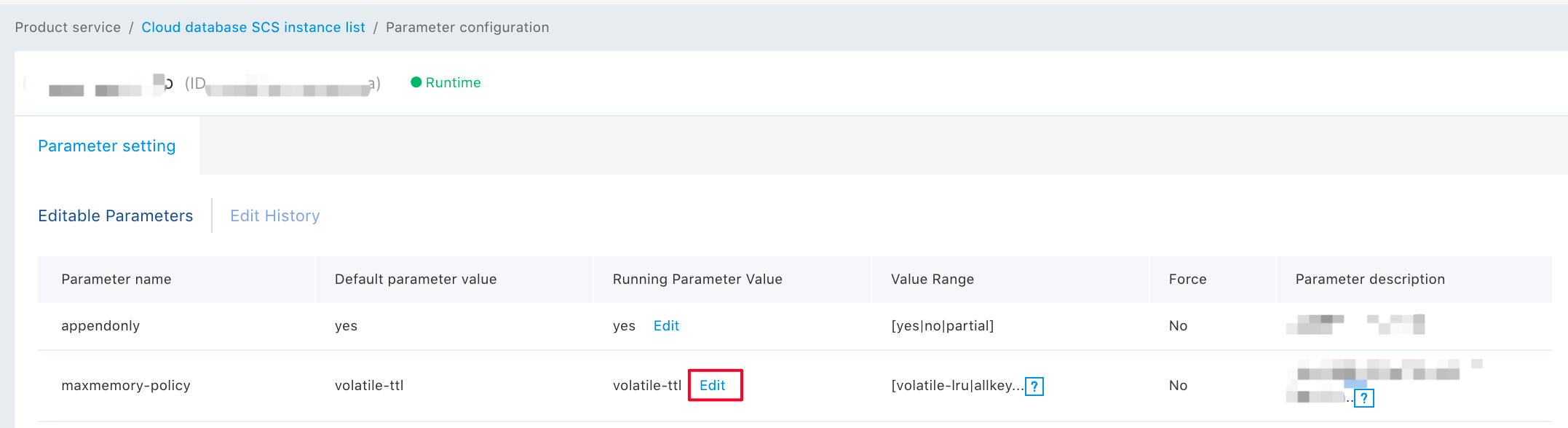
- Modify the parameter value in the pop-up window and click "OK".
Parameter Modification History
On "Parameter Setting" > "Modification History" page, you can view the parameter modification history.
