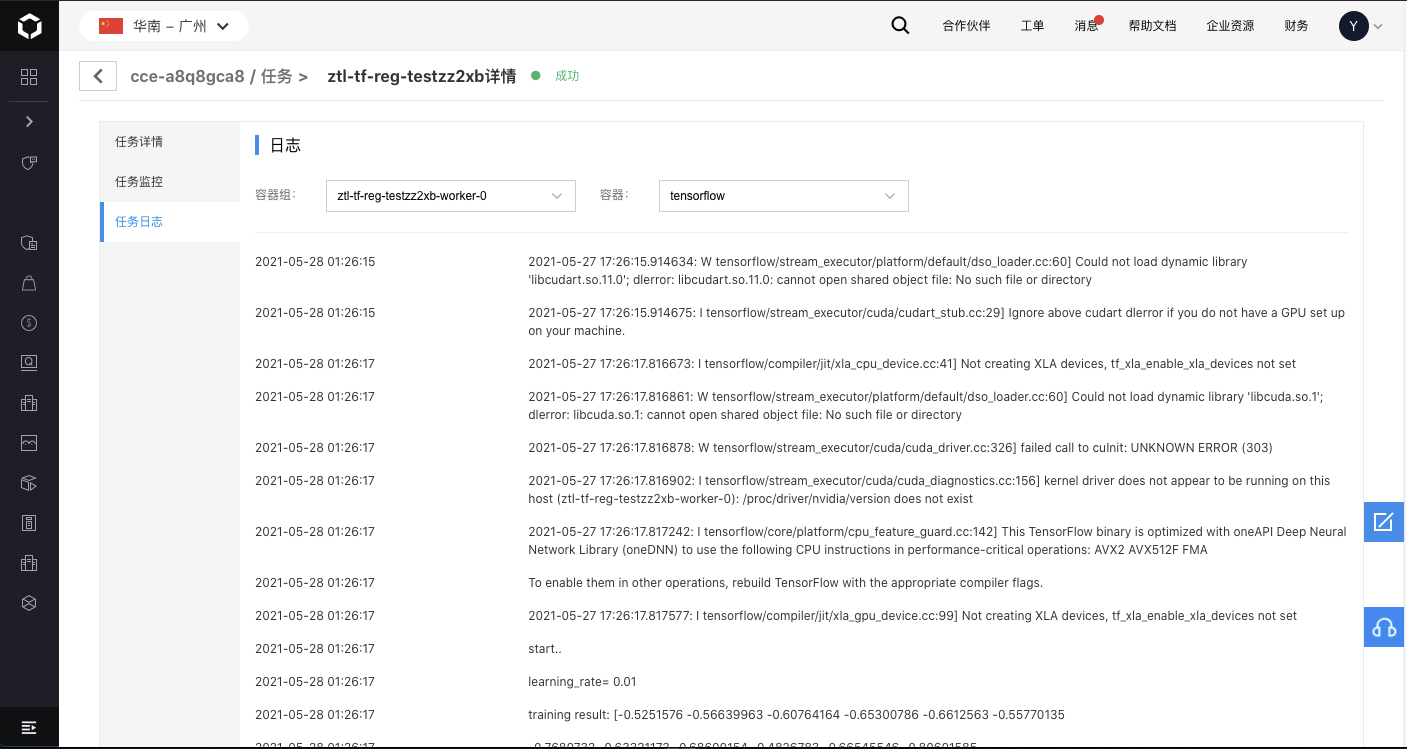View Task Information
Last Updated:2022-01-14
After creating the task successfully, you can view the task running status on the container engine console, including basic information, monitoring information, and log information.
Prerequisites
- You already successfully installed the CCE AI Job Scheduler and CCE Deep Learning Frameworks Operator components. Otherwise, the cloud native AI feature is unavailable.
- Now, you already create the task successfully.
Operation Steps
- Log in to Baidu AI Cloud Official Website, and then enter the management console.
- Select “Product Service > Cloud Native > CCE”, and click CCE to enter the container engine management console.
- Click Cluster Management > Cluster List in the navbar on the left side.
- On the cluster list page, click the target cluster name to enter the cluster management page.
- On the cluster management page, click Cloud Native AI > Task Management.
- You can view the task list information on the task management page.
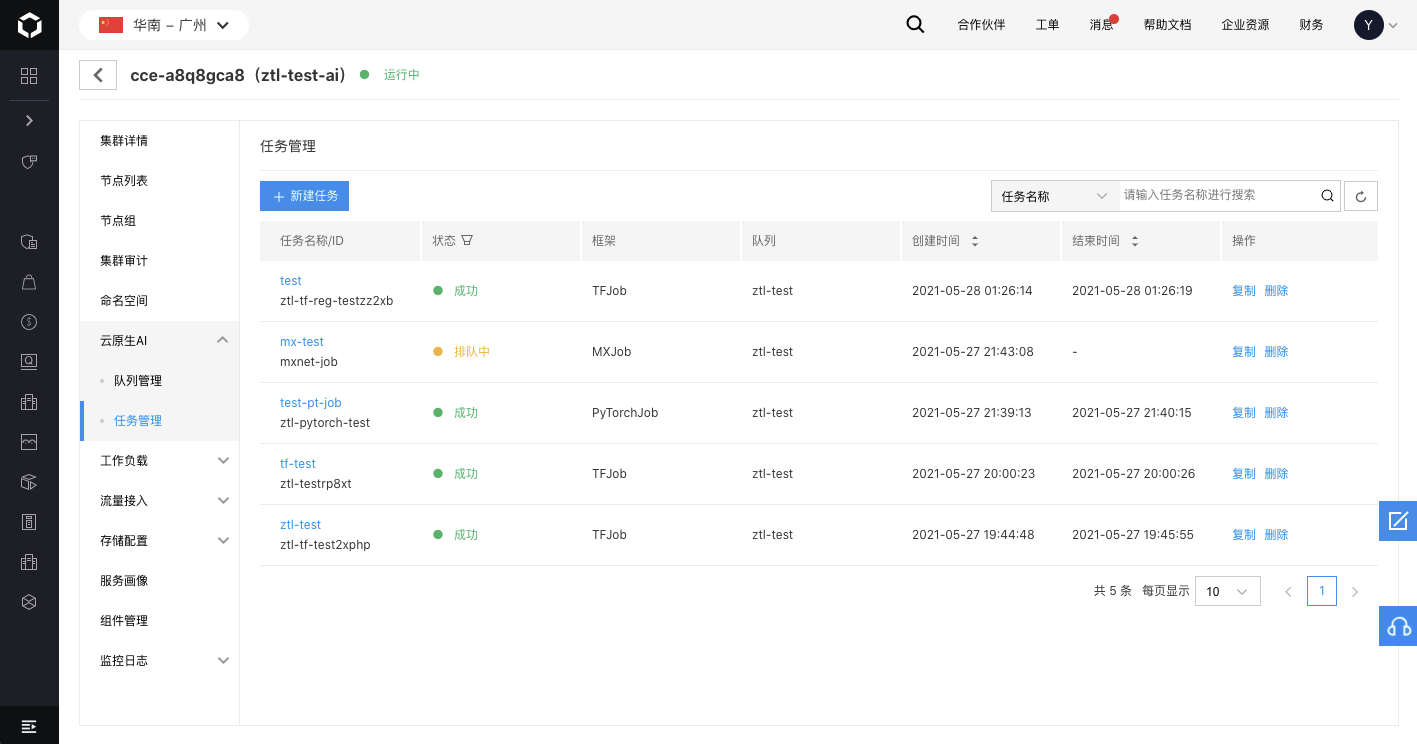
- Click the target task name to enter the details ” page for the transmission task and view the basic job information and container group information about the transmission task:
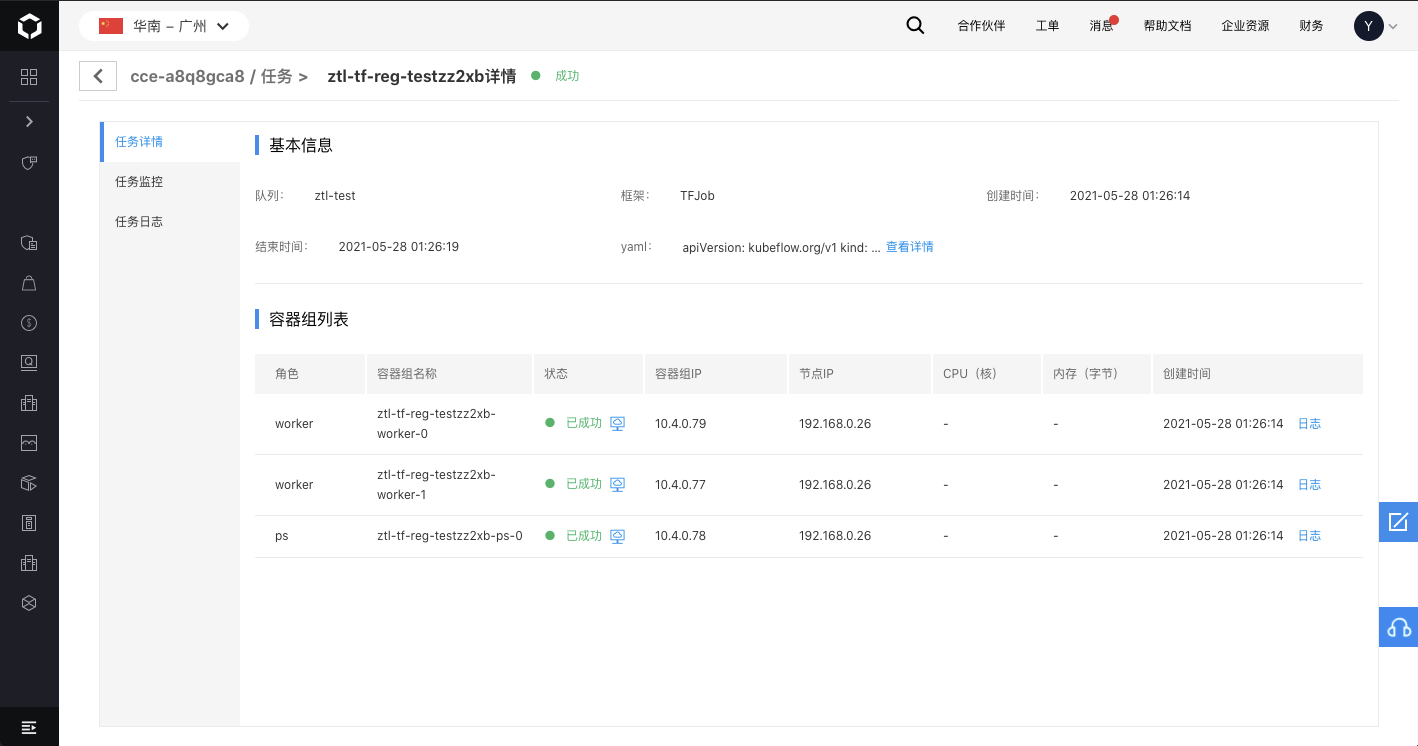
- Click Task Monitoring to view the monitoring information of tasks and container groups.
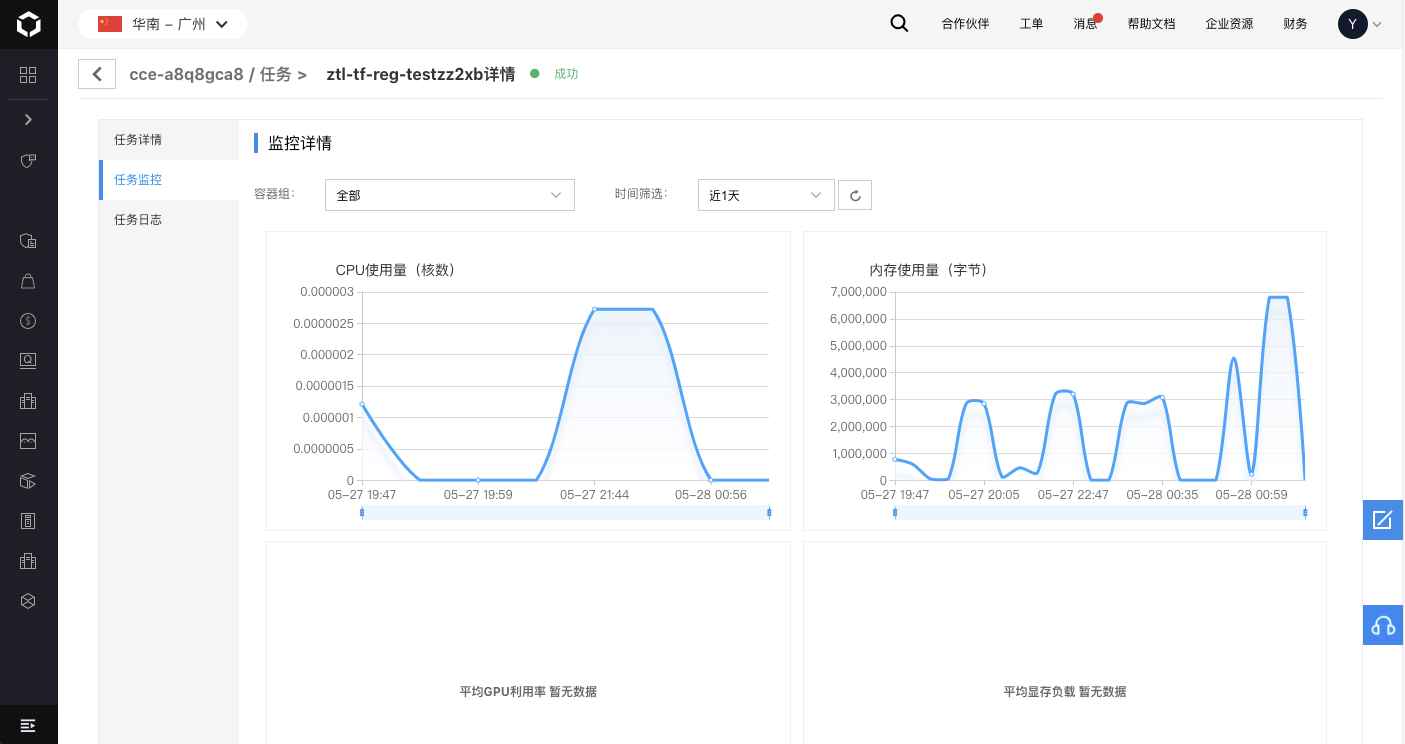
- Click Task Log to view the log information of the task container.