Fast Query
Fast Query
Fast Query is used to save frequently executed log queries. Fast Query includes configuration items such as log store and SQL query statement.
1.Log in to official website of Baidu AI Cloud, and click "Management Console" in the upper right corner to quickly enter the console interface.
2.Select "Product Service > Log Service BLS" to enter the "Fast Query List" page.
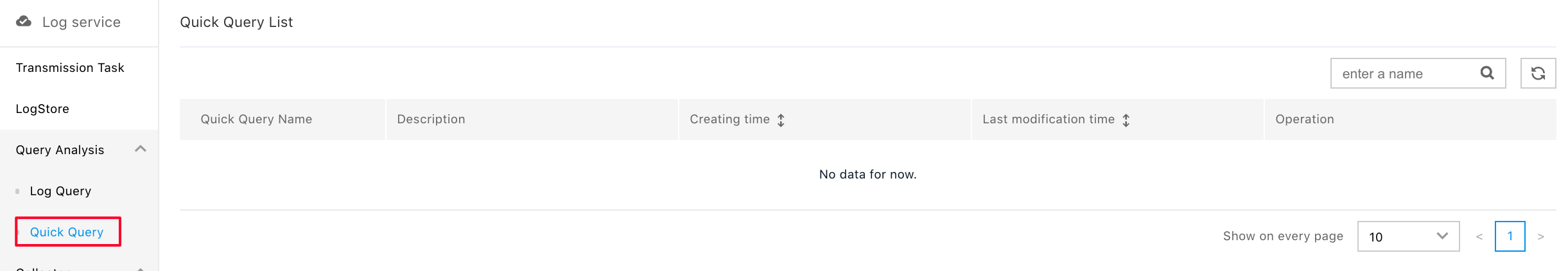
3.Click the edit icon in the description list to modify the description information of the existing fast query.
4.Click the name of the fast query to enter the fast query details page. The configuration items of the current fast query will be automatically loaded in the details page. Click the "Query” to execute the query.
5.Auto Refresh: The data query result is not automatically refreshed by default. After the user selects the automatic refresh period, the SQL statement will be automatically executed according to the interval time to re-execute the query.
6.Data download: To download the query result data to the local, you can click "Download" to download the log data in text format.
Create Fast Query
1.Log in to official website of Baidu AI Cloud, and click "Management Console" in the upper right corner to quickly enter the console interface.
2.Select "Product Service> Log Service BLS" to enter the "Log Query" page.
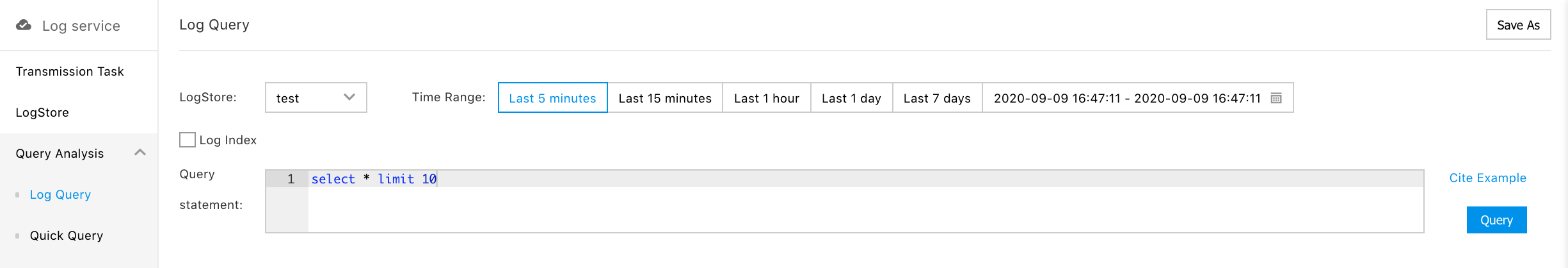
3.Select the log store and time range, enter the SQL query statement, click "Save As", save these three configuration information as "Fast Query", fill in the name and description, and click OK to complete the creation of the fast query.
4.Click "Fast Query" in the left navigation to enter the "Fast Query List" page, where you can view the created fast query.
Edit Fast Query
If you need to adjust the configuration items of the fast query (such as adjusting the SQL statement), and need to save the modified fast query, you can choose "Save" and "Save As". The difference between the two is as follows:
Note
- save: Overwrite the current fast query, and do not create a new fast query.
- Save as: A new fast query will be created. After saving as, the new fast query will be created on the current page.
