Manage Collectors
View a Collector
You can view the collector by the following ways:
-
View the collector in the console:
Open the "Product Services> Data Analysis> Baidu Log service> Collectors> Collectors Management" page to view the CVM server name, IP address and updating time of all current collectors; you can also search for CVM server name, ID or CVM server to be viewed during IP positioning; or you can view the collector according to following status type:
- Registered: The collector has been successfully installed on the CVM server and no transmission tasks have been deployed yet.
- Running: The collector has deployed a transmission task.
- Lost: The collector is disconnected from the Baidu Log Service and the status information of the collector cannot be obtained. You can delete a collector that is lost. If the collector loses connection with the log service due to the CVM server being off-line or other reasons, you can delete these CVM server from the “lost” list. The deletion operation is performed to only delete the record of corresponding collector. After the collector re-establishes connection with the Baidu Log Service, the collector is re-registered into the log service. You can deploy the transmission task again when the collector becomes registered.
- Unauthenticated: The token information used by the collector is lost or incorrect; the collector cannot be authenticated and its information cannot be obtained.
Group Management
To facilitate the user to manage the collectors, the collectors group function is provided. Users can manage the collectors from the perspectives of business scenarios and projects. For example, the collectors under the same collection task are put into the same group to help screen collectors by group and add them to the transmission task when creating a transmission task.
Note: The role of collectors group is only used to facilitate group management of collectors and filter the collectors by group name when adding a collector to the transmission task. Therefore, there is no correlation between the collector group and the transmission task.
Create a Group
Open the “Product Services> Data Analysis> Baidu Log Service> Collectors Management> Group Management” page to view the group list that has been created currently. Click the "Create Group" button to start creating a group.
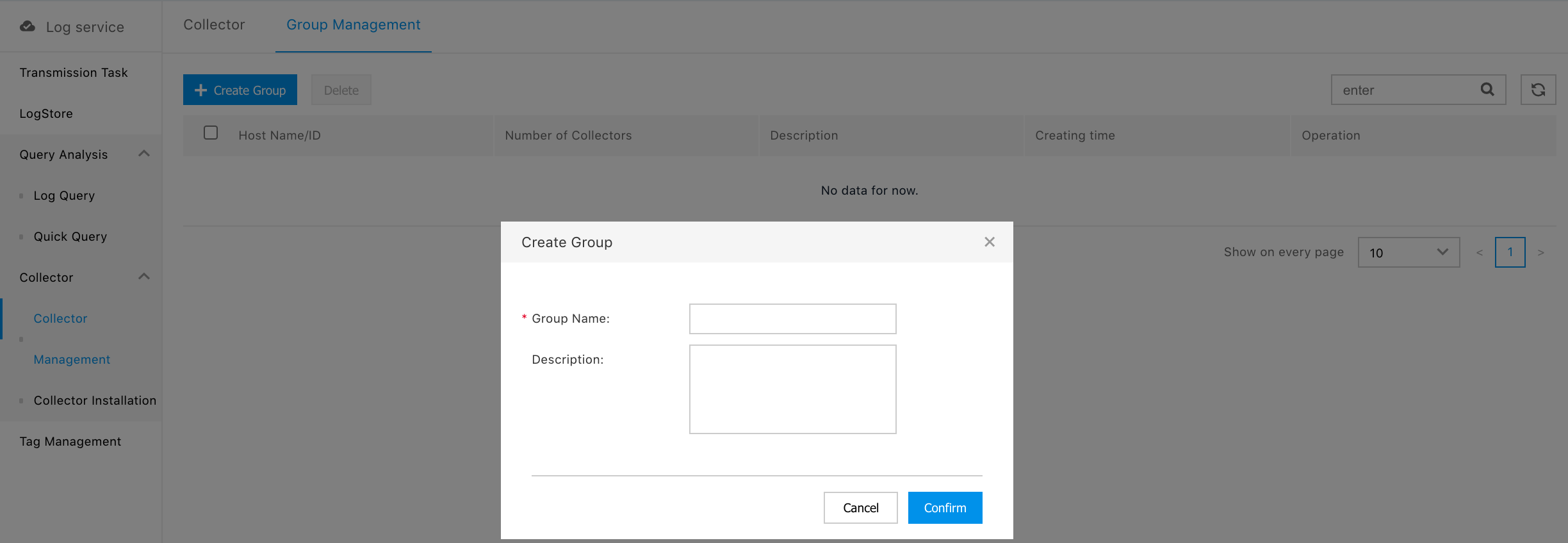
After entering the group name, group description and other information, click "OK" to complete the creation of the group.
Add a Collector
Open the "Product Services> Data Analysis> Baidu Log Service> Collectors Management> Group Management" page and click a group name to enter the group's detailed page. Then, click "Add a collector" to pop up a pop-up box as shown in the figure below. Select the collector to be added and click the "OK" button to complete addition of the collector.
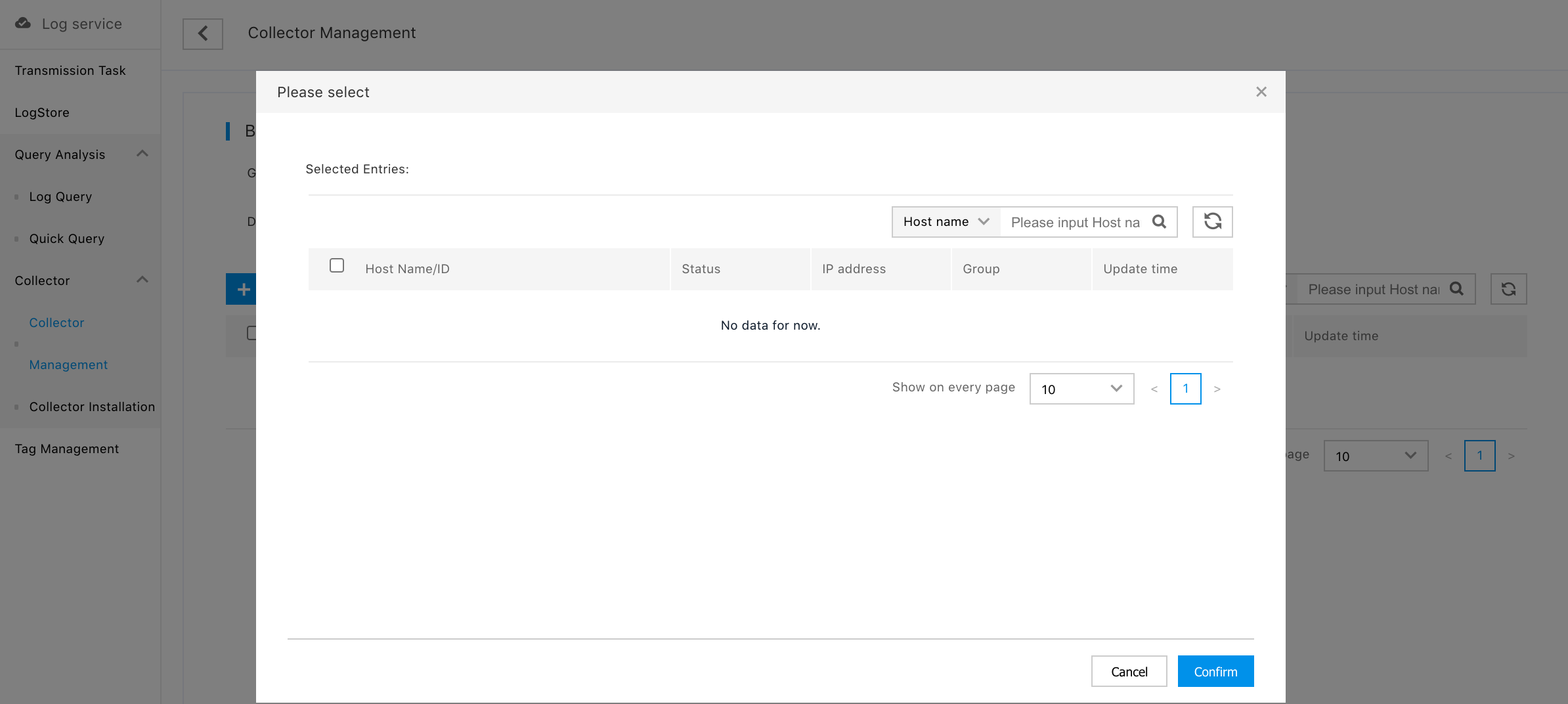
Remove a Collector
Open the "Product Services> Data Analysis> Baidu Log Service> Collectors Management> Group Management" page and click a group name to enter the group's detailed page. Select the existing collector in the current group, then click the "Delete a collector" button, and then click the "OK" button in the prompt box to complete the removal.
Description:
- The removal operation is done to only remove the collector from the group, and not to delete the collector.
