Environment Preparation for Using SSH-Tunnel to Access Cluster
Last Updated:2020-09-23
Create SSH Tunnel
After you create the cluster successfully, please obtain public IP and SSH port number of the Master node from "Messages", and use the following configurations to create SSH Tunnel for connecting clusters in the Linux or Windows environment:
-
In Linux environment: Use the ssh -ND [local_port][username]@[eip] -p [port number] command to connect the Master node. After the command is executed, the SSH Tunnel is established with the Master node, and the Master node returns no response information.
- eip: Public IP address of the Master node.
- local_port: Select an unused port in the machine.
- Port number: SSH port.
-
In Windows environment:
-
Download and configure the Putty, as following figure shows:
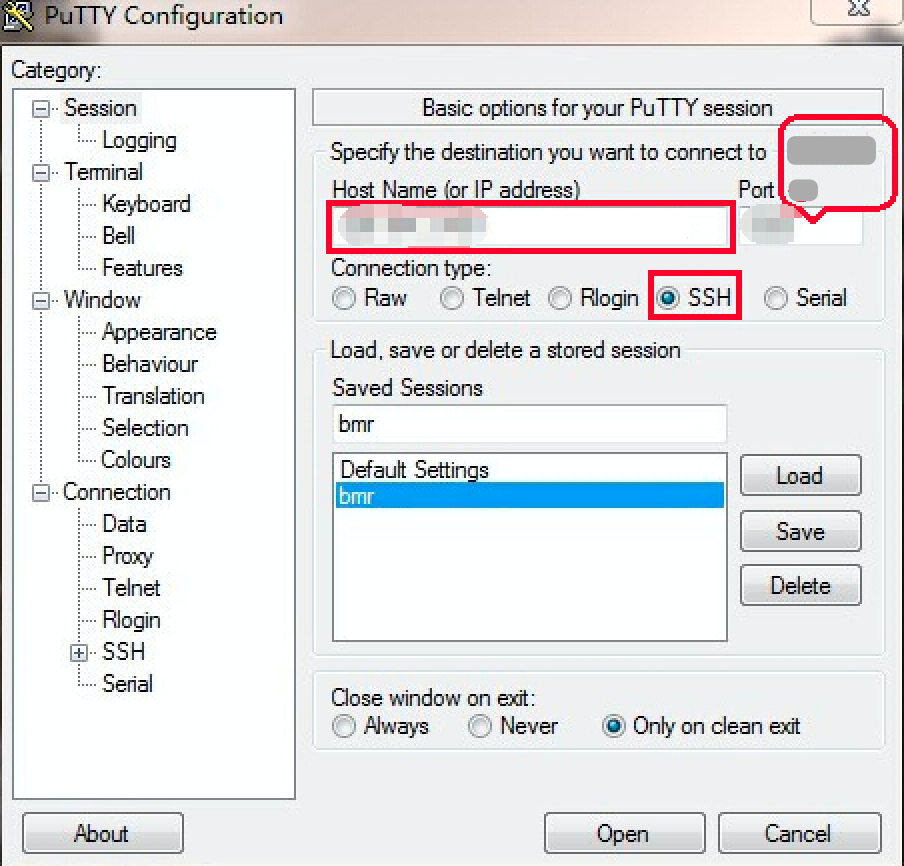
-
Select "SSH>Tunnels", enter an unused port in the machine, select "Dynamic" and "IPv4", keep "Destination" null, and click the "Add" button.
- Click "Open", select "Yes" in the pop-up windows, and enter the user name and password in the short message to log in to the Master node.
-
Configure Browser
- For the configuration of Firefox, select the "Remote DNS" option to parse the CVM server correctly.
- For the configuration of Chrome, set the SOCKS proxy to be 127.0.0.1.
