Manage Existing Clusters
View all the created clusters in the “Product Service” -> “Baidu MapReduce-Cluster List” page. You can handle the created cluster as follows:
- View Cluster Details
- Change Cluster Names
- Renew
- Copy Clusters
- Change the number of cluster nodes
- Change node package
- Save Clusters as Templates
- Release Clusters
View Cluster Details
- View the status of all the created clusters in the “Product Service” -> “Baidu MapReduce-Cluster List” page.
- Click the cluster name to view the cluster’s instance details, as the following figure shows:
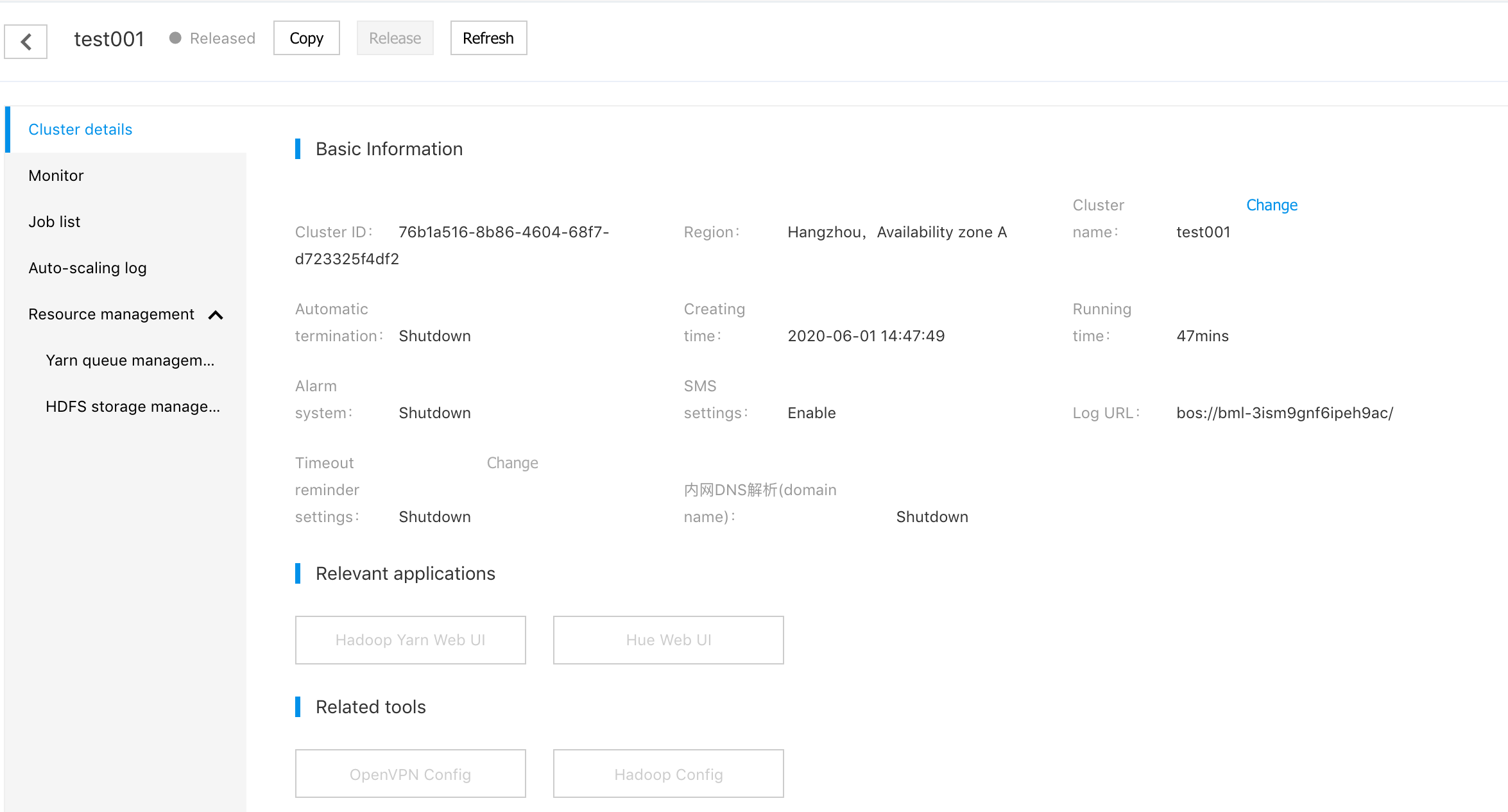
Change Cluster Names
You can change the cluster name in the following two ways:
- In the "Cluster Name/ID" column of “Product Service” -> “Baidu MapReduce-Cluster List” page, click the "Change" button on the right of cluster name, enter the new cluster name in the pop-up dialog box, and click "OK".
- In the “Product Service” -> “Baidu MapReduce-Cluster List” page, click the cluster name to enter the cluster details page, click the "Change" button for the cluster name, enter the new cluster name in the pop-up dialog box, and click "OK".
Renew
You can renew when the status of the prepaid cluster is "Waiting", "Running", or "Suspended". The specific operation steps are as follows:
- In the “Product Service” -> “Baidu MapReduce-Cluster List” page, click the "Renew" button for the cluster to renew, and then enter the cluster renewal page.
- Select the renewal period, and then click "Next Step" to enter the order confirmation page.
- Confirm the order price and the available coupons.
- Click "Pay" to enter the payment page.
- Select the payment mode shown on the page, and then make payment.
Billing Change
In order to meet the business needs of users, BMR provides flexible switching between billing modes of cluster instances. On-Demand Billing (Postpaid) and annual and monthly package (Prepaid) can be switched between each other.
On the "Product Services > Baidu MapReduce - Cluster List" page, click the "Change Billing" button corresponding to the cluster that you want to renew to enter the billing change order page of the cluster.
Conversion from prepayment to post payment
- After changing Prepaid to Postpaid, the change of billing mode will take effect immediately after the Prepaid instance expires.
- After changing Prepaid to Postpaid, you can cancel [Billing Mode] change before the instance expires.
- After changing Prepaid to Postpaid, the payment method displays "Prepaid (This instance has been opened with the feature of Billing Change - Prepaid to Postpaid, which will be converted to Post-paid resource upon the expiration, please pay attention )".
- After changing Prepaid to Postpaid, renewal and configuration change will not be available.
- If Prepaid instance with automatic renewal is selected, billing mode will be unable to be changed.
- To change Prepaid to Postpaid, the balance in account should be no less than 100 Yuan to prevent failure of changing of billing mode.
Conversion from postpayment to prepayment
- For the "Postpaid" cluster instance, if changing billing mode from Postpaid to Prepaid, it will take effect immediately upon successful changing and payment.
Copy Clusters
- In the “Product Service” -> “Baidu MapReduce-Cluster List” page, click the "Copy" button for the cluster to copy, and then enter the cluster configuration page.
- Click "Finish" to fully copy the cluster or click "Finish" after modifying the cluster setups. You are recommended to change the storage address of log files to distinguish the cluster logs.
Change the number of cluster nodes
1.In the “Product Service” -> “Baidu MapReduce-Cluster List” page, click the "Configuration change" button for the cluster to adjust, and then enter the cluster configuration change page.
2.In the change configuration page, select "node change" as the change type to add or delete cluster nodes. The adjustable range is as follows:
- 1 MASTER node for the non-high-availability cluster and 2 MASTER nodes for the high-availability cluster.
- CORE nodes support increase but not decrease, 2 at minimum and 20 at maximum, and ticket application for more than 20 nodes.
- Task nodes support increase and decrease, 0 at minimum and 20 at maximum, and ticket application for more than 20 nodes. The postpaid cluster supports the increase and decrease of nodes; the prepaid cluster supports the increase of nodes and needs the ticket application for the decrease.
-
Client nodes support increase and decrease, 0 at minimum and 10 at maximum, and ticket application for more than 10 nodes. The postpaid cluster supports the increase and decrease of nodes; the prepaid cluster supports the increase of nodes and needs the ticket application for the decrease.
The following is the configuration change page of the postpaid cluster:
The client nodes are associated with the multi-user privileges in HMS. To ensure the functions of sub-users, you need to select the client nodes to reduce according to the instance id and the private ip.
3.After you click "Confirm changes":
- For the postpaid cluster, you have changed the cluster scale.
- For the prepaid cluster, you need to enter the confirmation order page, confirm the order price and the available coupons, and make payment.
4.View the number of nodes after expansion in the instance details page.
Note
- The prepaid cluster does not accept the expansion, which expires in less than 24 hours.
- The serial processing applies to the requests for expanding/reducing capacity, so such requests are handled one by one.
- The initializing or releasing clusters and the clusters suspended due to arrears do not accept the requests for expanding/reducing capacity.
- The cluster can be released during the expansion of nodes, and the expanded nodes are also released.
- The expansion of cluster nodes does not affect the submission and operation of steps.
- The new task node has no datanode services.
- The request for reducing task nodes is not handled until the cluster completes the running of steps.
Change Node Package
In the practical use scenarios of customers, the situation that the existing node configuration in the cluster cannot satisfy the latest business requirements is often encountered, so it is necessary to change the configuration directly on the original cluster node with original data retained in order to accommodate the new requirements. BMR provides the feature of changing node package for clusters in service.
1.On the "Product Services > Baidu MapReduce - Cluster List" page, click the "Change Configuration" button corresponding to the cluster that you want to adjust to go to the configuration change page of the cluster. 2.On the Change Configuration page, select the change type "Instance Package", the node package configuration in the cluster can be adjusted. 3.The granularity of change is to change the roles of all nodes, and the change of host granularity is not supported at present. Currently, the node roles that support the change include MASTER node, CORE node, TASK node and CLIENT node. Select the node role to be changed, for example, the CORE node. 4.Select the package type to be changed. Currently, it supports the change of General-purpose, Compute optimized and Memory optimized packages. 5.After clicking "Confirm to Change": - Cluster purchased through Postpaid mode: Cluster size changed - Cluster purchased through Prepaid mode: Go to the Confirm Order page, confirm the order price and determine whether to use the available voucher, and then finish the payment.
Note
- This feature is supported by both Prepaid and Postpaid clusters.
- To ensure data reliability, only packages using CDS can be changed, and the changed packages should also be CDS package. Changing to local disk package is not supported.
- In order to ensure the stability of clusters, MASTER node and CORE node only support package upgrading (i.e. CPU and memory cannot be lower than the configuration before changing ).
- The cluster needs to be restarted when changing package configuration. Please perform this operation during the time period when no service computing is executed, so as not to affect the service.
Save Clusters as Templates
1.In "Product Service > MapReduce > Baidu MapReduce-Cluster List", click the "Save as Templates" button for the cluster.
2.Click "Cluster Templates" on the left navigation page to view the saved templates.
Release Clusters
1.In "Product Service>MapReduce>Baidu MapReduce-Cluster List", click the "Release" button for the cluster and then click "OK" in the pop-up dialog box to release the cluster.
Note: Release the postpaid cluster, but not the prepaid cluster.
2.The cluster status changes from "Waiting" to "Releasing", and then to "Released". The information on the released cluster is kept for three months in the cluster list, and then such information is automatically deleted.
