What is space
Space
Generally, it is recommended to divide the space according to the project or team. Multiple spaces can be created under organization. Data between spaces is not shared, and each space has its own independent permission management. A space is actually a data portal. In this data portal, users can create large screens and reports, define the directory structure and permission mechanism of the reports, and only members of the space can access the report page and large screen page of the space, but not other users of the space. Multiple spaces are completely isolated: data isolation, user isolation, and permission isolation. Of course, each space can have multiple users, and each user can also belong to multiple spaces!
Space square
Space square is the default page you enter after you log in to Sugar, which lists all spaces under the current organization. Each organization corresponds to a unique space square.
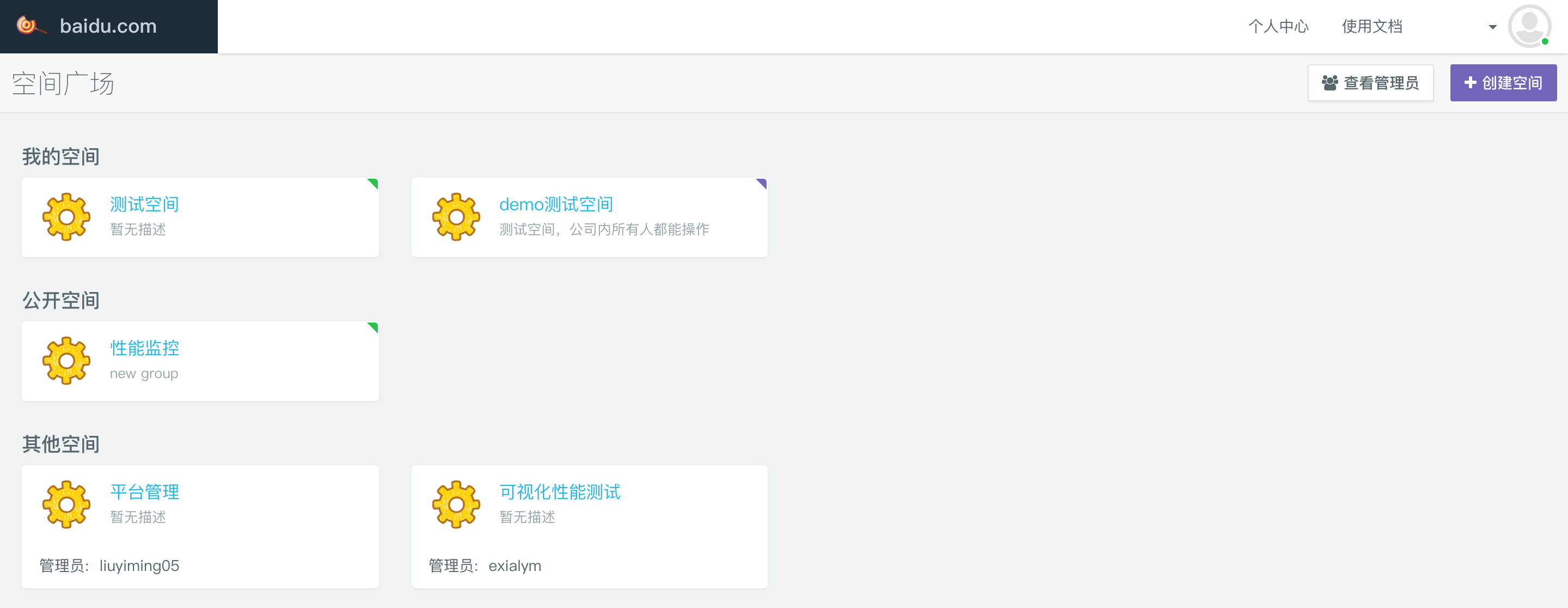
The space square will be divided into three parts: my space, open space and other spaces.
- "my space" user is a member of this space
- "public space" users can view but are not members of the space. These spaces have been set to be public
- "other spaces" spaces that users do not have access to. Users can apply for access rights by contacting the space administrator
Type of space
- general space
By default, a normal space is created. Users who are not in the user list of the space cannot view any pages of the space, nor know which reports and large screens are included in the space. The space administrator can search and add users belonging to the organization and perform rights management through rights management.
- open space within the organization
Open space means that all users of the organization can enter the space and see all the reports and large screens contained in the space. But only space administrators can manage and edit reports and large screens.
- demo space
Demo space is for user testing. All users in this organization can create, view and edit all reports and large screens. The organization administrator can provide some report configuration examples in this kind of space for other users to see.
