Create data model
After connecting the data source, you can associate multiple data tables you need into a wide table, and perform the required data processing (such as field rename, new calculation field, create level, adjust field order, etc.), establish the data model to facilitate the subsequent data visual analysis. The following describes the modeling of a simple data table, and associate multiple tables to See data model for more details.
New data model
On the data model page in the space, you can create a data model, select the data source you want to connect to, and enter the name of the data model:
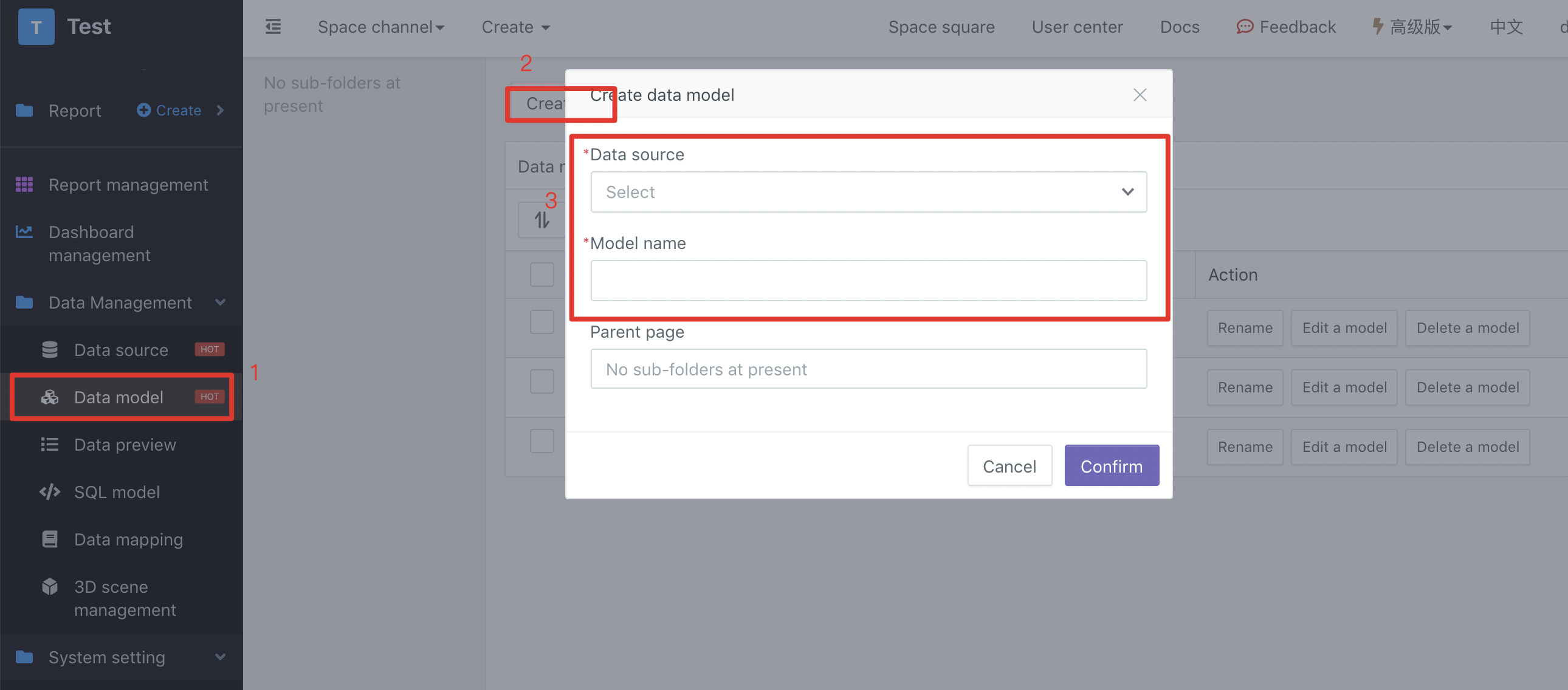
Add data table
In the previous step, after creating a new data model, you will enter the editing page of the model. All data tables in the data source will be listed on the left side of the page. Drag the data table to be analyzed to the middle area of the page:
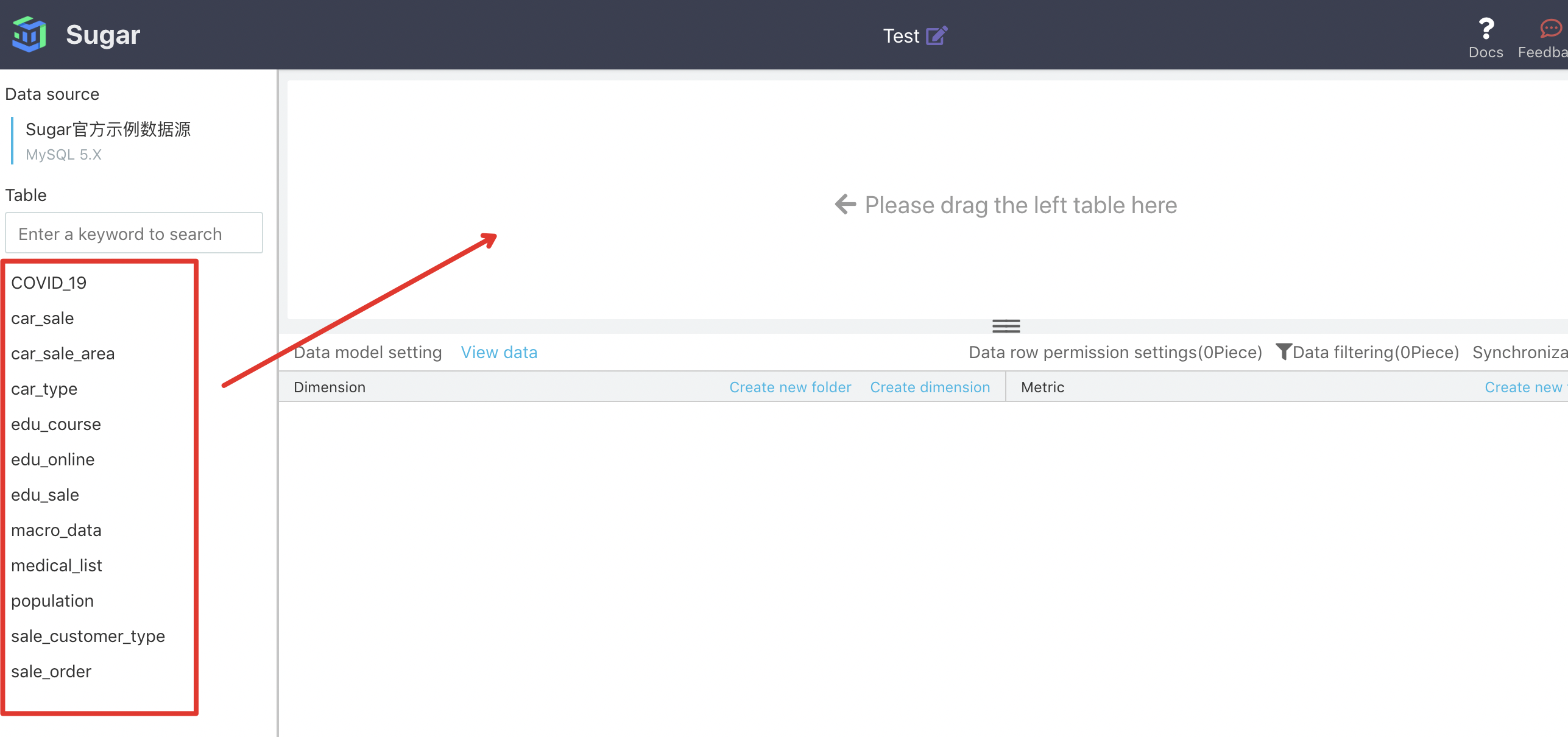
Finally, click "save" and "exit" in the upper right corner of the page. See [data model] (Sugar/operation guide/create data model/data model.md) for multi table Association and more details.
