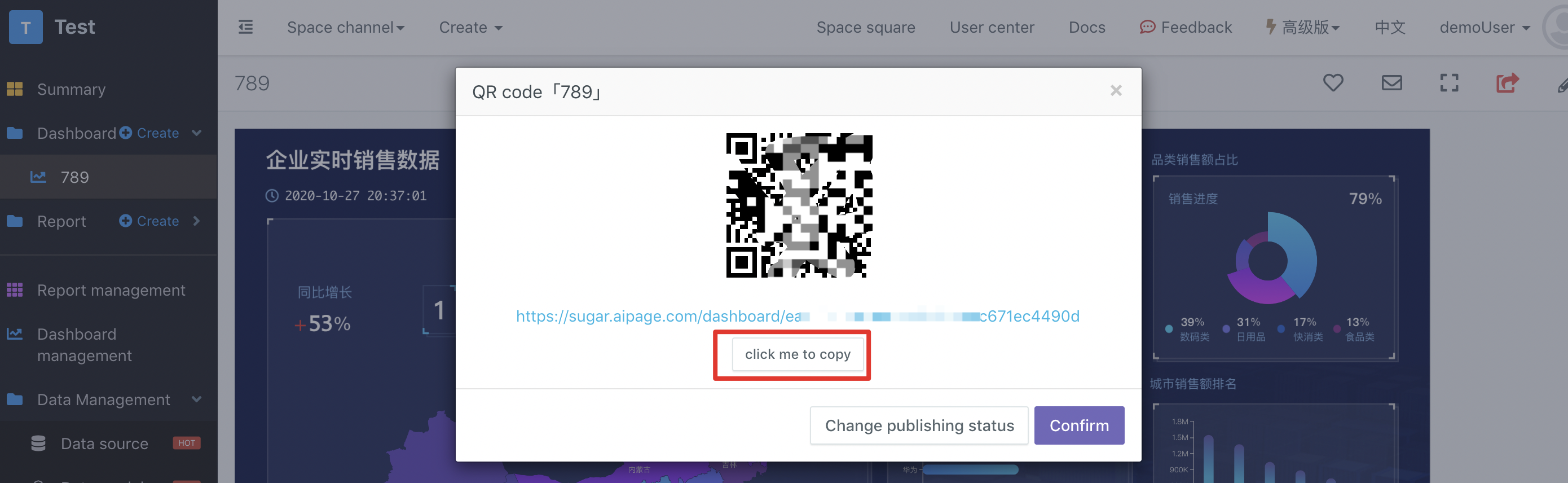Preview and share
Last Updated:2020-11-17
After making a dashboard, click the "full screen preview" in the upper right corner of the dashboard page to preview the full screen. It supports switching between PC and mobile preview.
After creation, the dashboard can be shared publicly. Public sharing allows all Internet users to view on any device (no account login is required). You can share it publicly in the "dashboard management" (advanced users can set the access password to verify readers authorization):
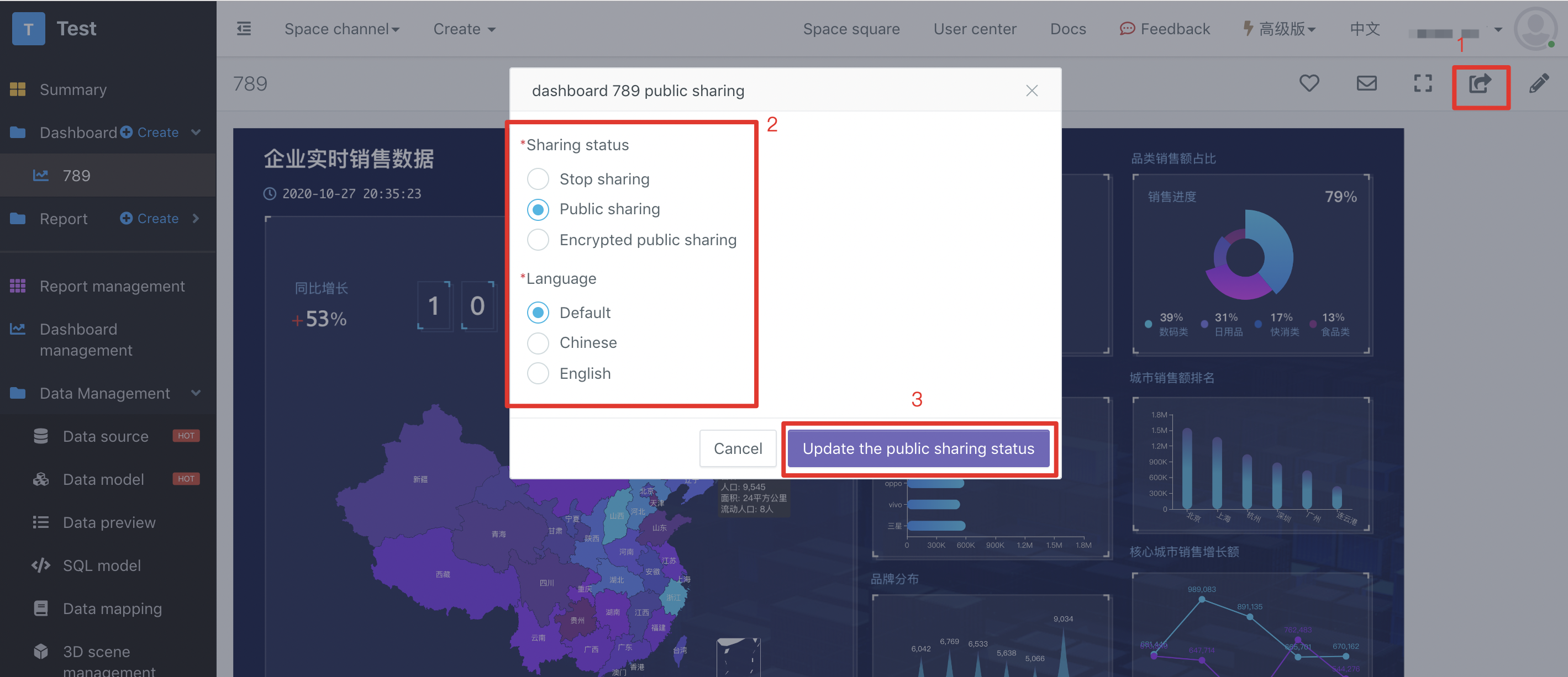
After sharing is set according to the above figure, you can get the URL link address of sharing and share the address or QR code to other users.