Warehouse Management
Warehouse Credentials
The repository credentials is used to store the information of the private image repository or the public image repository, which is convenient for quickly obtaining the image address and version when the application is deployed.
View list of repository credentials
1、Log in to the CNAP console
2、Click Repository Credentials under App Hosting in the left function menu bar to enter the repository credentials list page.
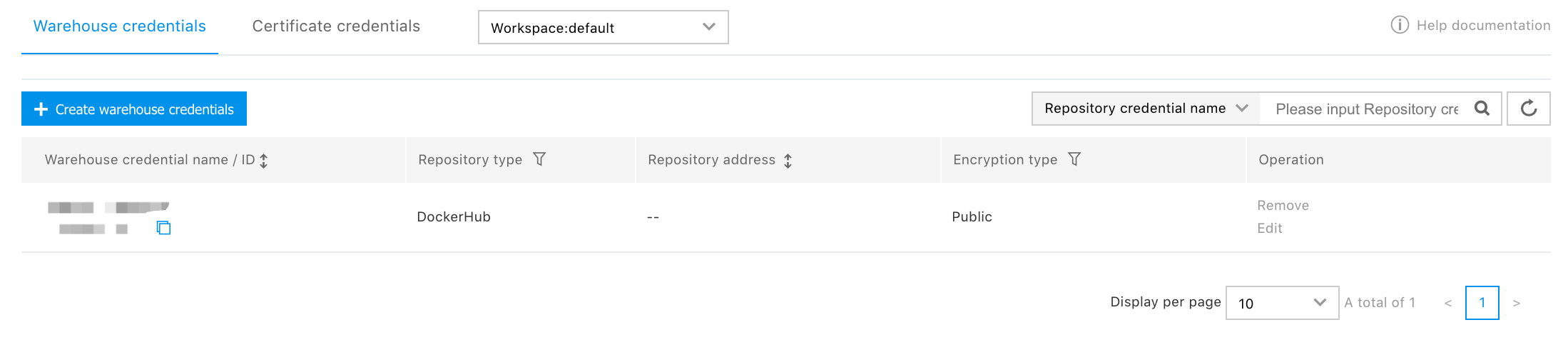
Create repository credentials
Click Create repository credentials on the repository credentials list page to open the repository credentials creation page.
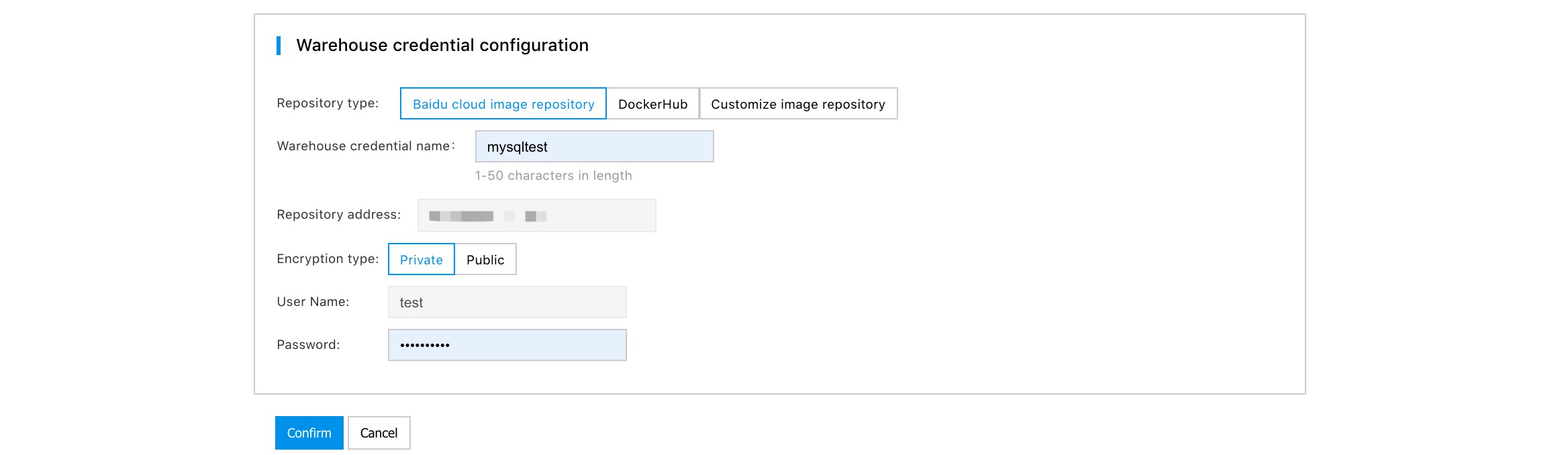
Fill in the information:
- Repository type: Select any repository type (Baidu AI Cloud Image Repository, DockerHub, Custom Image Repository) Where, the custom image warehouse requires you to ensure the connectivity of the external network .
- Repository credentials name: Custom repository credentials name (1 to 50 characters in length)
- Repository address: Custom image repository address can be entered, and addresses of the other two repository types cannot be changed.
- Encryption type: Private and public .
- User name: The private encryption type requires a user name.
-
Password: Private encryption type requires user password.
Note: When the warehouse type is "Baidu AI Cloud Image Warehouse", you need to register for the image warehouse in [Cloud Container Engine (CCE) Platform](https://console.bce.baidu.com/cce/? _=1586346368669#/cce/image/list).
Remove repository credentials
Click Remove in Operation column of the target repository on the repository credentials list page to remove the repository credentials information from the CNAP. Description: Docker Hub Public image repository credentials cannot be removed and edited by default.
Edit warehouse credentials
Click Edit in Operation column of the target repository on the repository credentials list page to edit the target repository credentials configuration information.
