Resource Management
Cluster
A cluster is collection of a set of cloud servers that provide application operating environment support for CNAP.
The CNAP currently supports container cluster management within VPC.
Cluster operation supports in importing K8S cluster, releasing cluster, adding node and deleting node.
Cluster List
- Log in to the CNAP console.
- Click [Resource management] > [Cluster] on the left menu bar.
- Enter the cluster list page to show basic cluster information and cluster resource usage.
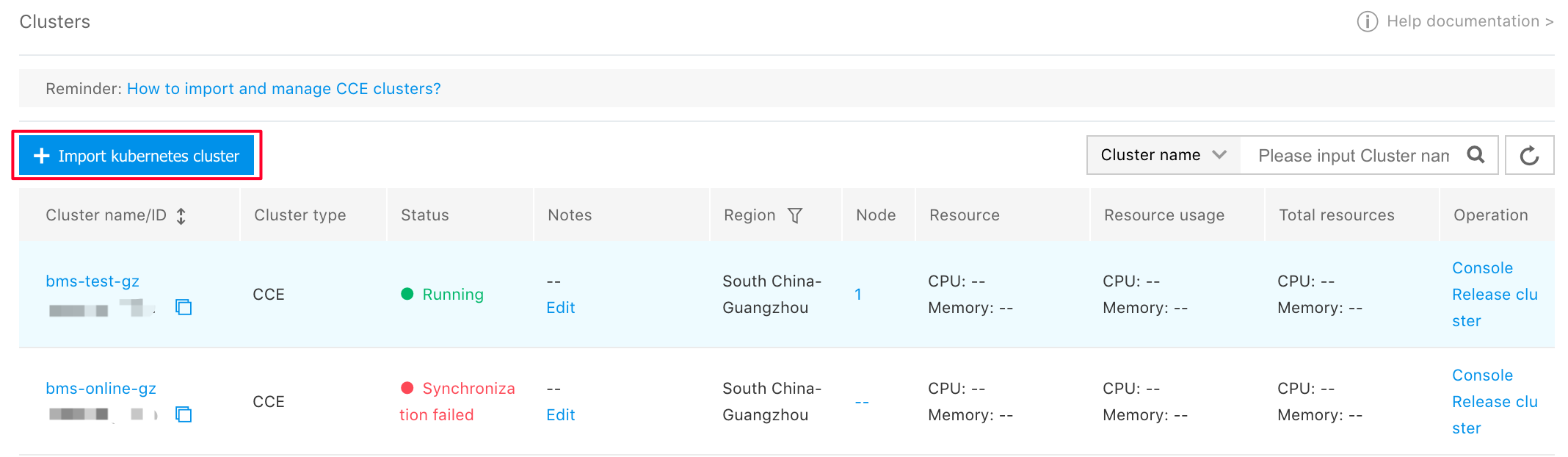
Import K8S cluster
- Click [Import kubernetes cluster] from [Cluster List] to open [Import Cluster] operation page.
- Select the CCE cluster and the imported workspace information on the [Import Cluster] operation page.
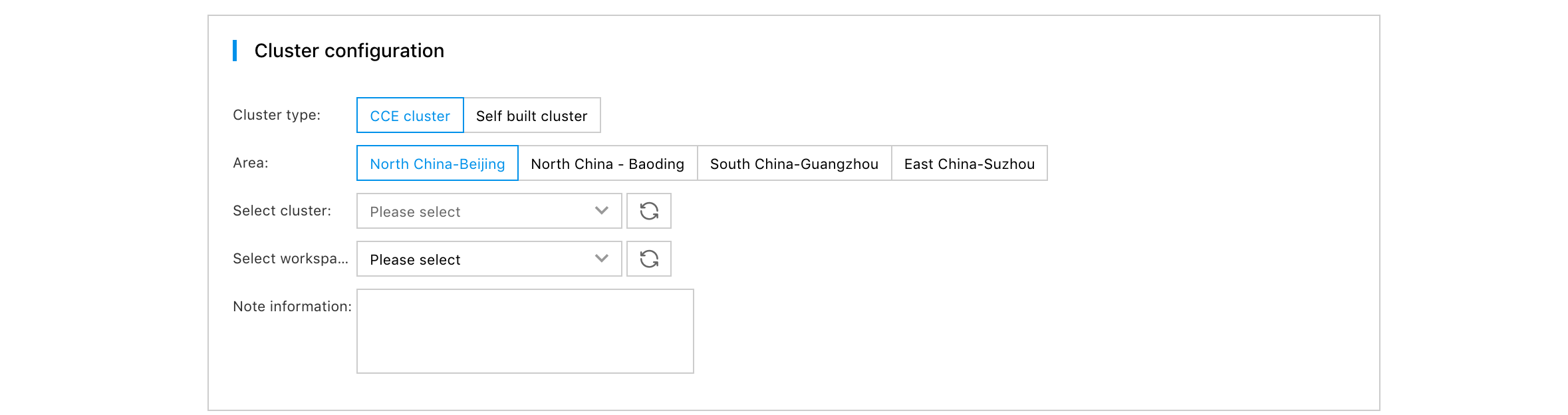
Configuration information:
- Cluster type: CCE cluster
-
Select a cluster: Select the CCE cluster created in the user CCE container product from the pull-down list.
Note: The pull-down list only shows CCE clusters that are not included in the CNAP hosting
- Select workspace: (Optional) Select a workspace associated with the cluster. You can select one or more workspaces. Or leave it unselected and associate in [Workspace Details].
- Remarks: Fill in the remarks of the cluster, with no more than 140 words.
-
Cluster type : Self-built cluster
- Registered region: Select the nearest registration region according to the location of the self-built cluster
- Cluster name: The name of self-built cluster, can containing uppercase and lowercase letters, numbers, character "-". It must start with a letter, with length between 2-20 characters.
- Remarks: Fill in the remarks of the cluster, with no more than 140 words.
- Registration link: Click the button to obtain the registration link and please note thee countdown to the validity of the 'Registration Link'.
Tips: Executing the given "kubectl" command will download YAML from the registration link, then install corresponding components into the cluster, and finish the process of automatic registration to CNAP. Note If necessary, specify the "kubeconfig" file path in the "kubectl" command.
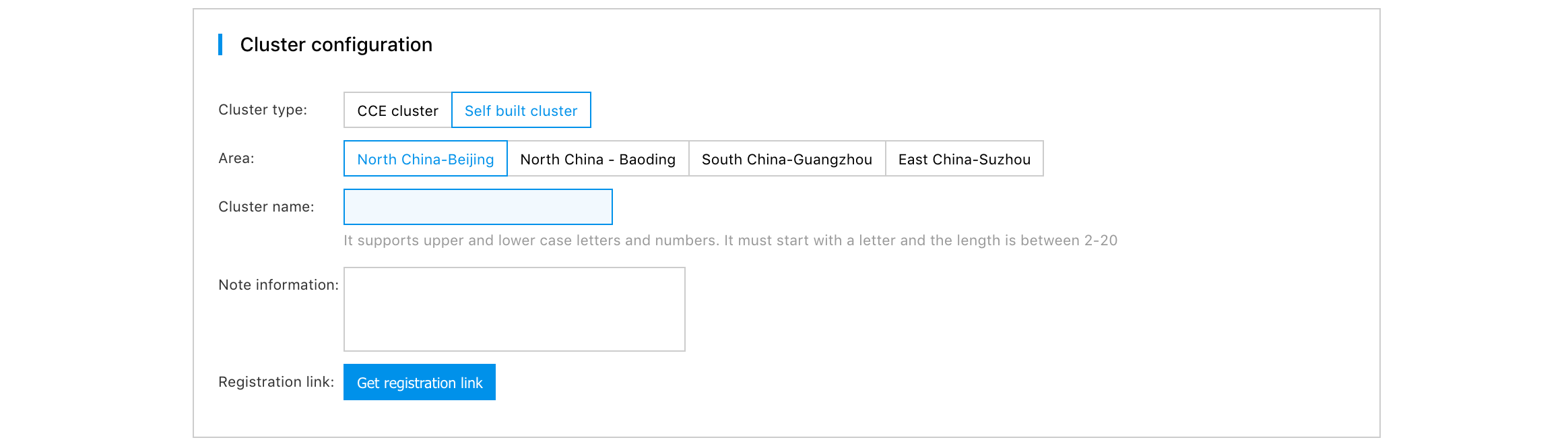
Release cluster
- click [Release Cluster] in the [Operation] column of the target cluster on the cluster list page.
- A release prompt message pops up and the cluster is released after confirmation.
After the cluster is released, it can be re-introduced into the CNAP for management through [Import kubernetes cluster].
Cluster release conditions: No application associated with the cluster.
Cluster Details
Provide a link to jump to the CCE product console to show CCE cluster information in the CNAP.
Include basic information, node information and cluster operation event information of the CCE cluster.
Operation:
- Click the link in the [Cluster Name/ID] column of the target cluster on the cluster list page, which will open the cluster details page for the CCE console.
- The cluster details page shows the basic cluster information, advanced configuration information, cluster node information and cluster change event information.
Cluster node information
Click the left [Node List] on the cluster details page to enter the [Node List] page of the current cluster to show information about all nodes in the cluster. Increase the nodes under the cluster through [Add Node operation]. You can select one or more cluster nodes to be deleted(support only by postpaid type), and click [Delete] Node in [More Operations].
Cluster events
Click the left [Cluster Events] on the cluster details page to query cluster operation and change events based on the actual scope.
