Distributed Service
Cloud Transaction Service is used to ensure transaction consistency in a distributed environment. In CNAP, the distributed transaction supports MySql to achieve the consistency of multi-database transactions for database. Distributed transactions, supporting: Distributed transaction group management, transaction viewing and operation, transaction topology viewing, and transaction authentication setting.
Transaction Group
View transaction group
Operating procedures: 1.Log in to the CNAP console. 2.Enter [Distributed Transactions] under [Component Center] on the left menu bar. 3.View the created transaction group.
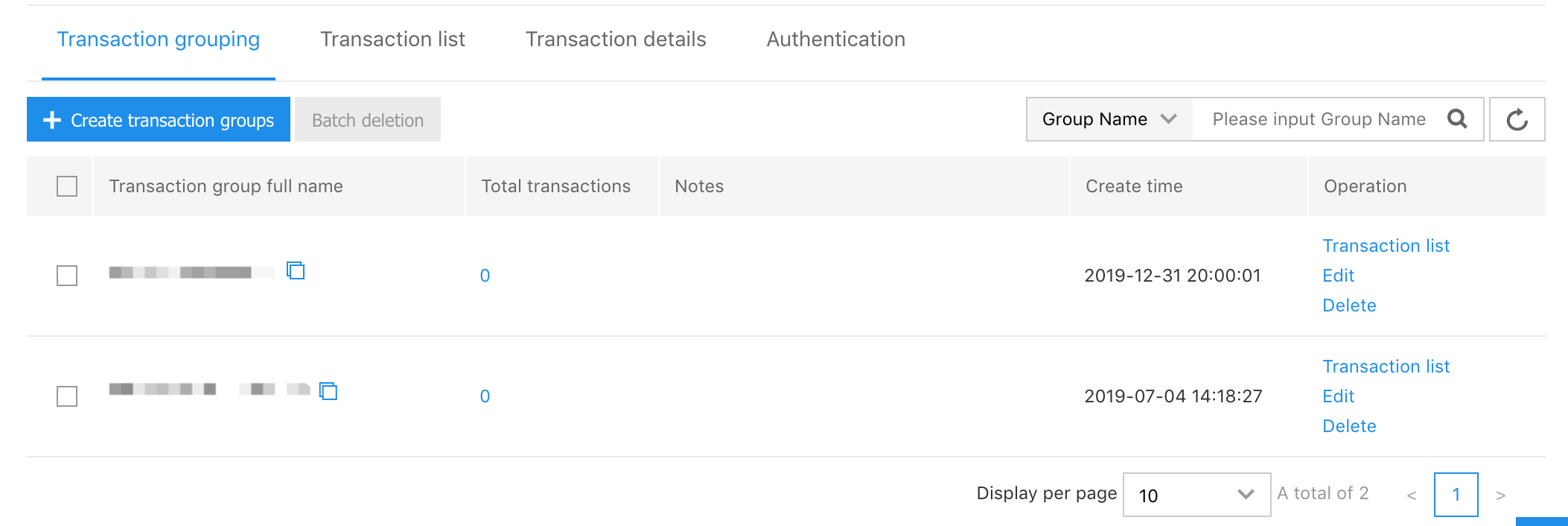
Display information:
- Full transaction group name: The full name of the distributed transaction group, used for the distributed transaction name configured in the application.
- Total transactions in the last 24 hours: The total number of times the transaction group has been started in the last 24 hours.
- Comments: The user description defines the description information of the transaction group.
- Creation time: The creation timestamp of the transaction group.
- Operation:
[Transaction List] is used to view the transaction list; [Edit] edits the remark information of the transaction group; [Delete] deletes the current transaction group.
Create transaction group
1.In the transaction group page, Click [Create] Transaction Group in the upper left corner to open the [Create Transaction Group page].
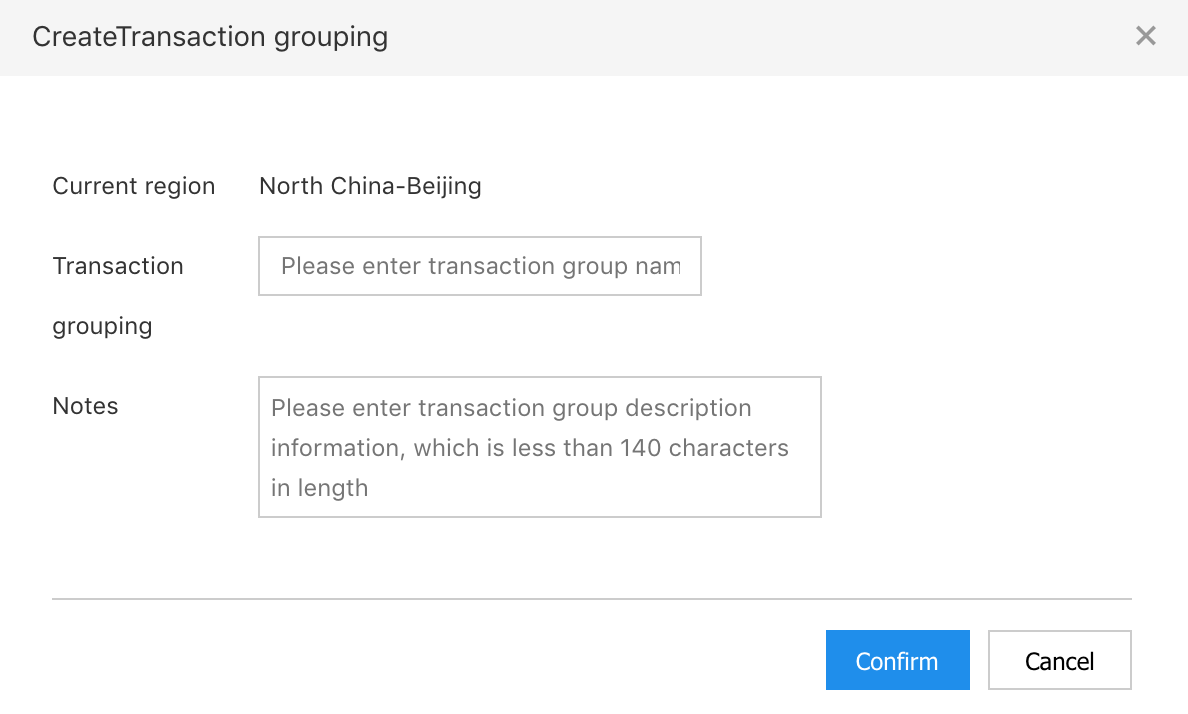
2.Enter the custom transaction group name and remark information, and create the transaction group after confirmation.
In the transaction list, the transaction group is composed of a custom transaction group name+12-bit random number to form a globally unique transaction group name.
Modify transaction group
The created transaction group only supports the modification of the remark information. You can click [Modify] to modify the transaction group in the [Operation] column of the target record to be modified.
Delete transaction group
You can click [Delete] to delete the created transaction group in the [Operation] column of the target record to be modified. Tips: Delete Transaction Group is irreversible, and you need to exercise caution to prevent configured applications from reporting errors.
Transaction List
View transaction list
You can view the transactions using transaction group in the [Transaction List page].
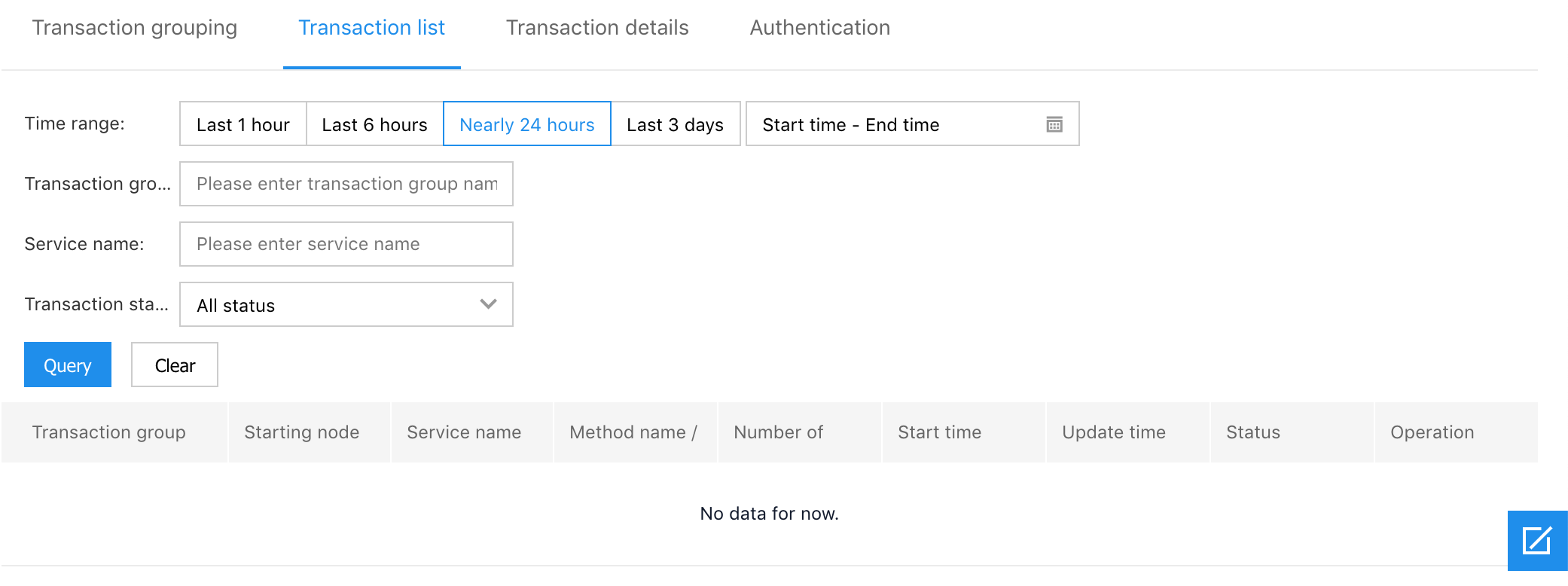
Query conditions:
- Time range (required): Choose from the last 1 hour, 6 hours, 24 hours, 3 days, or a custom time interval (up to 30 days).
- Full transaction group name (optional): The full name of the transaction group, which supports fuzzy query.
- Service name (optional): The service name of the transaction is created using the current transaction group name, and fuzzy queries are supported.
- Transaction status (required): The running status of the transaction, e.g.: Submitting, successful submission, etc.
Manage transactions
Running transactions can be manually intervened in different transaction status: 1.When the status of the transaction is "Confirming", you can perform [Confirmation] in [Operation] to manually confirm the processing result of the transaction. 2.When the status of the transaction is "Cancelling", you can cancel the transaction by performing [Cancel] in [Operation]. You can view the topology details of the transaction through [Details] in [Operation].
Transaction Topology
The transaction topology shows the details of a single transaction link and the transaction status of each node.
Authentication
When you open the distributed transaction service, the platform will automatically generate an authentication token that is used by the distributed transaction server to authenticate transaction requests. You can also regenerate the token through [Update] in [Operation]. Tips: As the token is used for global authentication in the current region, please operate [Update] with caution to avoid the failure of the application authentication configured.
