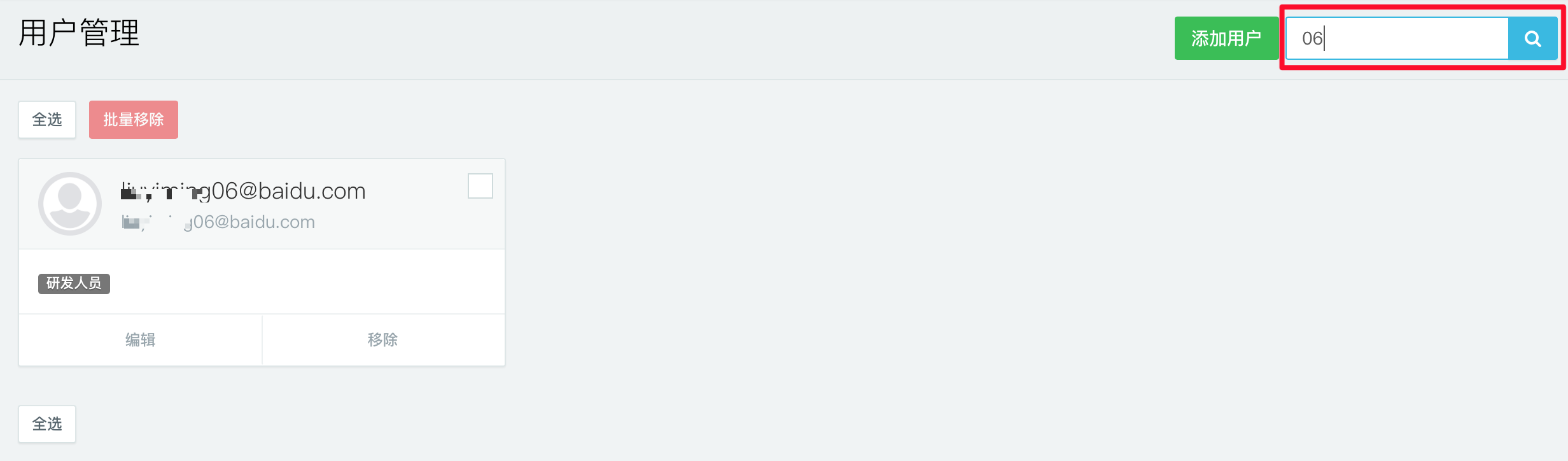User management
The space administrator can enter user management through the management center in the left side bar of the space:
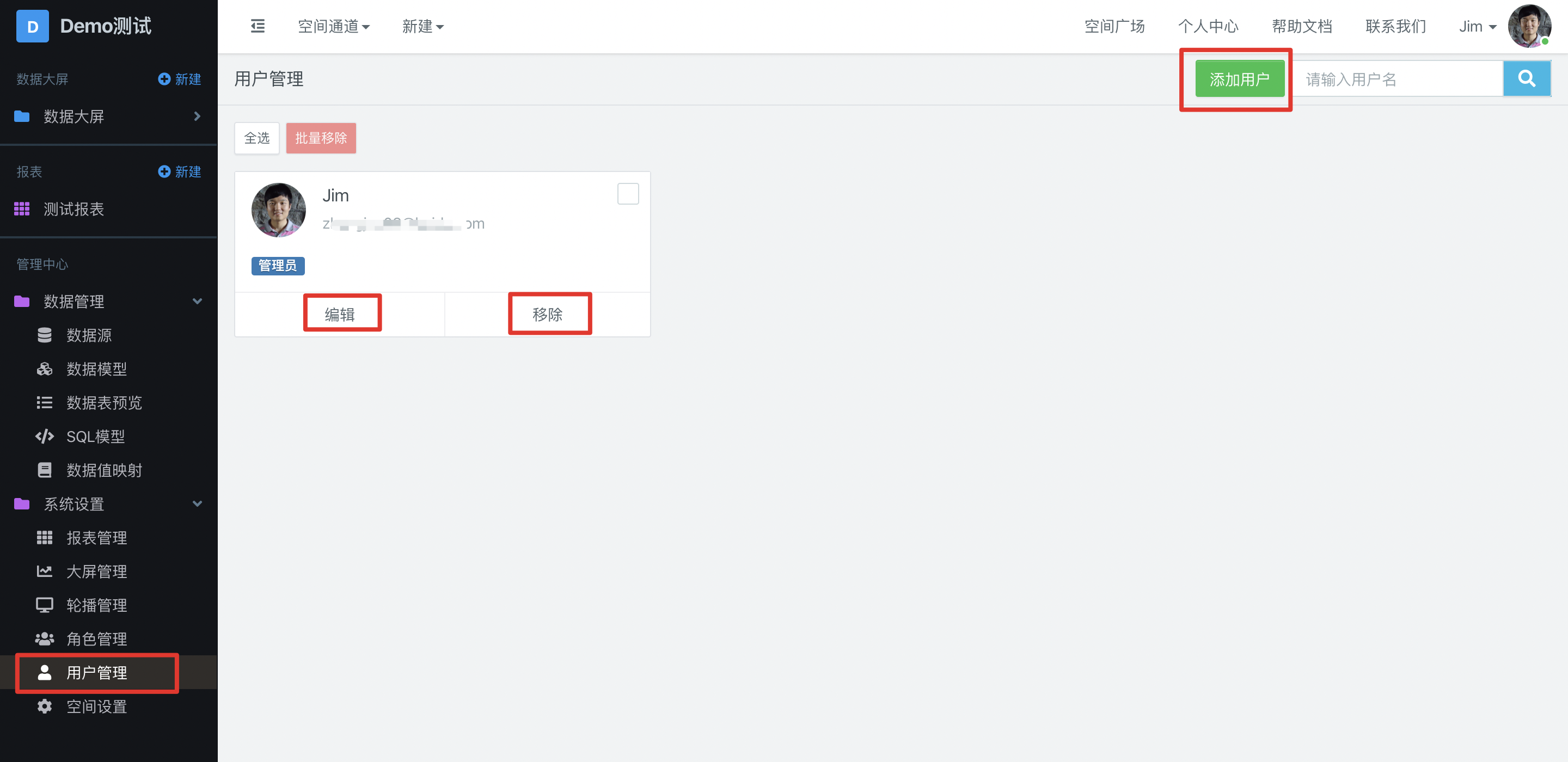
Add user
Click the "add user" button in the upper right corner to add new users to this space. Search in the input box to find qualified users in the organization (Note: only users that have been added in the organization can be searched, see how to add users in the organization). Administrators can select users to add and decide whether to set them as administrators:

User role
In the second tab of the pop-up box, you can select the user's role. When selected, users will also have all permissions of their roles:

User specific permissions
In the third tab of the pop-up box, you can set which reports this user can access in this space. It is recommended to give priority to use [role] (Sugar/operation guide/platform management/rights management/role management.md) to manage user rights.
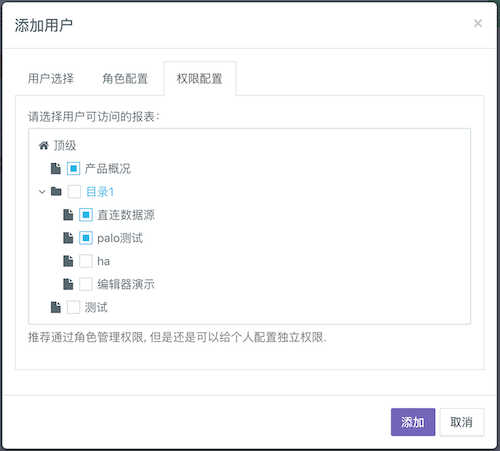
Edit user
Roughly the same as adding users, you can edit whether they are administrators, roles, and permissions.
Find users
If there are too many users in this space, the administrator can search for users by searching in the upper right corner: