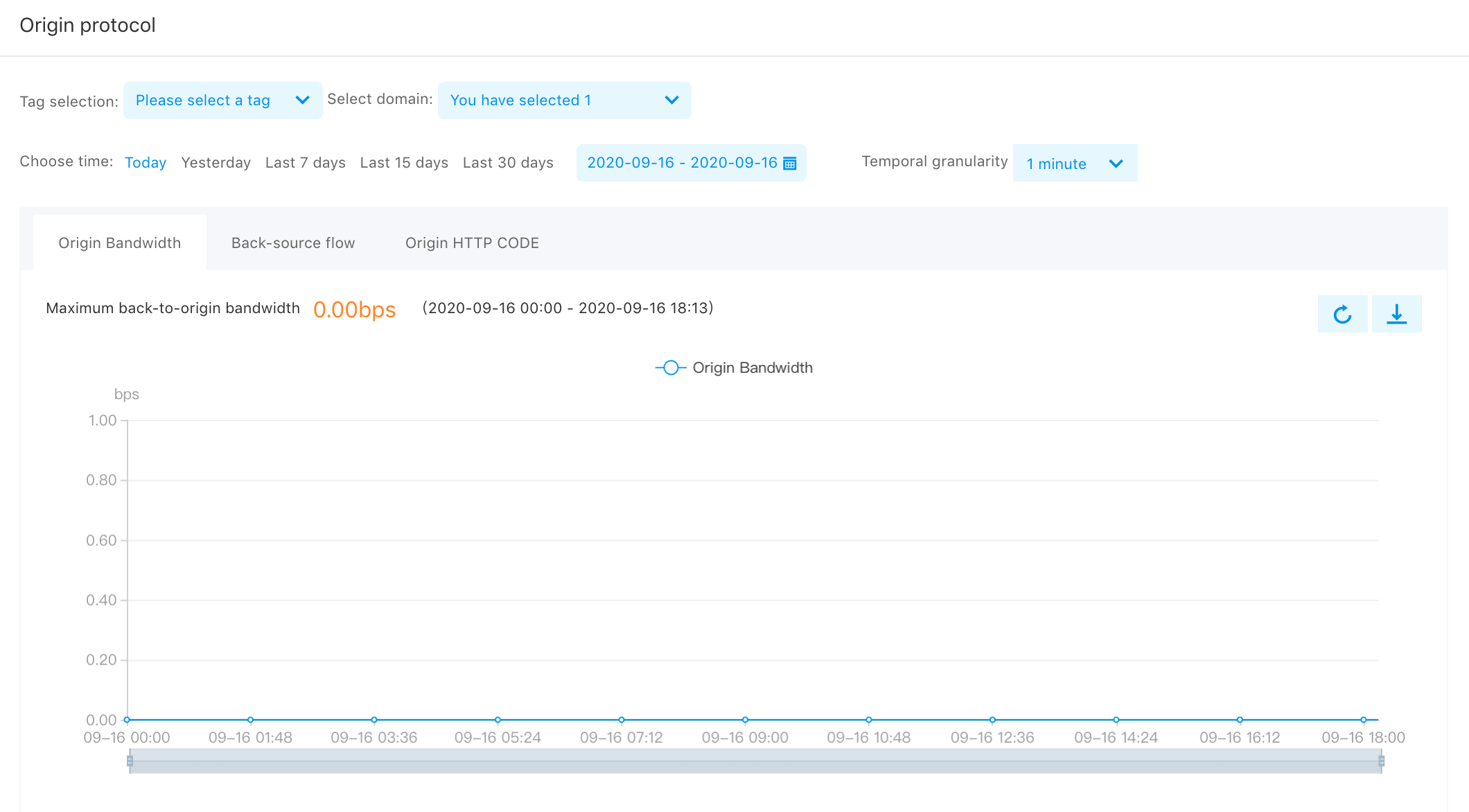View the Traffic Statistical Information
Last Updated:2020-09-17
Operation steps
- Log in CDN Management Console, click "Statistical Analysis".
-
Support to view Traffic Bandwidth, Access Overview and Forward-to-Origin Statistics information. You can elect different domain names as required, and it is default to select all the domain names for statistics, which supports the selections of different time periods and different granularities.
- View the traffic bandwidth information: It displays two lines of total bandwidth and origin bandwidth by default. You can select multiple domain names to view the total.
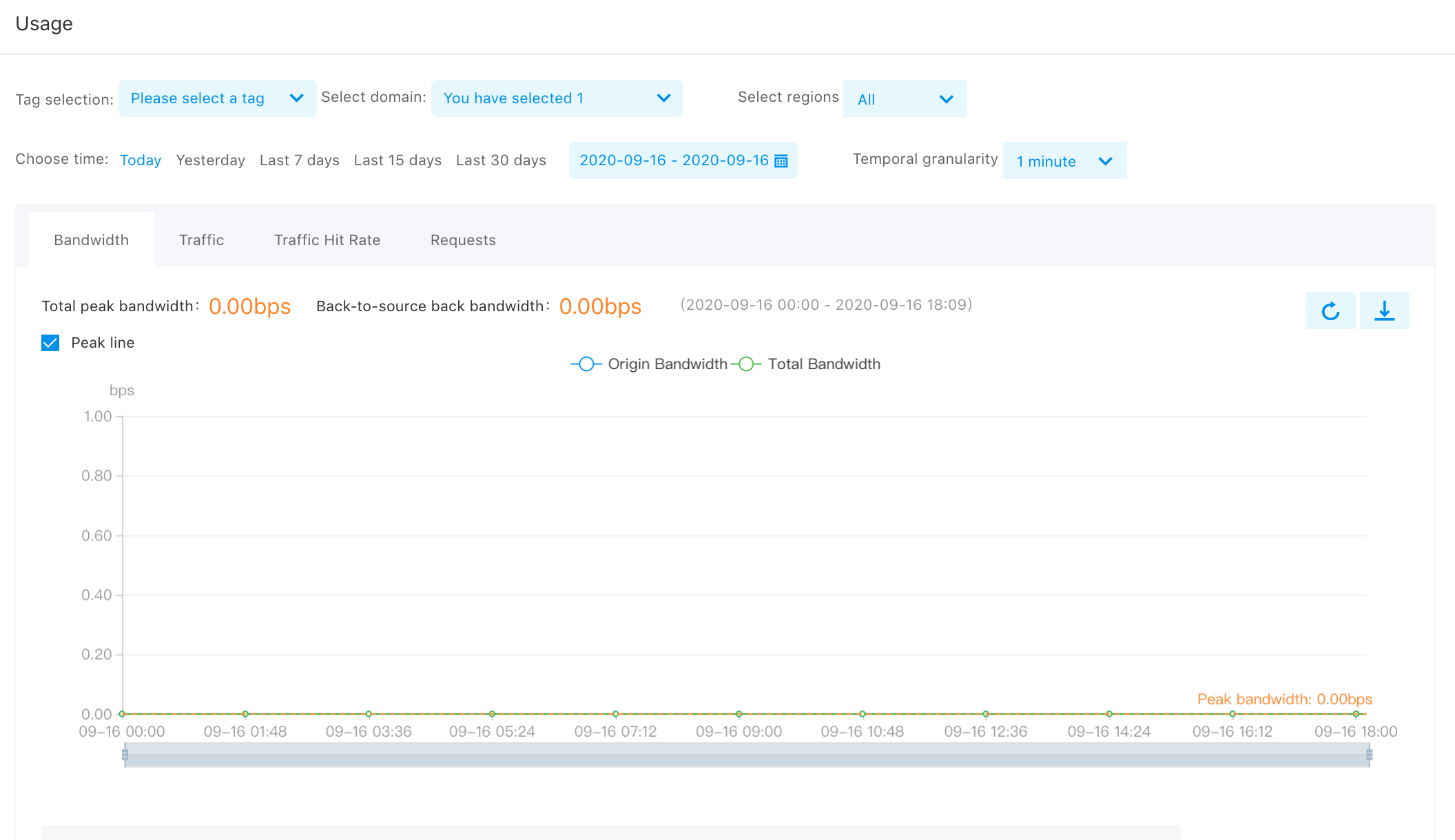
- View the overview information: Query the real-time HTTP CODE, QPS and average transmission speed. You can select to view all HTTP CODE data, or view different HTTP CODE of 2xx, 3xx, 4xx and 5xx series, and the page will display different CODE curves.
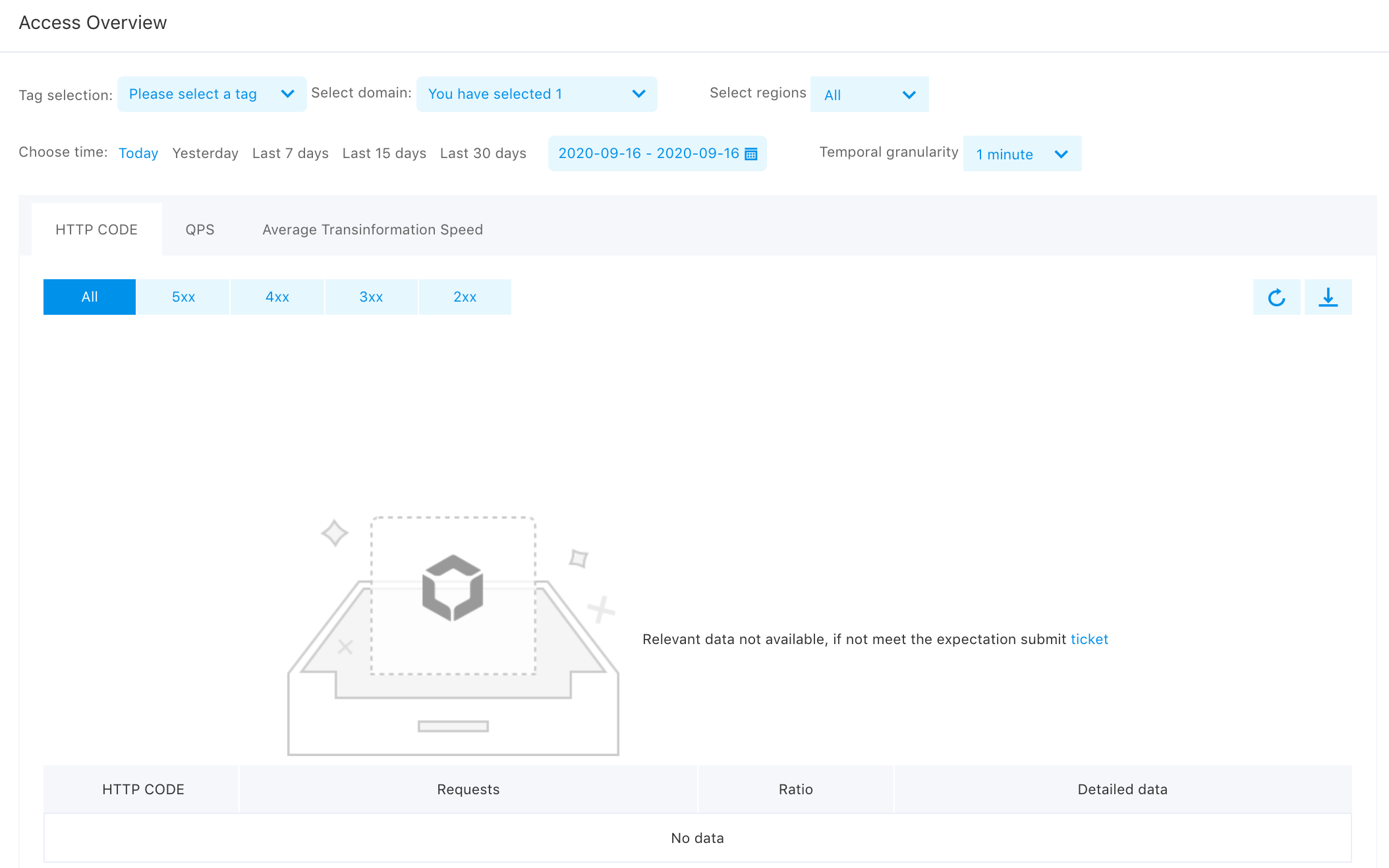
- View the statistical information on forwarding to origin: The domain name selected embodies statistical information concerning forward-to-origin, including forward-to-origin bandwidth, forward-to-origin traffic.