Create a Cluster
If you do not have a Baidu Open Cloud account, please register a Baidu account through this address https://cloud.baidu.com/index.html. Log in to Baidu Open Cloud with your account and enter the main menu of the console after registration.
After entering, click “Shop Now”.
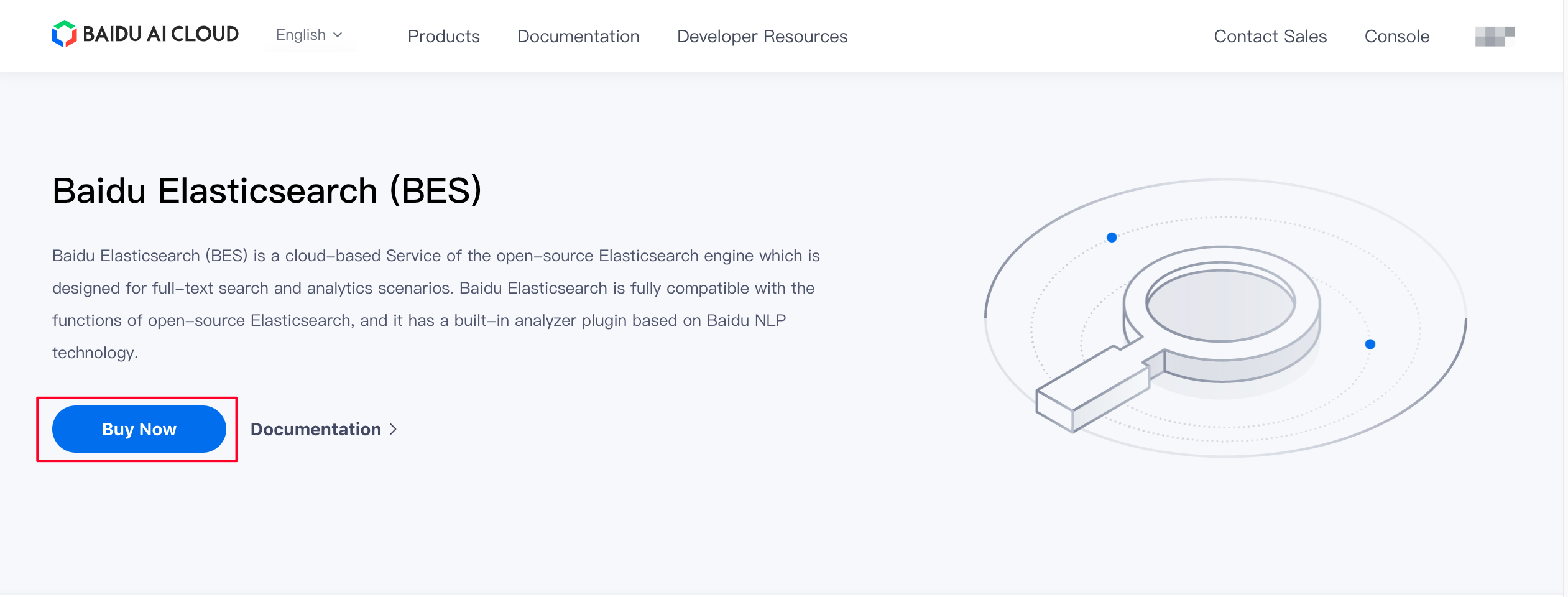
Enter the cluster list page:
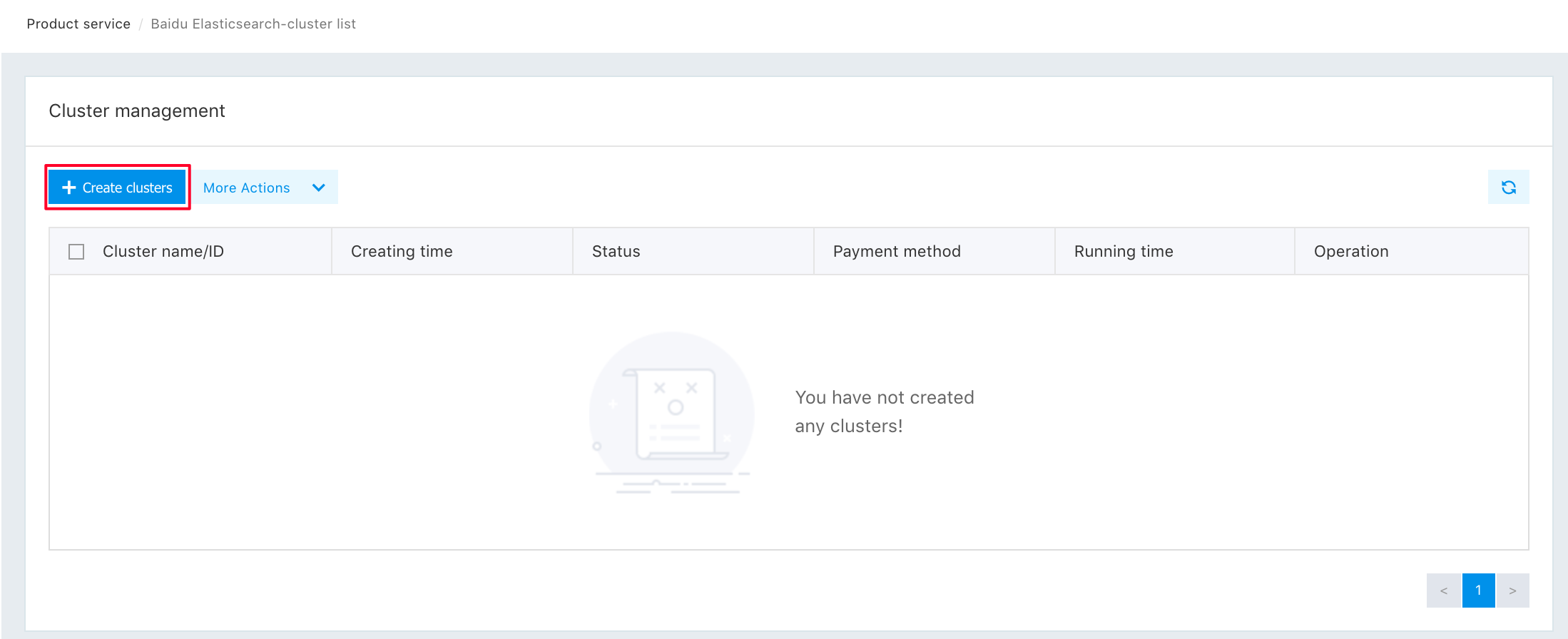
Click “Create Clusters” to enter the cluster configuration page:
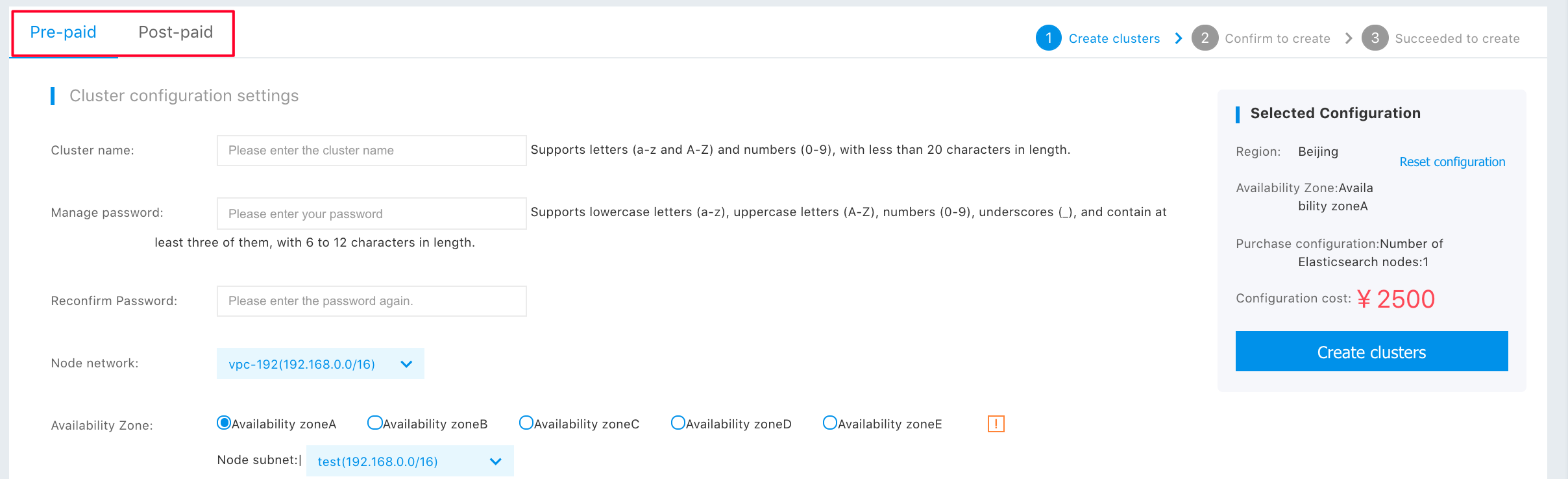
Note: Here, we provide two billing modes for users to select: Prepaid and postpaid. Prepaid cannot be deleted before expiration, and the cluster can be deleted at any time for postpaid mode. So we suggest that if to test the ES service, users shall select the postpaid mode. For long-term use, select the prepaid mode for its much lower price.
Enter the cluster name and the password of the administrator account “superuser”, select the number of Elasticsearch Nodes as required, and then click “Create Cluster” to enter the order confirmation page, and you need to confirm whether the price and payment method meet the expectation:
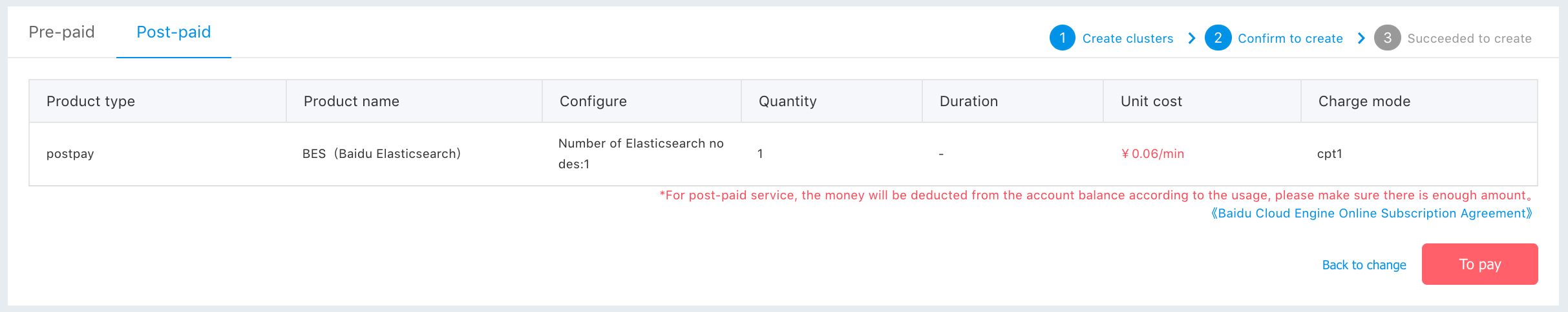
Click “Pay” to complete the construction of the Elasticsearch cluster:
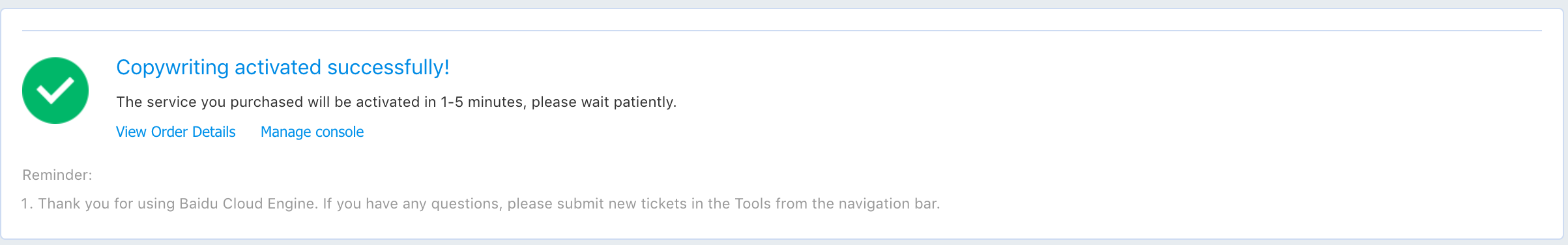
For a convenient use, we hide the complicated parameter configuration of Elasticsearch so that users can easily build and use Elasticsearch. The cluster name we create here is “quickstart” and is configured with 1 Elasticsearch Node.
About 1 minute later, the cluster creation is completed. Click “Management Console” to enter the cluster management interface:
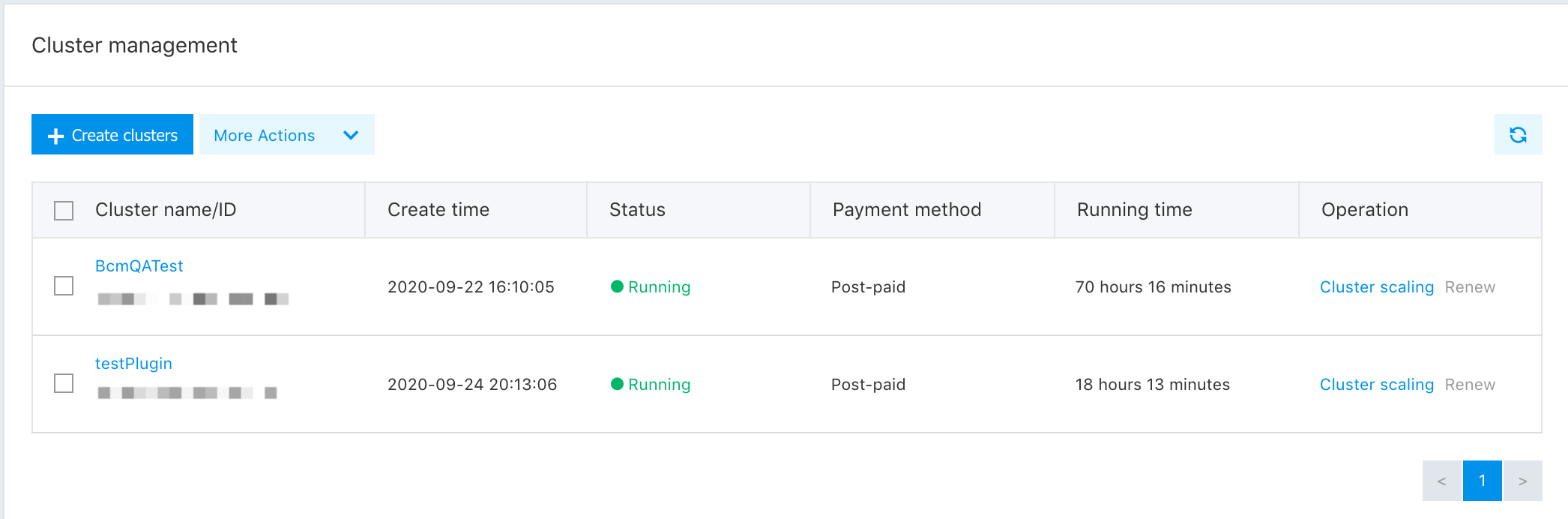
Click the cluster name “quickstart” to view the details of cluster:
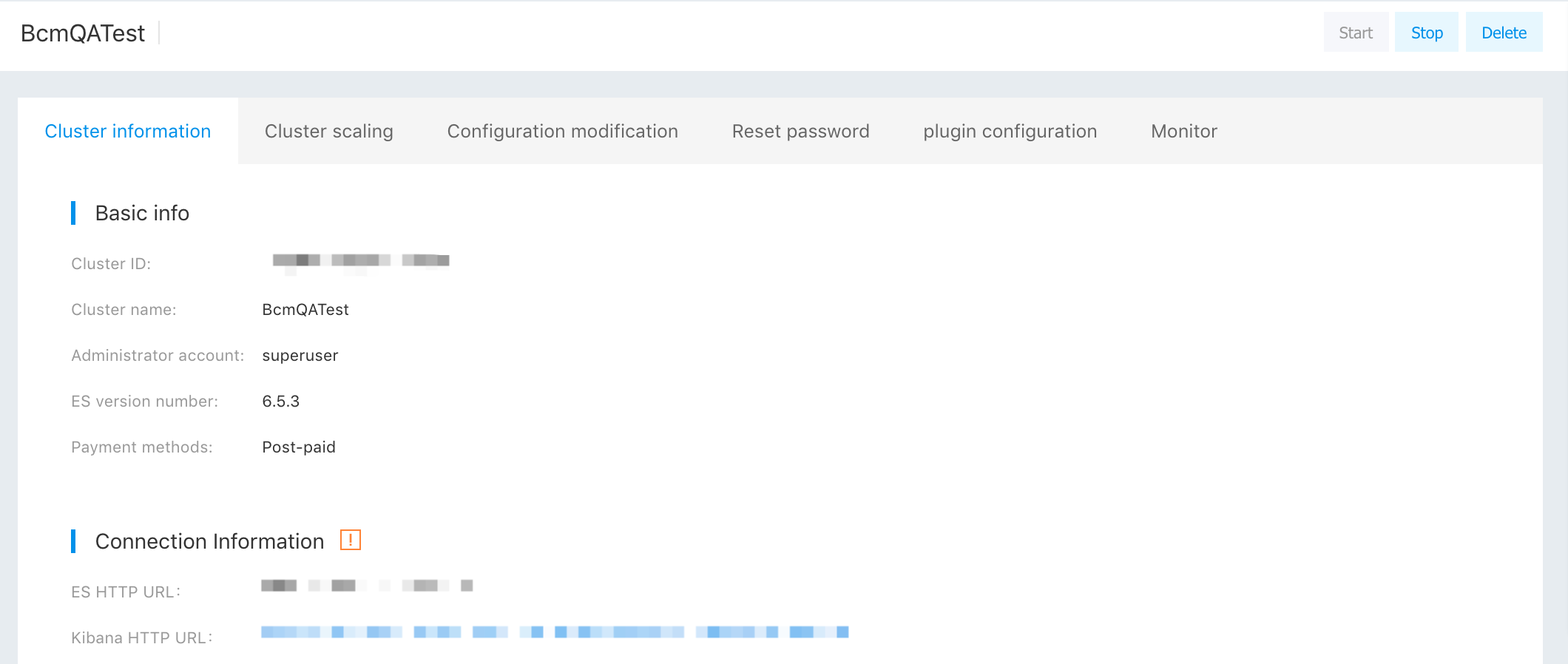
Here, we can perform various management operations on the cluster, including stopping and deleting the cluster, scaling the cluster, modifying the password, etc.; you can also view the running status of each node and information such as URL of HTTP connection etc. It is easy to find that the cluster creation and management of Elasticsearch is very simple, basically, you only need to select basic information such as the number of nodes, packages, etc.
The “http” access address of “es” is in the red mark, and the access mode based on “tcp transport” is not provided on cloud, and only the “restful api” access using “http” is provided.
