Alarm Setting
Last Updated:2020-09-08
Application scenarios
Users can set the alarm notification method and reminder time for "Brute Force Succeeded" and "Remote Login Actions" of security events.
Operation steps
- Select "Product Services > Security and Management > Hosteye Security Agent" to enter the hosteye security agent page.
- Click "Alarm Settings" in the navigation bar on the left to enter the "Cloud security - Alarm settings" page.
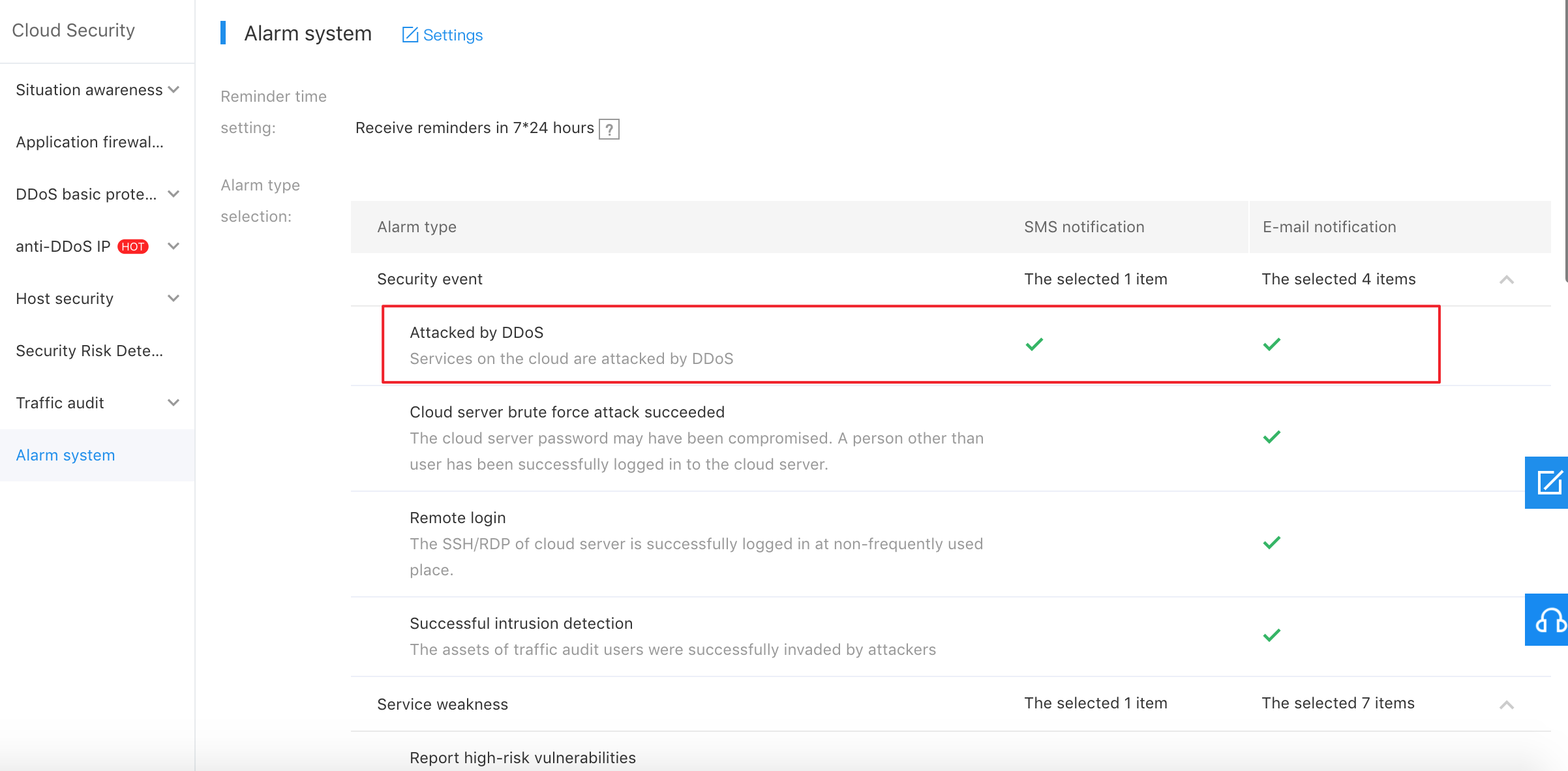
- Click "Settings" to configure the alarm notification method.
- Support SMS notification and email notification, and set reminder time.
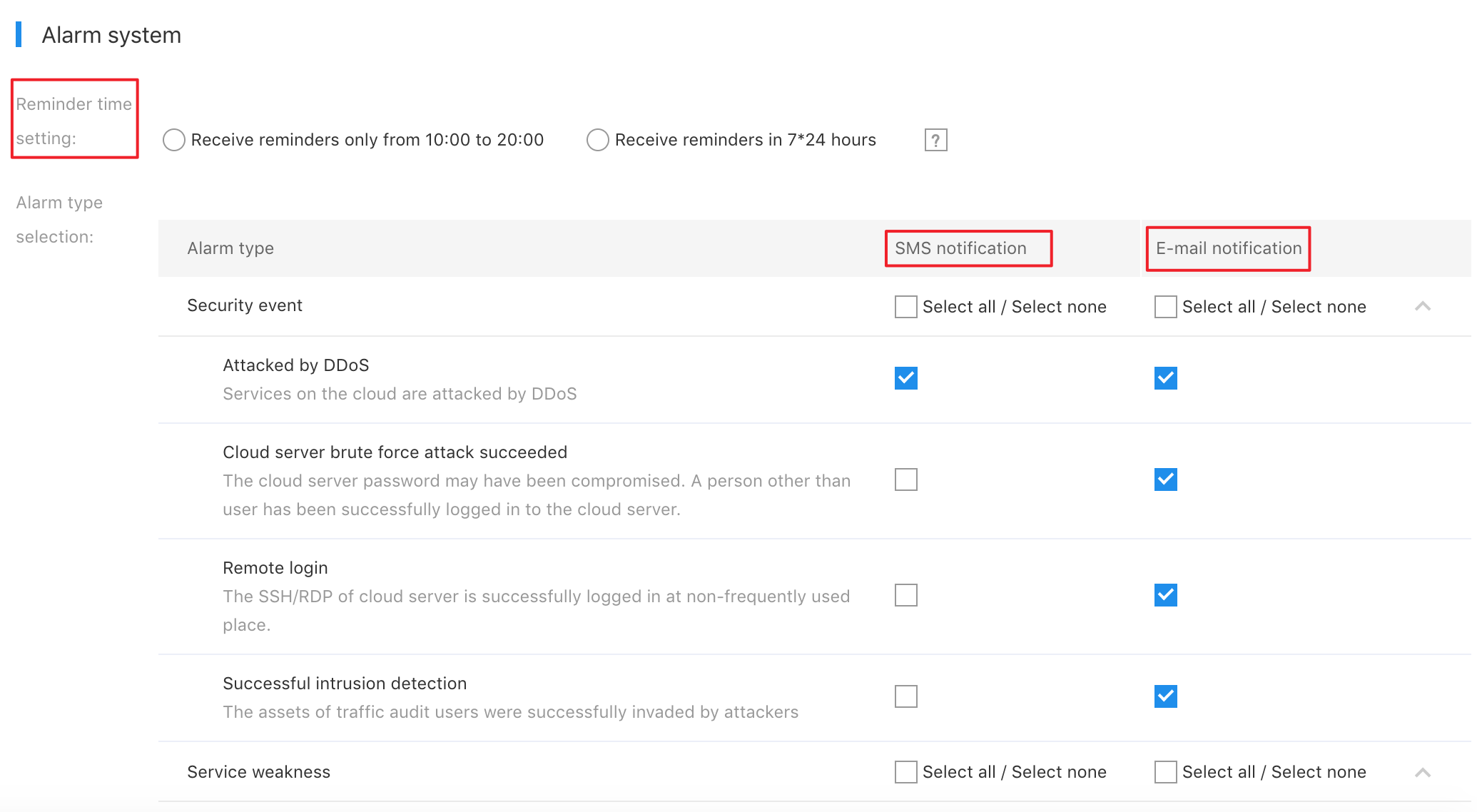
- At the bottom of the page, click "OK" to complete the alarm settings.
