Add Domain Name
Last Updated:2020-11-25
Log in to official website of Baidu AI Cloud, and click "Management Console" in the upper right corner to quickly enter the console interface. Select "Product Service > Domain Name System", and enter the service page.
Select [Resolution Management], click [Add Domain Name], enter the primary domain name you want to resolve, and click [confirm].
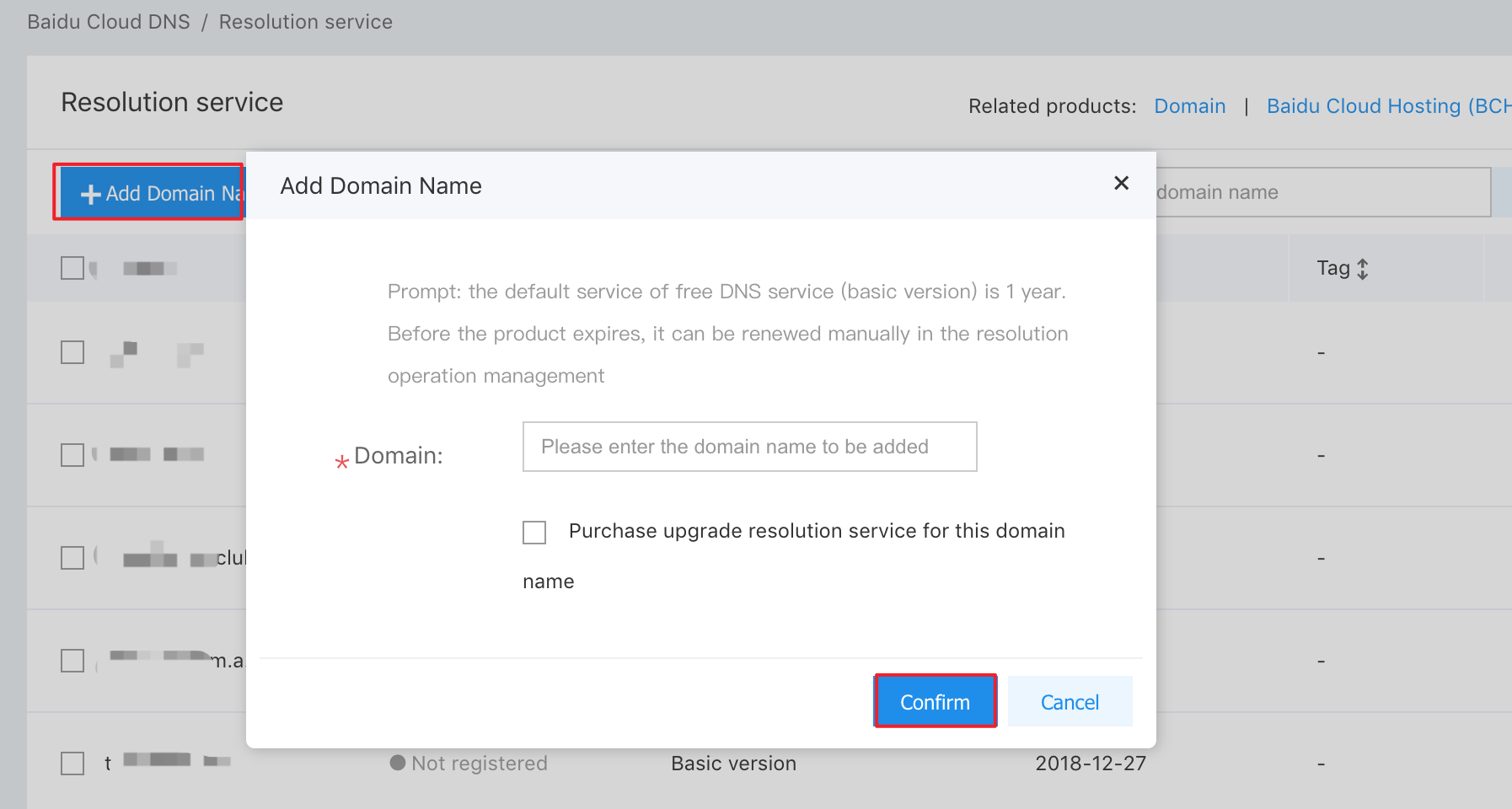
Resolve the management list to view the domain name just added.
