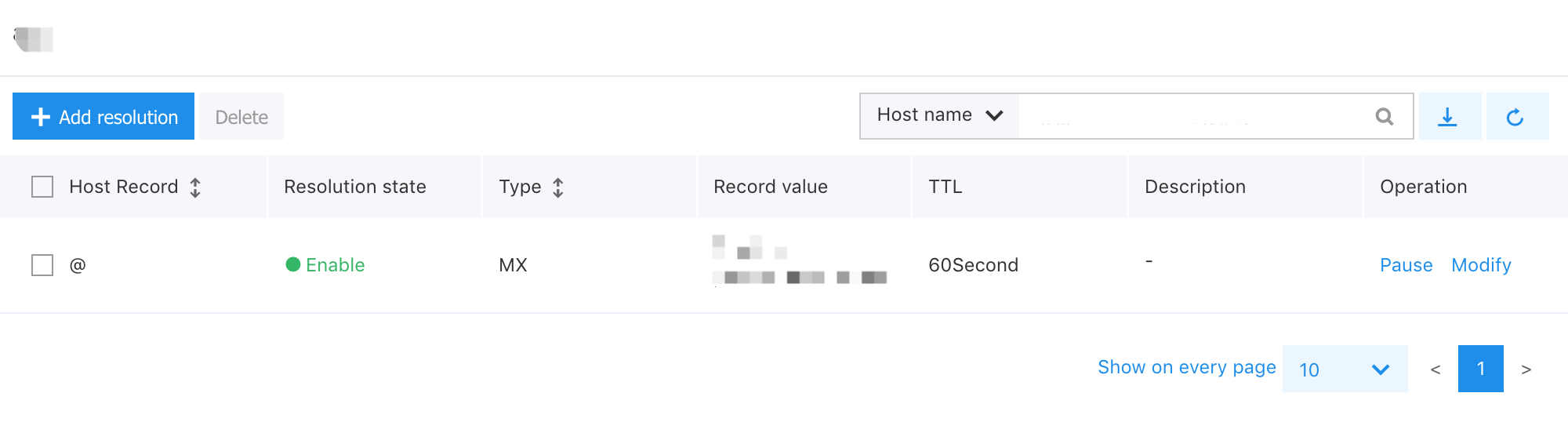Add Resolution Records
Last Updated:2020-09-09
- In Cloud DNS intranet DNS service page, select the added private field, and click "Resolution Setting" to enter the resolution setting page.
- Click "Add Resolution" to add a resolution record for the private field.
-
Fill in the following configuration information:
Configuration Items Description Record the type A record and AAAA record are supported. Host record It contains strings including uppercase and lowercase characters, number, @,-For the record value, Value of A record is: IPv4 address of dotted decimal format. The value of AAAA record is: IPv6 address. TTL Namely Time to Live, survival time of cache It means the time in which local DNS caches your domain name record information, and upon expiration of cache, a record value is obtained from the authoritative DNS again, and the default time is 60 sec. Note:
- If a private field is associated to VPC, the resolution record of private field will overwrite the public network resolution record corresponding to the private field.
- Currently, AAAA record only supports Baoding region.
- After filling in configuration information, click "OK" to complete the addition of resolution record.