VPC Association
Last Updated:2020-09-09
- Log in Cloud DNS console, and go to intranet DNS service page.
- Find out the private field of VPC to be associated, and click "Associated VPC" under its operation column.
- In the associated VPC pop-up box, select and add the VPC to be associated from the private network list of corresponding region.
Note: If you need to disassociate VPC, you can select the corresponding VPC inversely in the associated VPC pop-up box. The same domain name or sub-domain name cannot associate with the same VPC.
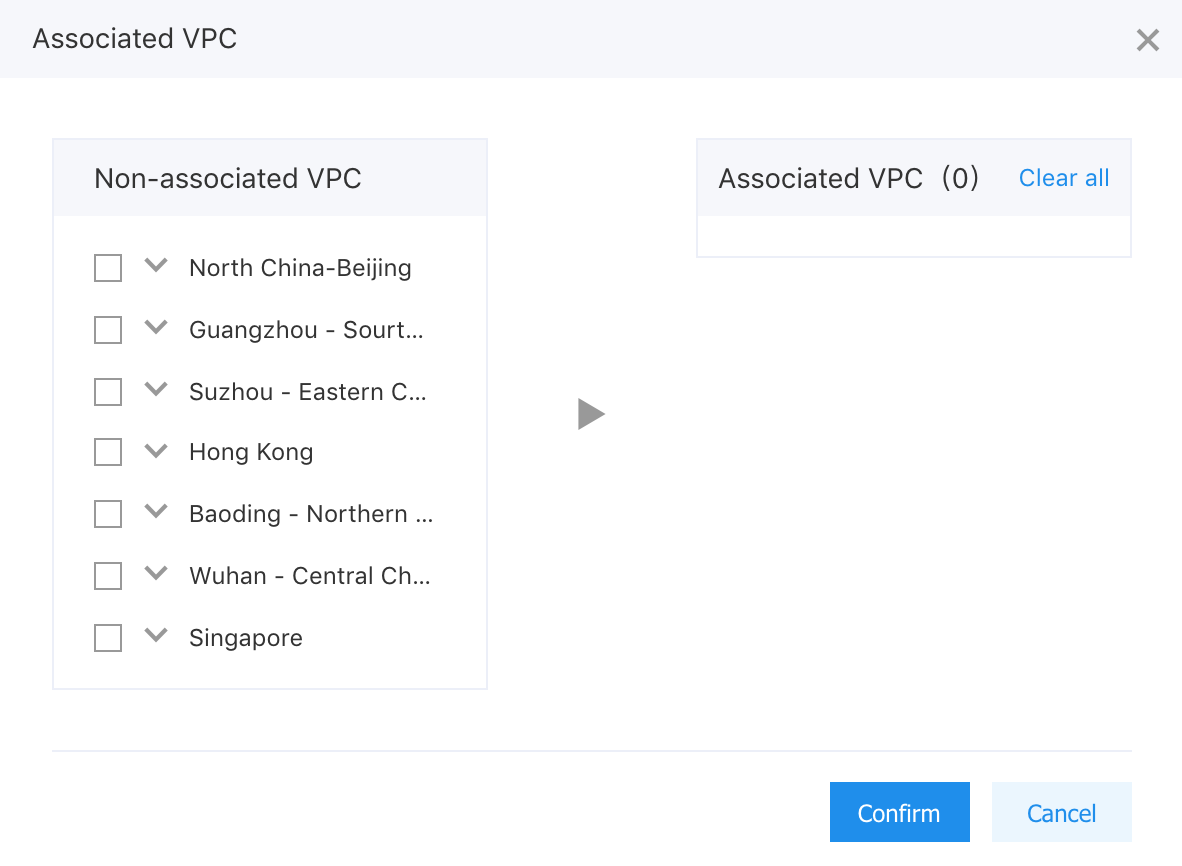
- After the completion of configuration, click "OK" to complete association.
