Create a Device
After the IoT Core instance is created successfully, click the instance name to enter the detailed page, and click the device list to create and manage the device. Specific steps are as follows:
1. Device Template
Currently, the device template supports to describe the device theme. The device template includes two themes by default.

If you need to add a custom topic, create a new template, and select [Add Policy] after entering.
Here, to facilitate the test, we add a topic that is allowable for both publish and subscription $iot/{deviceName}/user/fortest
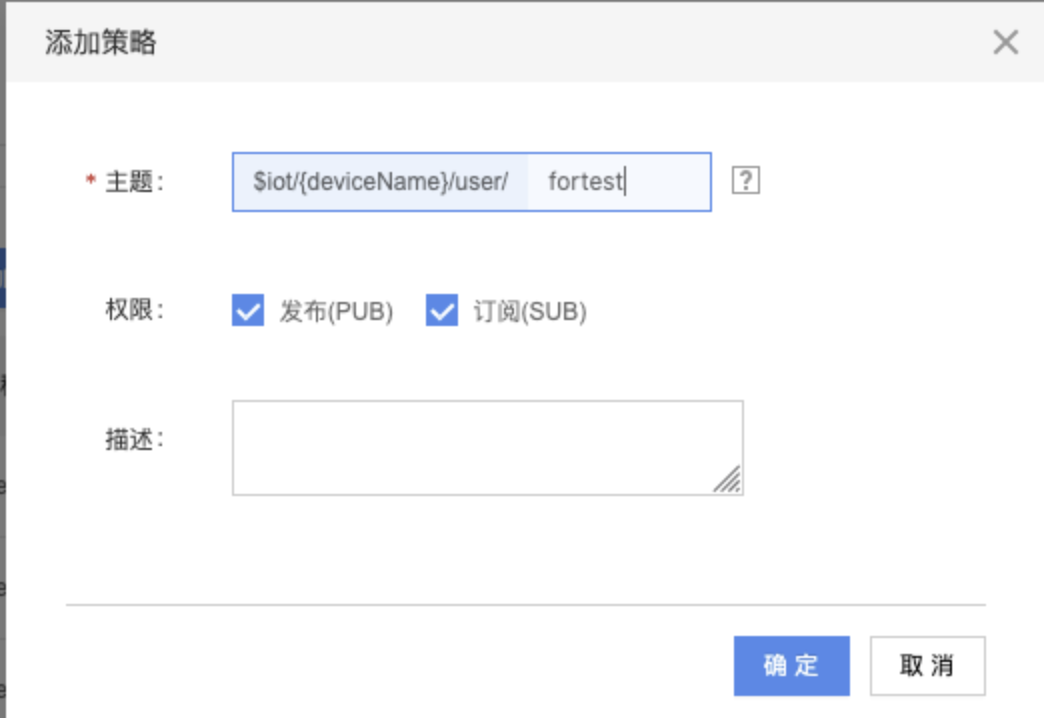
{deviceName} is the variable; when using corresponding device for connection, replace it with the device name.
E.g.: Use the identity information of device1 for MQTT connection, at this time, release a message to
$iot/device1/eventssubject through this connection, and receive and forward the message via cloud rule engine.
2. Add Devices
Click [New Device] button, enter the device name (the name shall be unique under the current IoT Core), authentication mode, description (optional), and select the device template required for use, and click submission to complete the creation of device.

