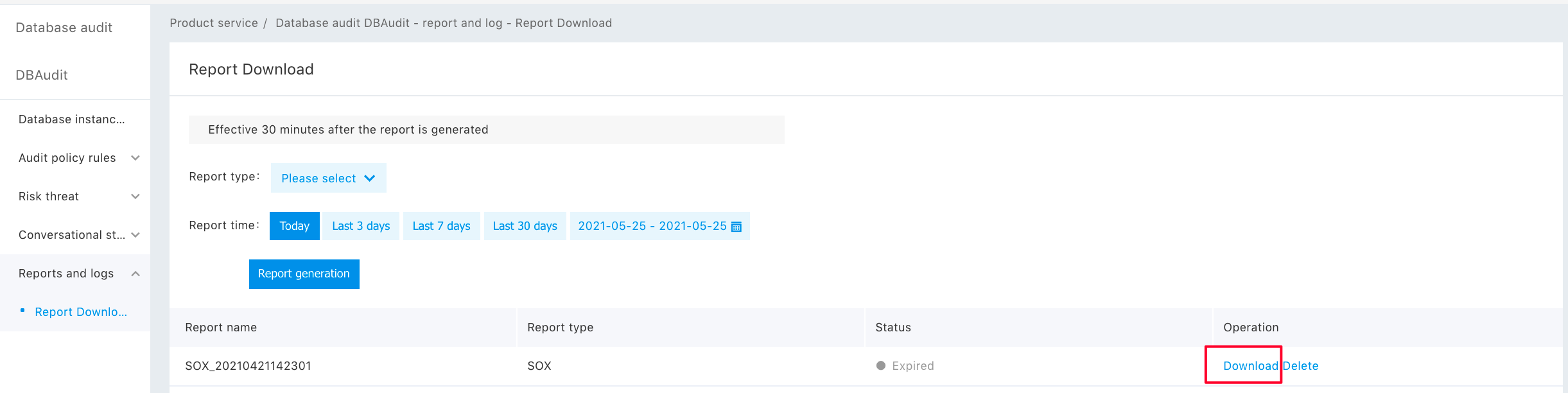Reports and Logs
Last Updated:2021-05-25
The following are instructions for the reports and logs of Database Audit (DBAudit) rules and policies. For details, see the following instructions.
Report Download
Database Audit supports the generation of integrated reports, risk analysis reports, level protection reports, PCI-DSS, and SOX.
Select “Database Audit > Data Instance Management > Report and Log > Statement Download”, select Statement Type and Statement Time, and click Generate Statement. Wait patiently for a while. After the report generation, click Download to download the report.
It takes time to generate the report, namely, you need a maximum of 30 min to generate the report.